| Stay Connected |
 GUNetwork GUNetwork
|
| Latest topics | » R.S.A. Weapons question
 by gtp_750 Tue Nov 19, 2024 2:30 am by gtp_750 Tue Nov 19, 2024 2:30 am
» Hello - Fo4/76 player
 by 3doutlaw Sat Nov 16, 2024 8:28 pm by 3doutlaw Sat Nov 16, 2024 8:28 pm
» Hey everyone
 by FentaBerry Wed Nov 13, 2024 11:29 pm by FentaBerry Wed Nov 13, 2024 11:29 pm
» [FNV] Question about Rainbow Six Siege armor set
 by IzzBee Wed Nov 13, 2024 1:54 pm by IzzBee Wed Nov 13, 2024 1:54 pm
» I made a detailed map for Fallout 1 & 2 remakes!
 by railroadbill Wed Nov 13, 2024 2:29 am by railroadbill Wed Nov 13, 2024 2:29 am
» Tammy's Introduction (Making a PA port)
 by Leviatan Sat Nov 09, 2024 1:36 am by Leviatan Sat Nov 09, 2024 1:36 am
» OICW Mod for New Vegas
 by DavidW75 Tue Oct 22, 2024 11:37 pm by DavidW75 Tue Oct 22, 2024 11:37 pm
» Looking for Gta 5 xbox one modded account
 by salman0786 Tue Oct 08, 2024 3:47 pm by salman0786 Tue Oct 08, 2024 3:47 pm
» [FNV] Flickering Landscape Textures
 by zliu313 Fri Oct 04, 2024 1:33 pm by zliu313 Fri Oct 04, 2024 1:33 pm
» Best Site Ever!
 by WasteNinja88 Sun Sep 29, 2024 4:38 am by WasteNinja88 Sun Sep 29, 2024 4:38 am
» Weird bug or glitch with Console Command. [FNV]
 by nickenicole47 Tue Sep 24, 2024 6:11 pm by nickenicole47 Tue Sep 24, 2024 6:11 pm
» Suggestions on npc mod that Blends with dragbodys mod?
 by ilovebees.com Sun Sep 22, 2024 5:31 am by ilovebees.com Sun Sep 22, 2024 5:31 am
» [FNV] Right Mouse Button Zoom/ADS Bug
 by Lankychazz2009 Sun Sep 22, 2024 3:20 am by Lankychazz2009 Sun Sep 22, 2024 3:20 am
» (FO4) FO76 BOS Objects
 by campesino.p Sat Sep 21, 2024 8:53 pm by campesino.p Sat Sep 21, 2024 8:53 pm
» [FNV] Dragbody's FO4 Power Armors bug.
 by Lankychazz2009 Thu Sep 19, 2024 1:34 pm by Lankychazz2009 Thu Sep 19, 2024 1:34 pm
» Fallout: New Vegas "Pizza Boy" Mod
 by MrMistyEyed2 Tue Sep 10, 2024 12:15 am by MrMistyEyed2 Tue Sep 10, 2024 12:15 am
» Here Are Some Of The Best Mods From GunNetwork
 by Abyssfer Sun Sep 08, 2024 9:02 am by Abyssfer Sun Sep 08, 2024 9:02 am
» Saying hi after two years
 by spiralsandspirals Wed Aug 28, 2024 11:39 pm by spiralsandspirals Wed Aug 28, 2024 11:39 pm
» Looking for an alternative to Nexus
 by freakoverse Fri Aug 23, 2024 9:50 am by freakoverse Fri Aug 23, 2024 9:50 am
» fallout 4 mods
 by salientguitar4 Mon Aug 19, 2024 4:47 pm by salientguitar4 Mon Aug 19, 2024 4:47 pm
|
| November 2024 | | Mon | Tue | Wed | Thu | Fri | Sat | Sun |
|---|
| | | | | 1 | 2 | 3 | | 4 | 5 | 6 | 7 | 8 | 9 | 10 | | 11 | 12 | 13 | 14 | 15 | 16 | 17 | | 18 | 19 | 20 | 21 | 22 | 23 | 24 | | 25 | 26 | 27 | 28 | 29 | 30 | |  Calendar Calendar |
|
| November 2024 | | Mon | Tue | Wed | Thu | Fri | Sat | Sun |
|---|
| | | | | 1 | 2 | 3 | | 4 | 5 | 6 | 7 | 8 | 9 | 10 | | 11 | 12 | 13 | 14 | 15 | 16 | 17 | | 18 | 19 | 20 | 21 | 22 | 23 | 24 | | 25 | 26 | 27 | 28 | 29 | 30 | |  Calendar Calendar |
|
|
Tutorial: Convert Picture or texture at high definition | | Tutorial: Convert Picture or texture at high definition |    |
| | Author | Message |
|---|
OakshieldDream

Posts : 332
Join date : 2014-04-19
Age : 35
Location : beach of Kashyyyk!!
 |  Subject: Tutorial: Convert Picture or texture at high definition Subject: Tutorial: Convert Picture or texture at high definition  Sun Apr 20, 2014 5:17 pm Sun Apr 20, 2014 5:17 pm | |
| Program Used: Photoshop Cs6- We open our picture or texture and duplicate the layer (Ctrl + J). The duplicate layer will change the blending mode to Overlay and lowered its opacity to 50% . This Step To complete , we combine layer down (Ctrl + E).
We will see That in This Way and we are beginning to highlight some lighting and textures ; If You Have not lost you're right , haha, you've earned a kiss ! , Moving on .
- Duplicate the layer (Ctrl + J ) again . What we do is desaturate the duplicate layer. For this , go to Image > Adjustments > Desaturate (Shift + Ctrl + U).
Then we reverse the image from Image > Adjustments > Invert (Ctrl + I). Should Indeed here we see the image as if it Were a negative .
This Step To complete , go to Filters > Blur > Gaussian Blur and we give a high value, around 40 %. Here is a picture of the result of These steps to reference , since the value of the blur depends on the size Also of the image you are working.
I give the magic touch again with mergers . Change this layer to " Overlay " mode and is taking Already color ...
Depending on our image , we can duplicate this layer again to Increase the effect and then play with the opacity of the layer to decrease if past " revolutions " . We have not lost it ? then follow
- I really think I'm done . However , you can Consider the following points for best results ( here 's the very small contribution) :
CURVES : A small curve fitting never hurts . If you is very clear the whole picture , Perhaps Applying a curve fitting and bowing down it online Easily correct this defect .
VIÑETAS : Many artists performing Such images added vignetting to the image . Depending on what the image , it Gives a very good touch. If you do not remember how to add bullets , you need to read again Straighten an image in Photoshop, tutorial In Which filter is applied since .
FOCUS MASK: This filter is found in Filters > Sharpen > Unsharp Mask. The same Often help us to highlight lines and textures . Another good option to experience.
Well , it's over , I hope this clear and understandable , I hope to teach me some tinkerer haha, Xao !
(I hope you understand and learn about everything , and forgive me if I've had any missing or do not understand something , as I know I am not good speak english , a kiss !) A sample output of this process would be this: |
|   | | Dark Jovian
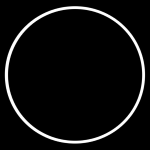
Posts : 183
Join date : 2014-02-28
Age : 34
Location : Eridanus Supervoid
 |  Subject: Re: Tutorial: Convert Picture or texture at high definition Subject: Re: Tutorial: Convert Picture or texture at high definition  Mon Apr 21, 2014 10:34 pm Mon Apr 21, 2014 10:34 pm | |
| Wow, that looks beautiful, I liked it. I'll try to do something myself later, tho I'll probably fail miserably  thanks for the tutorial! _________________ 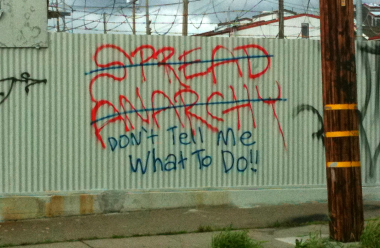 |
|   | | OakshieldDream

Posts : 332
Join date : 2014-04-19
Age : 35
Location : beach of Kashyyyk!!
 |  Subject: Re: Tutorial: Convert Picture or texture at high definition Subject: Re: Tutorial: Convert Picture or texture at high definition  Wed Apr 23, 2014 6:49 pm Wed Apr 23, 2014 6:49 pm | |
| haha, go ahead and please encourage any doubt arises you Ask me and I will try to help you. And please put here your projects, I'd love to see a kiss! |
|   | | Snow Hammer

Posts : 571
Join date : 2014-04-12
Age : 27
Location : Perth, Australia
 |  Subject: Re: Tutorial: Convert Picture or texture at high definition Subject: Re: Tutorial: Convert Picture or texture at high definition  Thu Apr 24, 2014 10:10 am Thu Apr 24, 2014 10:10 am | |
| Very Good tut here oaky  very detailed and easy to follow  congratulations and keep it up girl! Well done this is very impressive  |
|   | | OakshieldDream

Posts : 332
Join date : 2014-04-19
Age : 35
Location : beach of Kashyyyk!!
 |  Subject: Re: Tutorial: Convert Picture or texture at high definition Subject: Re: Tutorial: Convert Picture or texture at high definition  Thu Apr 24, 2014 1:37 pm Thu Apr 24, 2014 1:37 pm | |
| thanks Snow!!! one kisss!!!! |
|   | | Snow Hammer

Posts : 571
Join date : 2014-04-12
Age : 27
Location : Perth, Australia
 |  Subject: Re: Tutorial: Convert Picture or texture at high definition Subject: Re: Tutorial: Convert Picture or texture at high definition  Thu Apr 24, 2014 1:42 pm Thu Apr 24, 2014 1:42 pm | |
| Your very welcome oaky, Keep it up well done!  |
|   | | OakshieldDream

Posts : 332
Join date : 2014-04-19
Age : 35
Location : beach of Kashyyyk!!
 |  Subject: Re: Tutorial: Convert Picture or texture at high definition Subject: Re: Tutorial: Convert Picture or texture at high definition  Thu Apr 24, 2014 6:46 pm Thu Apr 24, 2014 6:46 pm | |
| |
|   | | Sponsored content
 |  Subject: Re: Tutorial: Convert Picture or texture at high definition Subject: Re: Tutorial: Convert Picture or texture at high definition  | |
| |
|   | | | | Tutorial: Convert Picture or texture at high definition |    |
|
Similar topics |  |
|
| | Permissions in this forum: | You cannot reply to topics in this forum
| |
| |
| |






