OakshieldDream

Posts : 332
Join date : 2014-04-19
Age : 35
Location : beach of Kashyyyk!!
 |  Subject: Darkens Photoshop Tutorial Subject: Darkens Photoshop Tutorial  Thu Apr 24, 2014 10:51 pm Thu Apr 24, 2014 10:51 pm | |
| Darkens your photos to make them more bangin With Photoshop.
Today I 'll show you a tutorial to make it interesting to get our pictures with a technique to darken . ( I'll do my profile picture ) .
1-The first thing we need is an element with which to work, a portrait. If we have , we go to Deviantart , Google , or any search engine to find one. We started doubling the image ( Ctrl + J ) and apply the new layer Filter / Other / Step alto/5pxls , we will darken the image as well: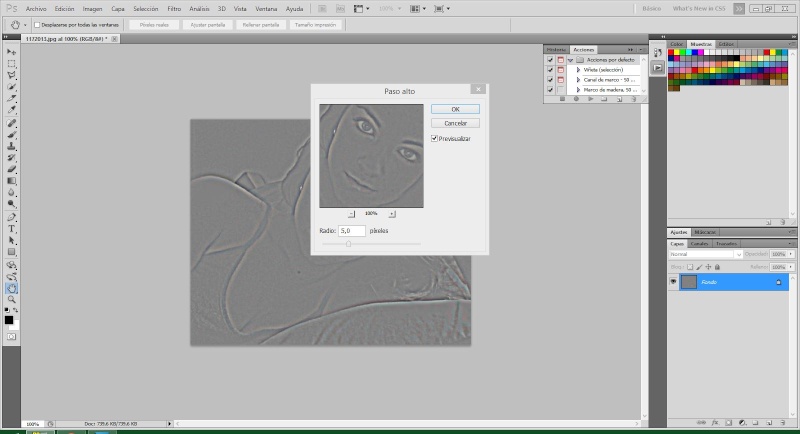
2-La Overlay and put in seem to have not done anything , you can check it hiding and showing the layer to see the difference. Now, duplicate the layer origin and climbed back to the top. Image / Adjustments / Desaturate and put this layer to Hard Light . Then create a new adjustment layer by clicking the button on the tablet layers.
 " /> " />
3- In the Curves adjustment layer selected . We're going to see everything too bright but nothing happens because all that matters are the eyes, the adjustment layer we have created white , press Ctrl + I to make it Black and the layer itself select a white brush and paint eyes :
The last step is easy, create a new layer and put it in " Color" , and paint in the eyes with a bright color ( green , blue, yellow ) . If we quedasen too colorful just have to lower the opacity.
We're done , compare your photos !
Result :
 (sorry do not know why it goes so small, click on it ) (sorry do not know why it goes so small, click on it )
(I have not cast miracles , pear quality improvement is remarkable , I hope you like it , is not usually done in textures, but I will be very good in your screenshots , kiss ! ! ) |
|
Snow Hammer

Posts : 571
Join date : 2014-04-12
Age : 27
Location : Perth, Australia
 |  Subject: Re: Darkens Photoshop Tutorial Subject: Re: Darkens Photoshop Tutorial  Fri Apr 25, 2014 6:48 am Fri Apr 25, 2014 6:48 am | |
| Wow oaky, this is another excellent tutorial you've made here  I really need to get photoshop at some point  |
|
OakshieldDream

Posts : 332
Join date : 2014-04-19
Age : 35
Location : beach of Kashyyyk!!
 |  Subject: Re: Darkens Photoshop Tutorial Subject: Re: Darkens Photoshop Tutorial  Fri Apr 25, 2014 3:08 pm Fri Apr 25, 2014 3:08 pm | |
| thanks snow! More to come
a kiss
Jessi |
|
Snow Hammer

Posts : 571
Join date : 2014-04-12
Age : 27
Location : Perth, Australia
 |  Subject: Re: Darkens Photoshop Tutorial Subject: Re: Darkens Photoshop Tutorial  Fri Apr 25, 2014 3:24 pm Fri Apr 25, 2014 3:24 pm | |
| Your welcome Oaky  I look forward to your future tutorials  I really need to get photoshop soon  |
|
Sponsored content
 |  Subject: Re: Darkens Photoshop Tutorial Subject: Re: Darkens Photoshop Tutorial  | |
| |
|






