| Stay Connected |
 GUNetwork GUNetwork
|
| Latest topics | » R.S.A. Weapons question
 by gtp_750 Mon Nov 18, 2024 8:30 pm by gtp_750 Mon Nov 18, 2024 8:30 pm
» Hello - Fo4/76 player
 by 3doutlaw Sat Nov 16, 2024 2:28 pm by 3doutlaw Sat Nov 16, 2024 2:28 pm
» Hey everyone
 by FentaBerry Wed Nov 13, 2024 5:29 pm by FentaBerry Wed Nov 13, 2024 5:29 pm
» [FNV] Question about Rainbow Six Siege armor set
 by IzzBee Wed Nov 13, 2024 7:54 am by IzzBee Wed Nov 13, 2024 7:54 am
» I made a detailed map for Fallout 1 & 2 remakes!
 by railroadbill Tue Nov 12, 2024 8:29 pm by railroadbill Tue Nov 12, 2024 8:29 pm
» Tammy's Introduction (Making a PA port)
 by Leviatan Fri Nov 08, 2024 7:36 pm by Leviatan Fri Nov 08, 2024 7:36 pm
» OICW Mod for New Vegas
 by DavidW75 Tue Oct 22, 2024 6:37 pm by DavidW75 Tue Oct 22, 2024 6:37 pm
» Looking for Gta 5 xbox one modded account
 by salman0786 Tue Oct 08, 2024 10:47 am by salman0786 Tue Oct 08, 2024 10:47 am
» [FNV] Flickering Landscape Textures
 by zliu313 Fri Oct 04, 2024 8:33 am by zliu313 Fri Oct 04, 2024 8:33 am
» Best Site Ever!
 by WasteNinja88 Sat Sep 28, 2024 11:38 pm by WasteNinja88 Sat Sep 28, 2024 11:38 pm
» Weird bug or glitch with Console Command. [FNV]
 by nickenicole47 Tue Sep 24, 2024 1:11 pm by nickenicole47 Tue Sep 24, 2024 1:11 pm
» Suggestions on npc mod that Blends with dragbodys mod?
 by ilovebees.com Sun Sep 22, 2024 12:31 am by ilovebees.com Sun Sep 22, 2024 12:31 am
» [FNV] Right Mouse Button Zoom/ADS Bug
 by Lankychazz2009 Sat Sep 21, 2024 10:20 pm by Lankychazz2009 Sat Sep 21, 2024 10:20 pm
» (FO4) FO76 BOS Objects
 by campesino.p Sat Sep 21, 2024 3:53 pm by campesino.p Sat Sep 21, 2024 3:53 pm
» [FNV] Dragbody's FO4 Power Armors bug.
 by Lankychazz2009 Thu Sep 19, 2024 8:34 am by Lankychazz2009 Thu Sep 19, 2024 8:34 am
» Fallout: New Vegas "Pizza Boy" Mod
 by MrMistyEyed2 Mon Sep 09, 2024 7:15 pm by MrMistyEyed2 Mon Sep 09, 2024 7:15 pm
» Here Are Some Of The Best Mods From GunNetwork
 by Abyssfer Sun Sep 08, 2024 4:02 am by Abyssfer Sun Sep 08, 2024 4:02 am
» Saying hi after two years
 by spiralsandspirals Wed Aug 28, 2024 6:39 pm by spiralsandspirals Wed Aug 28, 2024 6:39 pm
» Looking for an alternative to Nexus
 by freakoverse Fri Aug 23, 2024 4:50 am by freakoverse Fri Aug 23, 2024 4:50 am
» fallout 4 mods
 by salientguitar4 Mon Aug 19, 2024 11:47 am by salientguitar4 Mon Aug 19, 2024 11:47 am
|
| November 2024 | | Mon | Tue | Wed | Thu | Fri | Sat | Sun |
|---|
| | | | | 1 | 2 | 3 | | 4 | 5 | 6 | 7 | 8 | 9 | 10 | | 11 | 12 | 13 | 14 | 15 | 16 | 17 | | 18 | 19 | 20 | 21 | 22 | 23 | 24 | | 25 | 26 | 27 | 28 | 29 | 30 | |  Calendar Calendar |
|
| November 2024 | | Mon | Tue | Wed | Thu | Fri | Sat | Sun |
|---|
| | | | | 1 | 2 | 3 | | 4 | 5 | 6 | 7 | 8 | 9 | 10 | | 11 | 12 | 13 | 14 | 15 | 16 | 17 | | 18 | 19 | 20 | 21 | 22 | 23 | 24 | | 25 | 26 | 27 | 28 | 29 | 30 | |  Calendar Calendar |
|
|
Jessi Tutorial de Photoshop: Convert a person in a bronze statue | | Jessi Tutorial de Photoshop: Convert a person in a bronze statue |    |
| | Author | Message |
|---|
OakshieldDream

Posts : 332
Join date : 2014-04-19
Age : 35
Location : beach of Kashyyyk!!
 |  Subject: Jessi Tutorial de Photoshop: Convert a person in a bronze statue Subject: Jessi Tutorial de Photoshop: Convert a person in a bronze statue  Wed Jul 16, 2014 2:19 pm Wed Jul 16, 2014 2:19 pm | |
| Hi all guys!!!
Today we will Use Photoshop to convert the image of a person into a statue of a person in order that it may appear an icon, eternal or maybe even distant untouchable. Another reason to complete this project is to learn how to apply layers of padding and adjustment. These tools let you change the color and other aspects of the photo without being actually modifying. Digital artists call this process a "non-destructive" editing. One of the benefits of turning people into statues of bronze is that you learn to use filters, which are programs within that instruct Photoshop to apply special effects to an image, such as note or highlight something , Let's start:
1_
Click "File" and then "Open." Browse to find a picture of a person you want to become a bronze statue and double click on it. Photoshop Picture charged so you can edit it.
---------------------------------------------------------------------------------------------------------------
2_
Click on the "Layers" menu, then "New Adjustment Layer" and finally in "black and white", which will make the picture look monochromatic.
---------------------------------------------------------------------------------------------------------------
3_
Click on the sample at the bottom of the palette and then click the color that you appear bronze. If you can not enter the numbers 102, 51 and 0 in the R, G and B of the text boxes. Click "OK" to finish choosing the hue.
---------------------------------------------------------------------------------------------------------------
4_
Click on the "Layers" menu, then "New Fill Layer" and finally in "Solid Color". Enter an opacity of 52 percent and then click "OK." Change the opacity of the fill layer allows the photo can be seen through the layer.
---------------------------------------------------------------------------------------------------------------
5_
Click the item in the window of "Layers" on the thumbnail image that indicates this is the photo and then click on the "Filter" menu and finally in "Art." Choose "Laminated" filter, which will give you some highlights areas of photography, while the person in the image will be wrapped in shiny plastic or other material.
---------------------------------------------------------------------------------------------------------------
6_
Drag the curve "Area highlighted" right to make the highlight in the preview appears brighter. Drag option "Detail" to create more quantity and of "Softness" ways to look more round. Click "OK" once the image preview look as metal enough. Now you will see the complete bronze statue made from a photo.
---------------------------------------------------------------------------------------------------------------
Well, this is it. Hope you enjoy and above all to serve them.
I tried the technique greatly simplified, but still difficult, but not to go crazy.
I hope to see his statues, until the next tutorial!
Here you have some samples of how it would be:- Examples:
|
|   | | Cpt.Rex

Posts : 3835
Join date : 2014-02-23
Age : 47
Location : Germany
Character sheet
Name: Character
Faction:
Level:
 |  Subject: Re: Jessi Tutorial de Photoshop: Convert a person in a bronze statue Subject: Re: Jessi Tutorial de Photoshop: Convert a person in a bronze statue  Wed Jul 16, 2014 3:08 pm Wed Jul 16, 2014 3:08 pm | |
| oh wow.. that looks awesome... its like if medusa herself transformed them into stone when they looked her in to the eyes. great job jessi... i realy like it!!! _________________ I am not modding for fallout 4, but if someone like to port my mods to fO4, please feel free to do it. Just give proper credits. thank you   |
|   | | Guest
Guest

 |  Subject: Re: Jessi Tutorial de Photoshop: Convert a person in a bronze statue Subject: Re: Jessi Tutorial de Photoshop: Convert a person in a bronze statue  Wed Jul 16, 2014 3:27 pm Wed Jul 16, 2014 3:27 pm | |
| This is incredibly cool.. and incredibly scary..  |
|   | | OakshieldDream

Posts : 332
Join date : 2014-04-19
Age : 35
Location : beach of Kashyyyk!!
 |  Subject: Re: Jessi Tutorial de Photoshop: Convert a person in a bronze statue Subject: Re: Jessi Tutorial de Photoshop: Convert a person in a bronze statue  Wed Jul 16, 2014 3:39 pm Wed Jul 16, 2014 3:39 pm | |
| haha thanks Killerfgs, the truth is that if it is a little creepy, if you think about ...
Thank you guys! |
|   | | JSev33
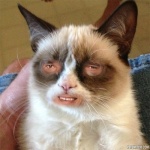
Posts : 198
Join date : 2014-07-01
Age : 30
Location : Victoria, BC
Character sheet
Name: Character
Faction:
Level:
 |  Subject: Re: Jessi Tutorial de Photoshop: Convert a person in a bronze statue Subject: Re: Jessi Tutorial de Photoshop: Convert a person in a bronze statue  Wed Jul 16, 2014 7:22 pm Wed Jul 16, 2014 7:22 pm | |
| This is pretty cool... I wonder if this is how the people who made the Silent Hill mod for FNV made the textures for the living mannequin enemies. Sure seems like it.
_________________
Hopped onto the Undertale train, now there's a big ass dog on my lap and I'm stuck here. Determination, etc., etc.
|
|   | | OakshieldDream

Posts : 332
Join date : 2014-04-19
Age : 35
Location : beach of Kashyyyk!!
 |  Subject: Re: Jessi Tutorial de Photoshop: Convert a person in a bronze statue Subject: Re: Jessi Tutorial de Photoshop: Convert a person in a bronze statue  Thu Jul 17, 2014 7:25 am Thu Jul 17, 2014 7:25 am | |
| Thanks JSev33! Quite possibly utilize a similar technique, has explain what I here, this very simplified and summarized so it is not so expensive, the whole process is much more professional |
|   | | Sponsored content
 |  Subject: Re: Jessi Tutorial de Photoshop: Convert a person in a bronze statue Subject: Re: Jessi Tutorial de Photoshop: Convert a person in a bronze statue  | |
| |
|   | | | | Jessi Tutorial de Photoshop: Convert a person in a bronze statue |    |
|
Similar topics |  |
|
| | Permissions in this forum: | You cannot reply to topics in this forum
| |
| |
| |






