| Stay Connected |
 GUNetwork GUNetwork
|
| Latest topics | » Hello - Fo4/76 player
 by 3doutlaw Sat Nov 16, 2024 8:28 pm by 3doutlaw Sat Nov 16, 2024 8:28 pm
» Hey everyone
 by FentaBerry Wed Nov 13, 2024 11:29 pm by FentaBerry Wed Nov 13, 2024 11:29 pm
» [FNV] Question about Rainbow Six Siege armor set
 by IzzBee Wed Nov 13, 2024 1:54 pm by IzzBee Wed Nov 13, 2024 1:54 pm
» I made a detailed map for Fallout 1 & 2 remakes!
 by railroadbill Wed Nov 13, 2024 2:29 am by railroadbill Wed Nov 13, 2024 2:29 am
» Tammy's Introduction (Making a PA port)
 by Leviatan Sat Nov 09, 2024 1:36 am by Leviatan Sat Nov 09, 2024 1:36 am
» OICW Mod for New Vegas
 by DavidW75 Wed Oct 23, 2024 12:37 am by DavidW75 Wed Oct 23, 2024 12:37 am
» Looking for Gta 5 xbox one modded account
 by salman0786 Tue Oct 08, 2024 4:47 pm by salman0786 Tue Oct 08, 2024 4:47 pm
» [FNV] Flickering Landscape Textures
 by zliu313 Fri Oct 04, 2024 2:33 pm by zliu313 Fri Oct 04, 2024 2:33 pm
» Best Site Ever!
 by WasteNinja88 Sun Sep 29, 2024 5:38 am by WasteNinja88 Sun Sep 29, 2024 5:38 am
» Weird bug or glitch with Console Command. [FNV]
 by nickenicole47 Tue Sep 24, 2024 7:11 pm by nickenicole47 Tue Sep 24, 2024 7:11 pm
» Suggestions on npc mod that Blends with dragbodys mod?
 by ilovebees.com Sun Sep 22, 2024 6:31 am by ilovebees.com Sun Sep 22, 2024 6:31 am
» [FNV] Right Mouse Button Zoom/ADS Bug
 by Lankychazz2009 Sun Sep 22, 2024 4:20 am by Lankychazz2009 Sun Sep 22, 2024 4:20 am
» (FO4) FO76 BOS Objects
 by campesino.p Sat Sep 21, 2024 9:53 pm by campesino.p Sat Sep 21, 2024 9:53 pm
» [FNV] Dragbody's FO4 Power Armors bug.
 by Lankychazz2009 Thu Sep 19, 2024 2:34 pm by Lankychazz2009 Thu Sep 19, 2024 2:34 pm
» Fallout: New Vegas "Pizza Boy" Mod
 by MrMistyEyed2 Tue Sep 10, 2024 1:15 am by MrMistyEyed2 Tue Sep 10, 2024 1:15 am
» Here Are Some Of The Best Mods From GunNetwork
 by Abyssfer Sun Sep 08, 2024 10:02 am by Abyssfer Sun Sep 08, 2024 10:02 am
» Saying hi after two years
 by spiralsandspirals Thu Aug 29, 2024 12:39 am by spiralsandspirals Thu Aug 29, 2024 12:39 am
» Looking for an alternative to Nexus
 by freakoverse Fri Aug 23, 2024 10:50 am by freakoverse Fri Aug 23, 2024 10:50 am
» fallout 4 mods
 by salientguitar4 Mon Aug 19, 2024 5:47 pm by salientguitar4 Mon Aug 19, 2024 5:47 pm
» [FNV] How to troubleshot infinite loading issues?
 by Abyssfer Wed Aug 14, 2024 5:28 pm by Abyssfer Wed Aug 14, 2024 5:28 pm
|
| November 2024 | | Mon | Tue | Wed | Thu | Fri | Sat | Sun |
|---|
| | | | | 1 | 2 | 3 | | 4 | 5 | 6 | 7 | 8 | 9 | 10 | | 11 | 12 | 13 | 14 | 15 | 16 | 17 | | 18 | 19 | 20 | 21 | 22 | 23 | 24 | | 25 | 26 | 27 | 28 | 29 | 30 | |  Calendar Calendar |
|
| November 2024 | | Mon | Tue | Wed | Thu | Fri | Sat | Sun |
|---|
| | | | | 1 | 2 | 3 | | 4 | 5 | 6 | 7 | 8 | 9 | 10 | | 11 | 12 | 13 | 14 | 15 | 16 | 17 | | 18 | 19 | 20 | 21 | 22 | 23 | 24 | | 25 | 26 | 27 | 28 | 29 | 30 | |  Calendar Calendar |
|
|
New to G.U.N, AND PC gaming (Fallout New Vegas) | | New to G.U.N, AND PC gaming (Fallout New Vegas) |    |
| |
| Author | Message |
|---|
Guest
Guest

 |  Subject: New to G.U.N, AND PC gaming (Fallout New Vegas) Subject: New to G.U.N, AND PC gaming (Fallout New Vegas)  Sun Apr 28, 2019 10:34 pm Sun Apr 28, 2019 10:34 pm | |
| Hello there, Im Allen and Im trying to have the best New Vegas experience as possible... when I actually have the time that is. Im a History major so technology isnt my specialty. I have the GoG digital download of Fallout New Vegas on my Windows 10 Laptop. Yes, Im aware that laptops are not the best for gaming, hence I said "best as possible". If I had the spare cash to just blow on a high speed gaming desktop, I... probably wouldn't be in school right now. Anyways I want to thank Jacoboriley who introduced me to this section, and provided me with some assistance.
As of now, I need to reinstall, or move my FONV game files from my Program Files folder to a different section, because thats what the FNV BSA Decompressor says I have to do. Jacoboriley provided the video "Fallout New Vegas | FPS & Stability (definitive guide) by GamerPoets" for me to get started. I installed EVERYTHING this video told me to but was unable to decompress as I mentioned earlier. Any assistance will be appreciated. I hope this topic will help other converting console peasants in the future(I know, old meme). Thanks for reading. |
|   | | Guest
Guest

 |  Subject: Re: New to G.U.N, AND PC gaming (Fallout New Vegas) Subject: Re: New to G.U.N, AND PC gaming (Fallout New Vegas)  Sun Apr 28, 2019 11:07 pm Sun Apr 28, 2019 11:07 pm | |
| @Allen Reyes - welcome to GUN!  Many people mod their games on a laptop, often with surprising results. If you get the modding/gaming bug bad like the rest of us, you'll find a way to get a decent desktop. Any help we can give you, we will. It's a friendly place with some very experienced modders here. We're just a small community of people that love gaming and making our games better. Enjoy! Join in when you can. |
|   | | conn11399

Posts : 179
Join date : 2014-08-10
Age : 25
Location : Seattle
Character sheet
Name: Elizabeth
Faction: Undecided
Level: 11
 |  Subject: Re: New to G.U.N, AND PC gaming (Fallout New Vegas) Subject: Re: New to G.U.N, AND PC gaming (Fallout New Vegas)  Mon Apr 29, 2019 12:48 am Mon Apr 29, 2019 12:48 am | |
| Hey man welcome! Fallout New Vegas mods are all most always intended for the steam version of F:NV. Tons of issues arise with a windows 10 OS. Typically you can fix this by installing a few mods from the nexus.
https://www.nexusmods.com/newvegas/mods/62552
https://www.nexusmods.com/newvegas/mods/34832
https://www.nexusmods.com/newvegas/mods/53635
These should work with the GOG version but im not sure. Make sure you install NVSE as well
http://nvse.silverlock.org/ _________________ 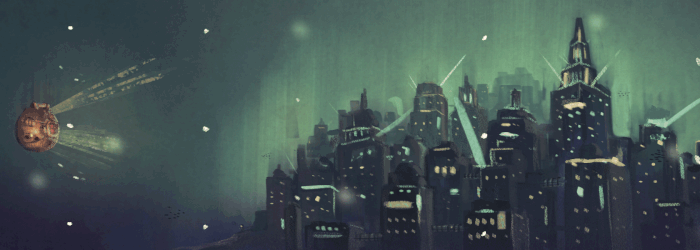 |
|   | | Guest
Guest

 |  Subject: Re: New to G.U.N, AND PC gaming (Fallout New Vegas) Subject: Re: New to G.U.N, AND PC gaming (Fallout New Vegas)  Mon Apr 29, 2019 2:19 am Mon Apr 29, 2019 2:19 am | |
| Hey, my nexus mod manager wont install New Vegas Anti Crash(NVAC). Is there a proper way to manually install it?
The NVAC description says:
Since it's an NVSE plugin, nvac.dll goes in your Data/NVSE/Plugins folder.
I dont have a Data/NVSE/Plugins folder though. Again, thanks everyone for the warm welcome, its a rarity on the internet.
Last edited by Allen Reyes on Mon Apr 29, 2019 2:28 am; edited 1 time in total |
|   | | Timulika

Posts : 362
Join date : 2015-02-28
Location : USA
Character sheet
Name: Kerr
Faction: Independent
Level: 50+
 |  Subject: Re: New to G.U.N, AND PC gaming (Fallout New Vegas) Subject: Re: New to G.U.N, AND PC gaming (Fallout New Vegas)  Mon Apr 29, 2019 2:25 am Mon Apr 29, 2019 2:25 am | |
| @Allen Reyes 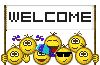 Great to meet you. You will undoubtedly find lots of help here. The peeps here are top notch. @Allen Reyes wrote: Hey, my nexus mod manager wont install New Vegas Anti Crash(NVAC). Is there a proper way to manually install it? It goes in Fallout New Vegas/Data/NVSE/Plugins/ (edited 1 time by jacoboriley, April 28, 2019, 10:35 pm, reason - merged double post) _________________  |
|   | | Guest
Guest

 |  Subject: Re: New to G.U.N, AND PC gaming (Fallout New Vegas) Subject: Re: New to G.U.N, AND PC gaming (Fallout New Vegas)  Mon Apr 29, 2019 2:32 am Mon Apr 29, 2019 2:32 am | |
| Thanks, but unfortunately the plugin folder doesnt exist, I can just create one right? |
|   | | Timulika

Posts : 362
Join date : 2015-02-28
Location : USA
Character sheet
Name: Kerr
Faction: Independent
Level: 50+
 |  Subject: Re: New to G.U.N, AND PC gaming (Fallout New Vegas) Subject: Re: New to G.U.N, AND PC gaming (Fallout New Vegas)  Mon Apr 29, 2019 2:33 am Mon Apr 29, 2019 2:33 am | |
| - Allen Reyes wrote:
- Thanks, but unfortunately the plugin folder doesnt exist, I can just create one right?
Yessir _________________  |
|   | | Guest
Guest

 |  Subject: Re: New to G.U.N, AND PC gaming (Fallout New Vegas) Subject: Re: New to G.U.N, AND PC gaming (Fallout New Vegas)  Mon Apr 29, 2019 2:44 am Mon Apr 29, 2019 2:44 am | |
| Im about to install NVSR. Should I use the Nexus mod Manager download, or manually download it? If manually how to I go about it? Sorry for the constant questions everyone, it just seems my computer files are a little different from online tutorials.
Thanks again.
|
|   | | Timulika

Posts : 362
Join date : 2015-02-28
Location : USA
Character sheet
Name: Kerr
Faction: Independent
Level: 50+
 |  Subject: Re: New to G.U.N, AND PC gaming (Fallout New Vegas) Subject: Re: New to G.U.N, AND PC gaming (Fallout New Vegas)  Mon Apr 29, 2019 2:46 am Mon Apr 29, 2019 2:46 am | |
| - Allen Reyes wrote:
- Im about to install NVSR. Should I use the Nexus mod Manager download, or manually download it? If manually how to I go about it? Sorry for the constant questions everyone, it just seems my computer files are a little different from online tutorials.
Thanks again.
That also goes in the plugins folder. _________________  |
|   | | Guest
Guest

 |  Subject: Re: New to G.U.N, AND PC gaming (Fallout New Vegas) Subject: Re: New to G.U.N, AND PC gaming (Fallout New Vegas)  Mon Apr 29, 2019 3:18 am Mon Apr 29, 2019 3:18 am | |
| Fixed it. now Im installing the ENB, but the video tells me to go to my "driver program" to change my antialiasing mode to application control. Where do I find "driver program"?
DISREGARD I found it |
|   | | erafox

Posts : 262
Join date : 2018-02-09
Age : 37
Character sheet
Name:
Faction: GUN
Level: 45
 |  Subject: Re: New to G.U.N, AND PC gaming (Fallout New Vegas) Subject: Re: New to G.U.N, AND PC gaming (Fallout New Vegas)  Mon Apr 29, 2019 3:45 am Mon Apr 29, 2019 3:45 am | |
| BSA Decompress files is not always the best option anyway. Welcome |
|   | | Guest
Guest

 |  Subject: Re: New to G.U.N, AND PC gaming (Fallout New Vegas) Subject: Re: New to G.U.N, AND PC gaming (Fallout New Vegas)  Mon Apr 29, 2019 3:50 am Mon Apr 29, 2019 3:50 am | |
| SUCCESS on finishing everything the video "Fallout New Vegas | FPS & Stability (definitive guide)" told me to do. the game runs, but I noticed a bunch of items and skins have a red triangle with a white apostrophe mark in them. I started an new game just to see if that issue was on my other save, but still the same issue. Is this just a minor flaw that goes away in time, or is there something else I must do? |
|   | | Guest
Guest

 |  Subject: Re: New to G.U.N, AND PC gaming (Fallout New Vegas) Subject: Re: New to G.U.N, AND PC gaming (Fallout New Vegas)  Mon Apr 29, 2019 5:50 am Mon Apr 29, 2019 5:50 am | |
| - Allen Reyes wrote:
- SUCCESS on finishing everything the video "Fallout New Vegas | FPS & Stability (definitive guide)" told me to do. the game runs, but I noticed a bunch of items and skins have a red triangle with a white apostrophe mark in them. I started an new game just to see if that issue was on my other save, but still the same issue. Is this just a minor flaw that goes away in time, or is there something else I must do?
It would help if you could take a screen shot and post it as well. Sometimes it's easier to spot the problem that way. |
|   | | Voyevoda1

Posts : 500
Join date : 2019-01-06
Age : 29
Location : Glasgow, Scotland.
Character sheet
Name: Eli Sawyer
Faction: Independent
Level: 48
 |  Subject: Re: New to G.U.N, AND PC gaming (Fallout New Vegas) Subject: Re: New to G.U.N, AND PC gaming (Fallout New Vegas)  Mon Apr 29, 2019 9:54 am Mon Apr 29, 2019 9:54 am | |
| Hi @Allen Reyes Nice to meet you I know other members have assisted in providing essential mods, all I will say is do not be intimidated at all by modding. A lot of people are put off by the concept because of the learning curve. I had a run of the mill medium performance laptop from 2013-2015 and that was my first experience with PC gaming since a very young age, and that laptop was what I experienced my first mods on. Mods are down to preference, some people value a more vanilla experience whereas some modders try and change to game to their own needs, visually or even narratively or creatively. Just find out what works for you and find out what the limits of your computer are. Get more versed with the general maintenance and upkeep of running any bethesda game and then slowly over time add more stuff as your confidence grows. GUN is full of some of the best modders and also people just starting out, so don't feel like there is such a thing as a stupid question, we've all been where you are right now and know what it is like to struggle to get things going initially. Any assisstance or advise all you need to do is ask, everyone here is friendly and welcoming Happy modding  _________________  "We're not tools of the government, or anyone else. Fighting was the only thing I was ever good at...but atleast I fought for what I believed in." "We're not tools of the government, or anyone else. Fighting was the only thing I was ever good at...but atleast I fought for what I believed in." |
|   | | Tribal Raven

Posts : 1257
Join date : 2014-02-24
Age : 28
Location : The New World
Character sheet
Name: Jack
Faction: No Gods, No Masters
Level: 50
 |  Subject: Re: New to G.U.N, AND PC gaming (Fallout New Vegas) Subject: Re: New to G.U.N, AND PC gaming (Fallout New Vegas)  Mon Apr 29, 2019 4:37 pm Mon Apr 29, 2019 4:37 pm | |
| @Allen Reyes Hi Allen and welcome to GUN! It's funny, while you're working your way towards a gaming PC, I'm hoping to move my modding onto a gaming laptop Hope to see you around, enjoy  _________________ ____________________________________________________________
When you're lost in the darkness... Look for light |
|   | | drinkykrow

Posts : 79
Join date : 2017-06-20
Age : 32
Location : Seattle
Character sheet
Name: Ender
Faction: Brotherhood
Level: 8
 |  Subject: Re: New to G.U.N, AND PC gaming (Fallout New Vegas) Subject: Re: New to G.U.N, AND PC gaming (Fallout New Vegas)  Mon Apr 29, 2019 6:10 pm Mon Apr 29, 2019 6:10 pm | |
| Welcome buddy. Theres some legit people here that will help when ever you need including me. If you ever have any questions shoot me a message and Ill try my best to help you sort it out. Anything in the realm of FNV and FO4 modding. Stuff can get so wonky for the littlest reasons but dont let that deter you. |
|   | | Guest
Guest

 |  Subject: Re: New to G.U.N, AND PC gaming (Fallout New Vegas) Subject: Re: New to G.U.N, AND PC gaming (Fallout New Vegas)  Mon Apr 29, 2019 10:10 pm Mon Apr 29, 2019 10:10 pm | |
| First of all, thank you everyone. You're all too kind. Second, I understand you can only help so much since we all have jobs, school, family, and lives, so dont mistake my requests for help as a demand on my beck and call. Im patient. Alright here's the current issue. Ive installed everything the video "Fallout New Vegas | FPS & Stability (definitive guide)" told me to do. I was even able to fix the red triangle missing skin issue I mentioned earlier. Then... I installed(more like moved files as the tutorial said) the DYNAMO ENB from the nexus, and now this is happening here... - Spoiler:
when you can, Im all ears. Figuratively speaking of course. Put your screens in a spoiler tag so they don't stretch out the page - Raven |
|   | | Tribal Raven

Posts : 1257
Join date : 2014-02-24
Age : 28
Location : The New World
Character sheet
Name: Jack
Faction: No Gods, No Masters
Level: 50
 |  Subject: Re: New to G.U.N, AND PC gaming (Fallout New Vegas) Subject: Re: New to G.U.N, AND PC gaming (Fallout New Vegas)  Mon Apr 29, 2019 10:50 pm Mon Apr 29, 2019 10:50 pm | |
| Hey @Allen Reyes Did you install the ENBdev files before installing Dynamo? _________________ ____________________________________________________________
When you're lost in the darkness... Look for light |
|   | | Guest
Guest

 |  Subject: Re: New to G.U.N, AND PC gaming (Fallout New Vegas) Subject: Re: New to G.U.N, AND PC gaming (Fallout New Vegas)  Tue Apr 30, 2019 12:57 am Tue Apr 30, 2019 12:57 am | |
| @Tribal Raven
You mean the software that supports ENB? If so yes. I even had the top left enb writting on my NV game menu befor installing Dynamo. |
|   | | Tribal Raven

Posts : 1257
Join date : 2014-02-24
Age : 28
Location : The New World
Character sheet
Name: Jack
Faction: No Gods, No Masters
Level: 50
 |  Subject: Re: New to G.U.N, AND PC gaming (Fallout New Vegas) Subject: Re: New to G.U.N, AND PC gaming (Fallout New Vegas)  Tue Apr 30, 2019 1:14 am Tue Apr 30, 2019 1:14 am | |
| Try this solution I found on Nexus - Spoiler:
_________________ ____________________________________________________________
When you're lost in the darkness... Look for light |
|   | | Sponsored content
 |  Subject: Re: New to G.U.N, AND PC gaming (Fallout New Vegas) Subject: Re: New to G.U.N, AND PC gaming (Fallout New Vegas)  | |
| |
|   | | | | New to G.U.N, AND PC gaming (Fallout New Vegas) |    |
|
Similar topics |  |
|
| | Permissions in this forum: | You cannot reply to topics in this forum
| |
| |
| |






