| Stay Connected |
 GUNetwork GUNetwork
|
| Latest topics | » Hello - Fo4/76 player
 by 3doutlaw Yesterday at 3:28 pm by 3doutlaw Yesterday at 3:28 pm
» Hey everyone
 by FentaBerry Wed Nov 13, 2024 6:29 pm by FentaBerry Wed Nov 13, 2024 6:29 pm
» [FNV] Question about Rainbow Six Siege armor set
 by IzzBee Wed Nov 13, 2024 8:54 am by IzzBee Wed Nov 13, 2024 8:54 am
» I made a detailed map for Fallout 1 & 2 remakes!
 by railroadbill Tue Nov 12, 2024 9:29 pm by railroadbill Tue Nov 12, 2024 9:29 pm
» Tammy's Introduction (Making a PA port)
 by Leviatan Fri Nov 08, 2024 8:36 pm by Leviatan Fri Nov 08, 2024 8:36 pm
» OICW Mod for New Vegas
 by DavidW75 Tue Oct 22, 2024 7:37 pm by DavidW75 Tue Oct 22, 2024 7:37 pm
» Looking for Gta 5 xbox one modded account
 by salman0786 Tue Oct 08, 2024 11:47 am by salman0786 Tue Oct 08, 2024 11:47 am
» [FNV] Flickering Landscape Textures
 by zliu313 Fri Oct 04, 2024 9:33 am by zliu313 Fri Oct 04, 2024 9:33 am
» Best Site Ever!
 by WasteNinja88 Sun Sep 29, 2024 12:38 am by WasteNinja88 Sun Sep 29, 2024 12:38 am
» Weird bug or glitch with Console Command. [FNV]
 by nickenicole47 Tue Sep 24, 2024 2:11 pm by nickenicole47 Tue Sep 24, 2024 2:11 pm
» Suggestions on npc mod that Blends with dragbodys mod?
 by ilovebees.com Sun Sep 22, 2024 1:31 am by ilovebees.com Sun Sep 22, 2024 1:31 am
» [FNV] Right Mouse Button Zoom/ADS Bug
 by Lankychazz2009 Sat Sep 21, 2024 11:20 pm by Lankychazz2009 Sat Sep 21, 2024 11:20 pm
» (FO4) FO76 BOS Objects
 by campesino.p Sat Sep 21, 2024 4:53 pm by campesino.p Sat Sep 21, 2024 4:53 pm
» [FNV] Dragbody's FO4 Power Armors bug.
 by Lankychazz2009 Thu Sep 19, 2024 9:34 am by Lankychazz2009 Thu Sep 19, 2024 9:34 am
» Fallout: New Vegas "Pizza Boy" Mod
 by MrMistyEyed2 Mon Sep 09, 2024 8:15 pm by MrMistyEyed2 Mon Sep 09, 2024 8:15 pm
» Here Are Some Of The Best Mods From GunNetwork
 by Abyssfer Sun Sep 08, 2024 5:02 am by Abyssfer Sun Sep 08, 2024 5:02 am
» Saying hi after two years
 by spiralsandspirals Wed Aug 28, 2024 7:39 pm by spiralsandspirals Wed Aug 28, 2024 7:39 pm
» Looking for an alternative to Nexus
 by freakoverse Fri Aug 23, 2024 5:50 am by freakoverse Fri Aug 23, 2024 5:50 am
» fallout 4 mods
 by salientguitar4 Mon Aug 19, 2024 12:47 pm by salientguitar4 Mon Aug 19, 2024 12:47 pm
» [FNV] How to troubleshot infinite loading issues?
 by Abyssfer Wed Aug 14, 2024 12:28 pm by Abyssfer Wed Aug 14, 2024 12:28 pm
|
| November 2024 | | Mon | Tue | Wed | Thu | Fri | Sat | Sun |
|---|
| | | | | 1 | 2 | 3 | | 4 | 5 | 6 | 7 | 8 | 9 | 10 | | 11 | 12 | 13 | 14 | 15 | 16 | 17 | | 18 | 19 | 20 | 21 | 22 | 23 | 24 | | 25 | 26 | 27 | 28 | 29 | 30 | |  Calendar Calendar |
|
| November 2024 | | Mon | Tue | Wed | Thu | Fri | Sat | Sun |
|---|
| | | | | 1 | 2 | 3 | | 4 | 5 | 6 | 7 | 8 | 9 | 10 | | 11 | 12 | 13 | 14 | 15 | 16 | 17 | | 18 | 19 | 20 | 21 | 22 | 23 | 24 | | 25 | 26 | 27 | 28 | 29 | 30 | |  Calendar Calendar |
|
|
New to G.U.N, AND PC gaming (Fallout New Vegas) | | New to G.U.N, AND PC gaming (Fallout New Vegas) |    |
| |
| Author | Message |
|---|
Guest
Guest

 |  Subject: Re: New to G.U.N, AND PC gaming (Fallout New Vegas) Subject: Re: New to G.U.N, AND PC gaming (Fallout New Vegas)  Mon Apr 29, 2019 10:46 pm Mon Apr 29, 2019 10:46 pm | |
| @Tribal Raven
I did it. The original issue is gone, but now it crashes at the loading screen of the NV main menu. Lol, its like Bethesda Softworks doesnt want me to play NV with mods. |
|   | | Guest
Guest

 |  Subject: Re: New to G.U.N, AND PC gaming (Fallout New Vegas) Subject: Re: New to G.U.N, AND PC gaming (Fallout New Vegas)  Mon Apr 29, 2019 10:50 pm Mon Apr 29, 2019 10:50 pm | |
| - Allen Reyes wrote:
- @Tribal Raven
I did it. The original issue is gone, but now it crashes at the loading screen of the NV main menu. Lol, its like Bethesda Softworks doesnt want me to play NV with mods. Well don't quit now  This is modding. Someone here will help you get it sorted. This is that learning curve mentioned earlier. |
|   | | Guest
Guest

 |  Subject: Re: New to G.U.N, AND PC gaming (Fallout New Vegas) Subject: Re: New to G.U.N, AND PC gaming (Fallout New Vegas)  Mon Apr 29, 2019 10:52 pm Mon Apr 29, 2019 10:52 pm | |
| Lol of course. dont mistake my sarcastic humor for quiting. After seeing how beautiful NV look with mods, I cant quit. |
|   | | Hoppyhead

Posts : 1259
Join date : 2014-02-24
Age : 45
Location : Behind You...
Character sheet
Name:
Faction:
Level:
 |  Subject: Re: New to G.U.N, AND PC gaming (Fallout New Vegas) Subject: Re: New to G.U.N, AND PC gaming (Fallout New Vegas)  Tue Apr 30, 2019 12:05 am Tue Apr 30, 2019 12:05 am | |
| If I remember correctly a Crash at title screen means either your mods are misplaced in your load order or that one or more is missing a dependency.
Try disabling all mods and see if it loads without crashing. If it does then it means one of your mods is the issue. Then you have to go through each mod 1 at a time to find the culprit. _________________ 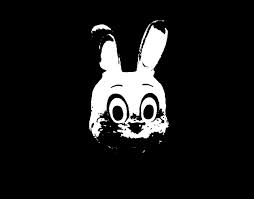 |
|   | | roflcopter117
Admin

Posts : 1161
Join date : 2014-02-23
Age : 27
Location : The Dominion of Canada
 |  Subject: Re: New to G.U.N, AND PC gaming (Fallout New Vegas) Subject: Re: New to G.U.N, AND PC gaming (Fallout New Vegas)  Tue Apr 30, 2019 4:47 am Tue Apr 30, 2019 4:47 am | |
| If there is a missing dependency then running LOOT should be able to locate it. The same goes for plugins placed in the wrong order.
If that fails, begin to deactivate the latest installed mods like Hoppyhead said and keep trying until it works. When someone uses the word "troubleshoot" in Fallout/Elder Scrolls modding context, this is what they mean. When seeking help with modding, it is also a good idea to post your load order so we can see exactly what is being loaded and in what order and try to help. FOMM and Nexus Mod Manager both can export it to a simple text file. I assume the other managers can do that as well. People may also ask for your system specifications as well in these situations.
Either way, I hope it gets fixed and will do my best to try and help. New Vegas is a great experience. |
|   | | Guest
Guest

 |  Subject: Re: New to G.U.N, AND PC gaming (Fallout New Vegas) Subject: Re: New to G.U.N, AND PC gaming (Fallout New Vegas)  Tue Apr 30, 2019 8:21 pm Tue Apr 30, 2019 8:21 pm | |
| All issues mentioned earlier were fixed. Thank you all, especially Tribal Raven and Jacoboriely. Okay, these are the current mods/plugins i have installed. My game crashes at the obsidian title. Suggestions? - Spoiler:
Edited by jacoboriley to add spoiler tags and reduce page consumption. It is the best way to post images here. If you're unsure how PM me. |
|   | | drinkykrow

Posts : 79
Join date : 2017-06-19
Age : 32
Location : Seattle
Character sheet
Name: Ender
Faction: Brotherhood
Level: 8
 |  Subject: Re: New to G.U.N, AND PC gaming (Fallout New Vegas) Subject: Re: New to G.U.N, AND PC gaming (Fallout New Vegas)  Tue Apr 30, 2019 9:43 pm Tue Apr 30, 2019 9:43 pm | |
| Go to your plugin load order and unactivate the last five mods then run the game see if it crashes if yes rinse and repeat. once youre able to get it to play without crashing activate a mod that you just unactivated the last time until you figure out whats causing the ctd. than you can go back and add your other mods back in. its tedious but gotta do whatchu gotta do. |
|   | | roflcopter117
Admin

Posts : 1161
Join date : 2014-02-23
Age : 27
Location : The Dominion of Canada
 |  Subject: Re: New to G.U.N, AND PC gaming (Fallout New Vegas) Subject: Re: New to G.U.N, AND PC gaming (Fallout New Vegas)  Thu May 02, 2019 12:22 am Thu May 02, 2019 12:22 am | |
| I don't see anything too unusual there aside from the DLC being out of order. Did LOOT do that or did you not run it yet? https://loot.github.io/ Here is the link to it in case you do not have it. Your next step is to do exactly what @drinkykrow says. If that fails, try it without the enb installed (ensure that all are removed or it will generate a new enblocal.ini. Poor configuration with those can cause issues too. Don't worry, the problem will reveal itself. Especially if it launched before. IF you made tweaks to your .ini files, try backing up the ones you altered; then deleting them and launching the game. It will generate fresh ones. Lastly, ensure the game is being launched via nvseloader and not the game's executable (or the fnv4gb one. Last I checked it had compatibility with nvse) Note: on the lefthand side of the NMM plugin load order menu, underneath the green checkmark are two other icons. One of them imports a load order and the other exports it to a .txt file. It's better to use this in the future as the screenshots are not that easy to read at that resolution. I can mostly read it when zooming in but some other might not be able to. |
|   | | Guest
Guest

 |  Subject: Re: New to G.U.N, AND PC gaming (Fallout New Vegas) Subject: Re: New to G.U.N, AND PC gaming (Fallout New Vegas)  Thu May 02, 2019 2:54 pm Thu May 02, 2019 2:54 pm | |
| Okay thanks. I was able to fix it, and clean out all my mods. Well, I started a new game and after 30 minutes of game-play the game starts to lag then freeze. Especially when I get in a gunfight. Its the same issue if I run it from the nvse launcher, or the original shortcut. It looks great, its just frustrating how Il be on the sink, then walk out to big MT and my frame rate drops to 0.01 Im exaggerating of course , but you get my drift. Here's my current load order after running LOOT. - Spoiler:
GameMode=FalloutNV
FalloutNV.esm=1
HonestHearts.esm=1
OldWorldBlues.esm=1
LonesomeRoad.esm=1
DeadMoney.esm=1
GunRunnersArsenal.esm=1
ClassicPack.esm=1
MercenaryPack.esm=1
TribalPack.esm=1
CaravanPack.esm=1
YUP - Base Game + All DLC.esm=1
FreesideOpen.esm=1
New Vegas Redesigned 3.esm=1
NevadaSkies.esm=1
FCOMaster.esm=0
Gomorrah Redesigned v2.esp=0
NVStripOpen.esm=1
GreatKhanGreatOverhaul.esm=1
AWSW.esm=1
YUP - NPC Fixes (Base Game + All DLC).esp=1
FalloutNV_lang.esp=0
Asurah_reanimation.esp=1
New Vegas Redesigned 3.esp=1
BoomersGoBoom.esp=1
dD - Enhanced Blood Main NV.esp=1
FNV-Westside Restoration.esp=1
Primm Restored.esp=1
The True Revival of Luxury - An Ultra-Luxe Overhaul.esp=0
FreesideOpenPatch.esp=0
TLD_Travelers.esp=0
NCROverhaul.esp=1
Mojave Raiders.esp=1
Novac Reborn.esp=1
StripOpenMain.esp=0
Russell.esp=0
PowderIsTheNewBlack.esp=1
Primm Reputation Restored.esp=1
JGrahamCompanion.esp=1
Strip Hotel Rooms.esp=0
GomorrahProstituteEnable.esp=0
DragsNPCOverhaul.esp=1
Better Burned Man.esp=1
HeroesOfTheApocalypse.esp=1
NevadaSkies - TTW Edition.esp=0
NevadaSkies - Ultimate DLC Edition.esp=1
NevadaSkies - Basic Edition.esp=0
- Spoiler:
-Edited by jacoboriley to add spoiler tags. May 2, 2019, 9:14 pm. I know you are new to the site, but you don't want staff to have to clean up your posts (me for example). Please follow the link here and look at the guide @Cpt.Rex put together. Look at .2 about image posting, please.https://www.gunetwork.org/t17467-fallout-screenshots-xiii?highlight=posting+imagesGot it  |
|   | | roflcopter117
Admin

Posts : 1161
Join date : 2014-02-23
Age : 27
Location : The Dominion of Canada
 |  Subject: Re: New to G.U.N, AND PC gaming (Fallout New Vegas) Subject: Re: New to G.U.N, AND PC gaming (Fallout New Vegas)  Fri May 03, 2019 4:01 am Fri May 03, 2019 4:01 am | |
| How is the framerate when you disable your enb? (shift+f12 ingame). With that, I'm thinking maybe the enb might be too much for the integrated graphics. IF this is the case, you may choose to keep it installed and only enable it using the hotkey when you want to take a screenshot. Try this out and let us know how it works out. Otherwise you may be dealing with a bottleneck and might have to turn some graphics settings down as well.
A lot of enb presets were made for high end or even flagship GPUs. GTX 1080ti and the RTX 2080ti are considered flagship. |
|   | | erafox

Posts : 262
Join date : 2018-02-09
Age : 37
Character sheet
Name:
Faction: GUN
Level: 45
 |  Subject: Re: New to G.U.N, AND PC gaming (Fallout New Vegas) Subject: Re: New to G.U.N, AND PC gaming (Fallout New Vegas)  Fri May 03, 2019 8:09 am Fri May 03, 2019 8:09 am | |
| •This looks like SPEC PC error, what is your PC specs? ... DISABLE AT ALL NEVADA SKYES and use PERFORMANCE ENB (https://www.nexusmods.com/newvegas/mods/63889)
•ALSO USE Better Combat Performance - wastedisposal edition (https://www.nexusmods.com/newvegas/mods/58493)
• Put the dragbodys Overhauls on last order
• Disable Mojave Raider and some other NPC mods if problem of FPS still go on |
|   | | Guest
Guest

 |  Subject: Re: New to G.U.N, AND PC gaming (Fallout New Vegas) Subject: Re: New to G.U.N, AND PC gaming (Fallout New Vegas)  Fri May 03, 2019 12:07 pm Fri May 03, 2019 12:07 pm | |
| @erafox I downloaded better combat performance enb, but my NMM says my performance enb preset cant be added. @roflcopter117 Even with the enb disabled I'm still having the same issues, though the game does last longer with enb disabled. Also, the main issue I'm dealing with is the moment I fast travel or go into/out if an interior cell, my game freezes and I'm forced to log off my user to end it. This happens only after 20 minutes of gameplay with and without my enb enabled. Here are my specs. - Spoiler:
|
|   | | roflcopter117
Admin

Posts : 1161
Join date : 2014-02-23
Age : 27
Location : The Dominion of Canada
 |  Subject: Re: New to G.U.N, AND PC gaming (Fallout New Vegas) Subject: Re: New to G.U.N, AND PC gaming (Fallout New Vegas)  Sat May 04, 2019 2:18 am Sat May 04, 2019 2:18 am | |
| Alright then, my next question is are you running any texture replacers like NMC's packs? If so, then try and get rid of those as the game's allocated RAM or the Intel Integrated graphics may be maxing out.
With that performance enb, I never used NMM with FNV or FO3 so all I can say is try to try installing the preset by replacing the current one.
Another thing worth trying is to dial down some ingame graphics settings in the FNV launcher. (We are still using NVSE to actually launch the game to play it though; mods that need it really do NEED it)
There are more extreme and advanced thing that may be done but let's start simple first.
On a side note, I first played FNV PC on a lousy laptop with a even crappier AMD E-300 1.3Ghz APU. So I can sympathize. |
|   | | Guest
Guest

 |  Subject: New to G.U.N, AND PC gaming (Fallout New Vegas) Subject: New to G.U.N, AND PC gaming (Fallout New Vegas)  Sat May 04, 2019 2:41 am Sat May 04, 2019 2:41 am | |
| 1)Thank you.
2) Nope. No re-texture packs.
3) The mod page for Dynamo (the current ENB I'm using) says to just delete all files extracted to my NV files, but I have a bad feeling about that. The mod was not uploaded on NMM. Also, disabling Dynamo only gives me an extra 10 minutes before the game crashes, and the frame rate does improve.
4) Yes, I am using the NVSE launcher. How to I dial down in-game graphics settings in the FNV launcher? I dialed them down in the actual game, didn't help.
5)Okay.
6) Ooooooo... |
|   | | roflcopter117
Admin

Posts : 1161
Join date : 2014-02-23
Age : 27
Location : The Dominion of Canada
 |  Subject: Re: New to G.U.N, AND PC gaming (Fallout New Vegas) Subject: Re: New to G.U.N, AND PC gaming (Fallout New Vegas)  Sun May 05, 2019 9:46 am Sun May 05, 2019 9:46 am | |
| It is usually the default launcher for the game when launching via steam but here is an example of where to find it just in case:
D:\SteamLibrary\steamapps\common\Fallout New Vegas/FalloutNVLauncher
An easy way to get rid of an enb cleanly is to have a copy of it in your downloads folder or wherever you like to save such files. This is so you can look there to see what files all need to be deleted in order to get rid of the enb.
Try these and see how things work; on a side note, do you have an idea as to what your FPS is when playing the game? I am only asking to try and determine how much of a bottleneck we are dealing with here. |
|   | | Guest
Guest

 |  Subject: Re: New to G.U.N, AND PC gaming (Fallout New Vegas) Subject: Re: New to G.U.N, AND PC gaming (Fallout New Vegas)  Sun May 05, 2019 6:08 pm Sun May 05, 2019 6:08 pm | |
| I used the launcher like you said. I then deleted the Dynamo enb files and the game did lasted an hour as opposed to 20 minutes until it freezed. As far as fps, Im not sure.
UPDATE: I played again. Walked out of the sink, walked halfway across big mt, and it froze. |
|   | | roflcopter117
Admin

Posts : 1161
Join date : 2014-02-23
Age : 27
Location : The Dominion of Canada
 |  Subject: Re: New to G.U.N, AND PC gaming (Fallout New Vegas) Subject: Re: New to G.U.N, AND PC gaming (Fallout New Vegas)  Mon May 06, 2019 5:14 am Mon May 06, 2019 5:14 am | |
| Just remember that we are only running the launcher to lower some graphics settings. You would then still use NVSE to play the game. (I am just making sure as without it, any mod you have that needs it will not work as intended)
An hour is certainly better than 20 minutes though; try toning down the anti-aliasing and anisotropic filtering. Also turn HDR off for now. Better yet, try clicking on the "low preset" and see how long the game lasts. If it does last, then try turning things up and go from there. Progress is being made.
P.S. No matter what you do, there will always be the odd crash here and there. It is virtually impossible to eliminate crashing completely as this game runs on an old 32bit iteration of the gamebryo engine. It's known for being unreliable, especially if it doesn't have the resources it needs. A stable gamebryo game may last anywhere from 2 hours to all day in general before it decides to crash. |
|   | | Guest
Guest

 |  Subject: Re: New to G.U.N, AND PC gaming (Fallout New Vegas) Subject: Re: New to G.U.N, AND PC gaming (Fallout New Vegas)  Mon May 06, 2019 11:00 pm Mon May 06, 2019 11:00 pm | |
| I cant find the anisotropic filtering, or HDR, and it only lets me enable/disable the anti-aliasing. I have no clue what any of those are btw. Is my laptop just not suited for NV, or are my specs good? I understand that there will always be a crash here and ther, hell even my xb1 crashes once in a while on nv. but, to consistently crash in (hour, 20 min, or immediately) every single time I play, thats just wrong. Thanks for your imput by the way it helps. |
|   | | roflcopter117
Admin

Posts : 1161
Join date : 2014-02-23
Age : 27
Location : The Dominion of Canada
 |  Subject: Re: New to G.U.N, AND PC gaming (Fallout New Vegas) Subject: Re: New to G.U.N, AND PC gaming (Fallout New Vegas)  Tue May 07, 2019 3:56 pm Tue May 07, 2019 3:56 pm | |
| https://www.geforce.com/whats-new/guides/new-vegas-tweak-guide#2
This is what I am referring to. Select the "low" option, launch with NVSE and see how long the game lasts.
Then move up to medium, etc.
HDR is high dynamic range. In a nutshell, it uses calculations to render lighting effects.
AA = removes the jagged outline on models. There are many different kinds. Older games use MSAA.
AF = makes distant things look clearer when viewed at an angle.
Your CPU is okay, my only concern is the Intel HD graphics as they were never meant for gaming. However, they are known to run FNV at 20-40fps, and I used to run this game on a very weak laptop so I feel as though it is worth a try to get it running.
https://www.youtube.com/watch?v=fQQj_8sKqLI this guy here is running it on Intel HD 4000 (medium preset)
https://www.youtube.com/watch?v=HYcWVcRSDtM here is someone running it on Intel HD 5500. He shows all of his graphics settings in the very beginning.
I do have a suspicion that the game is running out of memory here as well. Make sure you don't have any unnecessary background tasks running as your laptop is sharing that RAM with everything.
Windows 10 can take up to 4gb for itself, other programs running will take a chunk, the game will want some RAM, and the Intel HD graphics will want some to use as VRAM. |
|   | | Guest
Guest

 |  Subject: Re: New to G.U.N, AND PC gaming (Fallout New Vegas) Subject: Re: New to G.U.N, AND PC gaming (Fallout New Vegas)  Tue May 07, 2019 4:20 pm Tue May 07, 2019 4:20 pm | |
| Soooooo... I got frustrated and uninstalled EVERYTHING. Perhaps.. I should start a new topic and start from scratch? So, sorry. I did it prior to seeing this ost. |
|   | | Sponsored content
 |  Subject: Re: New to G.U.N, AND PC gaming (Fallout New Vegas) Subject: Re: New to G.U.N, AND PC gaming (Fallout New Vegas)  | |
| |
|   | | | | New to G.U.N, AND PC gaming (Fallout New Vegas) |    |
|
Similar topics |  |
|
| | Permissions in this forum: | You cannot reply to topics in this forum
| |
| |
| |






