| Stay Connected |
 GUNetwork GUNetwork
|
| Latest topics | » R.S.A. Weapons question
 by gtp_750 Tue Nov 19, 2024 2:30 am by gtp_750 Tue Nov 19, 2024 2:30 am
» Hello - Fo4/76 player
 by 3doutlaw Sat Nov 16, 2024 8:28 pm by 3doutlaw Sat Nov 16, 2024 8:28 pm
» Hey everyone
 by FentaBerry Wed Nov 13, 2024 11:29 pm by FentaBerry Wed Nov 13, 2024 11:29 pm
» [FNV] Question about Rainbow Six Siege armor set
 by IzzBee Wed Nov 13, 2024 1:54 pm by IzzBee Wed Nov 13, 2024 1:54 pm
» I made a detailed map for Fallout 1 & 2 remakes!
 by railroadbill Wed Nov 13, 2024 2:29 am by railroadbill Wed Nov 13, 2024 2:29 am
» Tammy's Introduction (Making a PA port)
 by Leviatan Sat Nov 09, 2024 1:36 am by Leviatan Sat Nov 09, 2024 1:36 am
» OICW Mod for New Vegas
 by DavidW75 Wed Oct 23, 2024 12:37 am by DavidW75 Wed Oct 23, 2024 12:37 am
» Looking for Gta 5 xbox one modded account
 by salman0786 Tue Oct 08, 2024 4:47 pm by salman0786 Tue Oct 08, 2024 4:47 pm
» [FNV] Flickering Landscape Textures
 by zliu313 Fri Oct 04, 2024 2:33 pm by zliu313 Fri Oct 04, 2024 2:33 pm
» Best Site Ever!
 by WasteNinja88 Sun Sep 29, 2024 5:38 am by WasteNinja88 Sun Sep 29, 2024 5:38 am
» Weird bug or glitch with Console Command. [FNV]
 by nickenicole47 Tue Sep 24, 2024 7:11 pm by nickenicole47 Tue Sep 24, 2024 7:11 pm
» Suggestions on npc mod that Blends with dragbodys mod?
 by ilovebees.com Sun Sep 22, 2024 6:31 am by ilovebees.com Sun Sep 22, 2024 6:31 am
» [FNV] Right Mouse Button Zoom/ADS Bug
 by Lankychazz2009 Sun Sep 22, 2024 4:20 am by Lankychazz2009 Sun Sep 22, 2024 4:20 am
» (FO4) FO76 BOS Objects
 by campesino.p Sat Sep 21, 2024 9:53 pm by campesino.p Sat Sep 21, 2024 9:53 pm
» [FNV] Dragbody's FO4 Power Armors bug.
 by Lankychazz2009 Thu Sep 19, 2024 2:34 pm by Lankychazz2009 Thu Sep 19, 2024 2:34 pm
» Fallout: New Vegas "Pizza Boy" Mod
 by MrMistyEyed2 Tue Sep 10, 2024 1:15 am by MrMistyEyed2 Tue Sep 10, 2024 1:15 am
» Here Are Some Of The Best Mods From GunNetwork
 by Abyssfer Sun Sep 08, 2024 10:02 am by Abyssfer Sun Sep 08, 2024 10:02 am
» Saying hi after two years
 by spiralsandspirals Thu Aug 29, 2024 12:39 am by spiralsandspirals Thu Aug 29, 2024 12:39 am
» Looking for an alternative to Nexus
 by freakoverse Fri Aug 23, 2024 10:50 am by freakoverse Fri Aug 23, 2024 10:50 am
» fallout 4 mods
 by salientguitar4 Mon Aug 19, 2024 5:47 pm by salientguitar4 Mon Aug 19, 2024 5:47 pm
|
| November 2024 | | Mon | Tue | Wed | Thu | Fri | Sat | Sun |
|---|
| | | | | 1 | 2 | 3 | | 4 | 5 | 6 | 7 | 8 | 9 | 10 | | 11 | 12 | 13 | 14 | 15 | 16 | 17 | | 18 | 19 | 20 | 21 | 22 | 23 | 24 | | 25 | 26 | 27 | 28 | 29 | 30 | |  Calendar Calendar |
|
| November 2024 | | Mon | Tue | Wed | Thu | Fri | Sat | Sun |
|---|
| | | | | 1 | 2 | 3 | | 4 | 5 | 6 | 7 | 8 | 9 | 10 | | 11 | 12 | 13 | 14 | 15 | 16 | 17 | | 18 | 19 | 20 | 21 | 22 | 23 | 24 | | 25 | 26 | 27 | 28 | 29 | 30 | |  Calendar Calendar |
|
|
Game unstable | | Author | Message |
|---|
SL3V3N

Posts : 62
Join date : 2016-08-02
Location : United States
Character sheet
Name: Character
Faction:
Level:
 |  Subject: Game unstable Subject: Game unstable  Sun Sep 04, 2016 6:50 am Sun Sep 04, 2016 6:50 am | |
| Neighbors are partying at 2:00am as usual so why not tackle this now. I have been having the black screen ctd on fallout 4 start up. Worked fine on my laptop but since have transitioned to my new desktop. I can get it to launch successfully on occasion after restarting my computer but without any consistency. Below are what I have remembered that i ahve tried as i have been trying to fix this for over a week with no success. Any suggestions are appreciated. -fallout 4 tweaker to diasble intro video and music -clean install -NMM deletion -steam file validation -full screen at multiple resolutions -windowed, borderless, windowed/borderless at different resolutions -compatibility mode, admin, windows edit These are the settings that are set on starting fallout 4 which lets the game run stable but it is unplayable as I only have my intel 530 until I buy a new card. I get a load of artifacts and meshes stretched across the screen so that wont work. Any Ideas on why it only works on these settings, changing any parameters so far has not let it run. Currently my only choice is to wait to buy a new gpu to play which would suck. Never had this problem on my latptop. 8 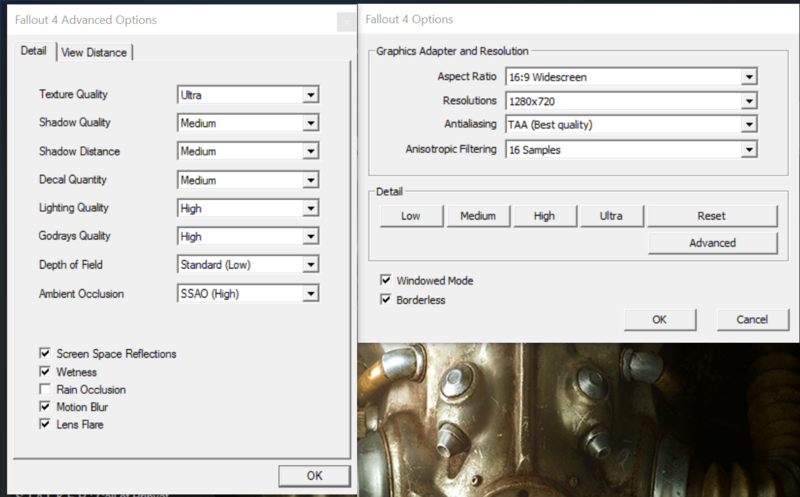
_________________
Wubba Lubba Dub Dub!
Last edited by SL3V3N on Sun Sep 04, 2016 7:11 am; edited 1 time in total (Reason for editing : added screenshot and update) |
|   | | OSOK
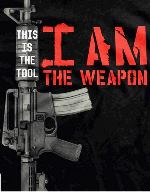
Posts : 420
Join date : 2016-08-14
Age : 55
Location : The Present
Character sheet
Name: Jack
Faction: none
Level: 56
 |  Subject: Re: Game unstable Subject: Re: Game unstable  Sun Sep 04, 2016 11:06 am Sun Sep 04, 2016 11:06 am | |
| Based on the info...it appears to be a VRAM issue. Intel 530...does this mean onboard video? What are your hardware specs of the desktop...and what are the hardware specs of your laptop? Just wanting to know if we are comparing apples and oranges or apples and...potatoes.
Also are you running identical versions of "everything" (windows FO4 etc)
any ENB settings?
mods or mod differences between systems?
_________________  |
|   | | alde90

Posts : 158
Join date : 2015-01-24
Age : 34
Location : Jakarta-Bali, INA
 |  Subject: Re: Game unstable Subject: Re: Game unstable  Sun Sep 04, 2016 2:44 pm Sun Sep 04, 2016 2:44 pm | |
| How bout turning off Godrays completely just to see if it would run?
Edit: I used to have intel on board graphics, I tried to play Skyrim with it and it gave me problems similar to yours. Especially when I set my graphics to high + using environment mods.
I re-read your post but I still don't completely understand about the "changing parameters" part. Does it mean even when you lower the graphics, the game won't run? Sorry I'm not a native english speaker so I might've misunderstood.
Just to try it out, to completely turn off godrays:
in falloutprefs.ini change "bVolumetricLightingEnable=1" (or other value) to "bVolumetricLightingEnable=0"
Or use Fallout Config Tool, you can get it on Nexus. |
|   | | SL3V3N

Posts : 62
Join date : 2016-08-02
Location : United States
Character sheet
Name: Character
Faction:
Level:
 |  Subject: Re: Game unstable Subject: Re: Game unstable  Wed Sep 07, 2016 5:19 am Wed Sep 07, 2016 5:19 am | |
| An update, I deleted my ini and downloaded a pretyped custom one which seemed to have helped as it would start more regularly, it was what I already typed so I don't know why it made a difference. I also used the config tool and after simply repeating the changes a few times it started to work consistently. It now runs although I do have the intel mesh stretch glitch. I installed enboost which helped slightly but it is still unplayable. I will likely have to wait till i can afford a new card which will be a while to play this. There where also no mod changes between pcs and My desktop is by far faster with the exception of my gpu. Thanks for the tips.
_________________
Wubba Lubba Dub Dub!
|
|   | | alde90

Posts : 158
Join date : 2015-01-24
Age : 34
Location : Jakarta-Bali, INA
 |  Subject: Re: Game unstable Subject: Re: Game unstable  Wed Sep 07, 2016 12:16 pm Wed Sep 07, 2016 12:16 pm | |
| - SL3V3N wrote:
- An update, I deleted my ini and downloaded a pretyped custom one which seemed to have helped as it would start more regularly, it was what I already typed so I don't know why it made a difference. I also used the config tool and after simply repeating the changes a few times it started to work consistently. It now runs although I do have the intel mesh stretch glitch. I installed enboost which helped slightly but it is still unplayable. I will likely have to wait till i can afford a new card which will be a while to play this. There where also no mod changes between pcs and My desktop is by far faster with the exception of my gpu. Thanks for the tips.
Glad it got a little better. I hope you'll be able to get a new card soon mate, I know how frustrating it is. Intel card (on my old laptop) sucked my happiness when I was a freshman in college. Oh if you haven't got it, install Shadow Boost by Alexander Blade also. It dynamically controls Shadow Draw Distance (big fps eater) depending on your desired fps. Or you can completely turn off Shadow via Fallout Config Tool. It wouldn't be pretty but It would help. |
|   | | LukaTheJawa

Posts : 2262
Join date : 2015-06-17
Age : 23
Location : Scavenging for parts
Character sheet
Name: Jawa Thief
Faction: Anti stormtrooper fedaration
Level: 15
 |  Subject: Re: Game unstable Subject: Re: Game unstable  Wed Sep 07, 2016 1:21 pm Wed Sep 07, 2016 1:21 pm | |
| I think pretty is not important right now.
And hope you get your new card as soon as you can dude. |
|   | | SL3V3N

Posts : 62
Join date : 2016-08-02
Location : United States
Character sheet
Name: Character
Faction:
Level:
 |  Subject: Re: Game unstable Subject: Re: Game unstable  Sun Sep 11, 2016 9:36 pm Sun Sep 11, 2016 9:36 pm | |
| Thanks everyone. My next big purchase will be a card. I have checked out shadow boost although I am going to wait till I get my card or Intel releases a patch. Anyone know where to find a Asus 1070 Turbo for less than $409? I have yet to find anywhere that will sell any lower
_________________
Wubba Lubba Dub Dub!
|
|   | | Gunnermod266

Posts : 137
Join date : 2015-06-14
Age : 34
Location : New Zealand
 |  Subject: Re: Game unstable Subject: Re: Game unstable  Mon Sep 12, 2016 9:28 am Mon Sep 12, 2016 9:28 am | |
| Was this the ini you used? http://www.nexusmods.com/fallout4/mods/5199/? If not you could use some tweaks from this ini and implement them into yours |
|   | | Sponsored content
 |  Subject: Re: Game unstable Subject: Re: Game unstable  | |
| |
|   | | |
Similar topics |  |
|
| | Permissions in this forum: | You cannot reply to topics in this forum
| |
| |
| |






