| Stay Connected |
 GUNetwork GUNetwork
|
| Latest topics | » Hello - Fo4/76 player
 by 3doutlaw Yesterday at 8:28 pm by 3doutlaw Yesterday at 8:28 pm
» Hey everyone
 by FentaBerry Wed Nov 13, 2024 11:29 pm by FentaBerry Wed Nov 13, 2024 11:29 pm
» [FNV] Question about Rainbow Six Siege armor set
 by IzzBee Wed Nov 13, 2024 1:54 pm by IzzBee Wed Nov 13, 2024 1:54 pm
» I made a detailed map for Fallout 1 & 2 remakes!
 by railroadbill Wed Nov 13, 2024 2:29 am by railroadbill Wed Nov 13, 2024 2:29 am
» Tammy's Introduction (Making a PA port)
 by Leviatan Sat Nov 09, 2024 1:36 am by Leviatan Sat Nov 09, 2024 1:36 am
» OICW Mod for New Vegas
 by DavidW75 Wed Oct 23, 2024 12:37 am by DavidW75 Wed Oct 23, 2024 12:37 am
» Looking for Gta 5 xbox one modded account
 by salman0786 Tue Oct 08, 2024 4:47 pm by salman0786 Tue Oct 08, 2024 4:47 pm
» [FNV] Flickering Landscape Textures
 by zliu313 Fri Oct 04, 2024 2:33 pm by zliu313 Fri Oct 04, 2024 2:33 pm
» Best Site Ever!
 by WasteNinja88 Sun Sep 29, 2024 5:38 am by WasteNinja88 Sun Sep 29, 2024 5:38 am
» Weird bug or glitch with Console Command. [FNV]
 by nickenicole47 Tue Sep 24, 2024 7:11 pm by nickenicole47 Tue Sep 24, 2024 7:11 pm
» Suggestions on npc mod that Blends with dragbodys mod?
 by ilovebees.com Sun Sep 22, 2024 6:31 am by ilovebees.com Sun Sep 22, 2024 6:31 am
» [FNV] Right Mouse Button Zoom/ADS Bug
 by Lankychazz2009 Sun Sep 22, 2024 4:20 am by Lankychazz2009 Sun Sep 22, 2024 4:20 am
» (FO4) FO76 BOS Objects
 by campesino.p Sat Sep 21, 2024 9:53 pm by campesino.p Sat Sep 21, 2024 9:53 pm
» [FNV] Dragbody's FO4 Power Armors bug.
 by Lankychazz2009 Thu Sep 19, 2024 2:34 pm by Lankychazz2009 Thu Sep 19, 2024 2:34 pm
» Fallout: New Vegas "Pizza Boy" Mod
 by MrMistyEyed2 Tue Sep 10, 2024 1:15 am by MrMistyEyed2 Tue Sep 10, 2024 1:15 am
» Here Are Some Of The Best Mods From GunNetwork
 by Abyssfer Sun Sep 08, 2024 10:02 am by Abyssfer Sun Sep 08, 2024 10:02 am
» Saying hi after two years
 by spiralsandspirals Thu Aug 29, 2024 12:39 am by spiralsandspirals Thu Aug 29, 2024 12:39 am
» Looking for an alternative to Nexus
 by freakoverse Fri Aug 23, 2024 10:50 am by freakoverse Fri Aug 23, 2024 10:50 am
» fallout 4 mods
 by salientguitar4 Mon Aug 19, 2024 5:47 pm by salientguitar4 Mon Aug 19, 2024 5:47 pm
» [FNV] How to troubleshot infinite loading issues?
 by Abyssfer Wed Aug 14, 2024 5:28 pm by Abyssfer Wed Aug 14, 2024 5:28 pm
|
| November 2024 | | Mon | Tue | Wed | Thu | Fri | Sat | Sun |
|---|
| | | | | 1 | 2 | 3 | | 4 | 5 | 6 | 7 | 8 | 9 | 10 | | 11 | 12 | 13 | 14 | 15 | 16 | 17 | | 18 | 19 | 20 | 21 | 22 | 23 | 24 | | 25 | 26 | 27 | 28 | 29 | 30 | |  Calendar Calendar |
|
| November 2024 | | Mon | Tue | Wed | Thu | Fri | Sat | Sun |
|---|
| | | | | 1 | 2 | 3 | | 4 | 5 | 6 | 7 | 8 | 9 | 10 | | 11 | 12 | 13 | 14 | 15 | 16 | 17 | | 18 | 19 | 20 | 21 | 22 | 23 | 24 | | 25 | 26 | 27 | 28 | 29 | 30 | |  Calendar Calendar |
|
|
I need a litle help with something | | I need a litle help with something |    |
| | Author | Message |
|---|
Guest
Guest

 |  Subject: I need a litle help with something Subject: I need a litle help with something  Sat Apr 04, 2015 3:53 am Sat Apr 04, 2015 3:53 am | |
| anyone know how to post a screenshot here ?
i want to share the people here my character and my RSA weapons screenshots |
|   | | LightTofu

Posts : 276
Join date : 2015-03-06
Age : 30
Character sheet
Name: Haruka
Faction: Raider
Level: 56
 |  Subject: Re: I need a litle help with something Subject: Re: I need a litle help with something  Sat Apr 04, 2015 4:07 am Sat Apr 04, 2015 4:07 am | |
| There's an option to insert a image or a host a image in the text box. Whenever you're going to write something, it should be a little picture with a green dot in one of the top boxes. |
|   | | Ceane
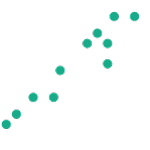
Posts : 117
Join date : 2014-08-28
 |  Subject: Re: I need a litle help with something Subject: Re: I need a litle help with something  Sat Apr 04, 2015 5:33 am Sat Apr 04, 2015 5:33 am | |
| If you have a direct link to the image, you can type this into your message: - Code:
-
[img]<the url to your image>[/img] Otherwise, you need to upload your image to a hosting service. The forums have one of these. If you click the button that looks like a picture with a floppy disk next to it, it will allow you to upload your image and will then embed it for you. Also, if your image is rather large, it's highly recommended that you put spoiler tags around it, as so: - Code:
-
[spoiler="Spoiler title"][img]<the url to your image>[/img][/spoiler] And if you have multiple images that are similar that you want to group under one spoiler, just keep on adding in images within the spoiler tags. - Code:
-
[spoiler="My image collection"][img]<link to first image>[/img]
[img]<link to second image>[/img]
[img]<link to third image>[/img][/spoiler] |
|   | | Guest
Guest

 |  Subject: Re: I need a litle help with something Subject: Re: I need a litle help with something  Sat Apr 04, 2015 9:19 am Sat Apr 04, 2015 9:19 am | |
| 1. Go to an image hosting site like Imgbox.com and create an account. 2. Upload your screens. They must be in an efficient format that keeps the file size down, like .JPEG - you can't upload large files such as .BMP. 3. Once you've uploaded a screen, you get this:  Follow the instructions in that image and you should be good to go. Once you paste the BB-code into a forum post here, you can (and should) add spoiler tags to the BB-code, so that you end up with this: - Spoilers!:
Just makes the posts a little tidier, especially if you're like me and tend to post 10+ screenshots at a time.  |
|   | | stalkzoid

Posts : 278
Join date : 2014-12-19
Age : 55
Location : australia
 |  Subject: Re: I need a litle help with something Subject: Re: I need a litle help with something  Sat Apr 04, 2015 1:03 pm Sat Apr 04, 2015 1:03 pm | |
| I have a question . when u get the pic posted properly , how do u make it so when u open up the spoiler tag your pic, before you open it right up is bigger
_________________
Punk is musical freedom. It's saying, doing and playing what you want. In Webster's terms, 'nirvana' means freedom from pain, suffering and the external world, and that's pretty close to my definition of Punk Rock.
Kurt Cobain
|
|   | | Guest
Guest

 |  Subject: Re: I need a litle help with something Subject: Re: I need a litle help with something  Sat Apr 04, 2015 1:19 pm Sat Apr 04, 2015 1:19 pm | |
| Look closely at the screen I used as an example in my first post, on the left you'll see Options: Thumbnails and Full Screen. Click Full screen before you copy the BB-code and paste it here. |
|   | | DVAted

Posts : 5995
Join date : 2014-02-23
Age : 36
Location : in the forests of the night
Character sheet
Name: DeViAted
Faction: GUNners
Level: 55
 |  Subject: Re: I need a litle help with something Subject: Re: I need a litle help with something  Sat Apr 04, 2015 1:24 pm Sat Apr 04, 2015 1:24 pm | |
| - stalkzoid wrote:
- I have a question . when u get the pic posted properly , how do u make it so when u open up the spoiler tag your pic, before you open it right up is bigger
that is an auto-resize feature in case you post a full image, instead of clickable thumbnails
also, all of the "how to post a screenshot" instructions are in the Fallout SCREENSHOTS topic, on the very first post. Does anyone bother reading that anymore?
don't worry, I'll post it here too:
- Cpt.Rex wrote:
- 2. Use Spoiler tags to prevent page stretching.
There's a small notepad button in your available tools here with a smaller yellow caution sign with an exclamation mark ( ! ) in it
Clicking it generates spoiler brackets: [spoiler] and [ /spoiler]
in between these brackets you include your pictures, even if they are thumbnails or full direct links.
This rule has been imposed to prevent unnecessary scrolling, vertically and especially horizontally, for people with smaller screen resolutions than that of the screenshots and for people who have already seen those screenshots before.
Sanction for not respecting this rule, therefore failing to properly implement the toggle-able spoiler feature, is -1 reputation point from staff and, potentially but not regulated, additional -1 reputation votes from other members of the site. Your post will be fixed by staff.
3. Learn how to host images before posting in this topic:
a) capture an ingame screenshot by either using the "Print Screen" button, the Steam screen-capture feature, the ENB screenshot hotkey or other programs such as Fraps.
Make sure they are not .bmp. They should be .jpg, .jpeg, .png or .gif
b) upload the resulted images to an image host such as imagebam.com , imgbox.com , imgur.com , or other similar sites.
c) copy the automatically generated BB-Codes from either of these sites, or the direct links. It is preferable to use Thumbnails rather than Full Size pics.
d) whichever you choose, make sure they have brackets around the link that ends either in .jpg, .jpeg, .png or .gif
e) don't forget the spoiler brackets!
IT SHOULD LOOK SOMETHING LIKE THIS
Code:
- Code:
-
[spoiler][img]imagelink.jpg[/img][/spoiler]
[spoiler="image title here"][img]imagelink.png[/img][/spoiler]
[spoiler][img]imagelink.gif[/img][/spoiler]
Sanction for not respecting this rule, therefore failing to properly post an image as instructed or with similar results, is -1 reputation point from staff and, potentially but not regulated, additional -1 reputation votes from other members of the site. Your post will be fixed by staff.
4. Use words alongside your screenshots
If you won't provide any feedback to any of the previous screenshots posted by others before you, at least try to include a small description of your own screenshots in your post.
Sanction for not respecting this rule, therefore failing to include words along side your screenshot, is -1 reputation point from staff and, potentially but not regulated, additional -1 reputation votes from other members of the site. Staff will not edit your post for you, you'll have to do it yourself.
Seriously, it's very simple.
Read the first post of every topic to understand what the topic is about. Do not assume you know what it's about.
Also, @stalkzoid, try not to post the same screenshot twice in the Fallout Screenshots V topic
Best regards to all  |
|   | | Guest
Guest

 |  Subject: Re: I need a litle help with something Subject: Re: I need a litle help with something  Sat Apr 04, 2015 2:45 pm Sat Apr 04, 2015 2:45 pm | |
| thanks for answering my question Tesvixen
Sorry about this DVAted I have not seen it already was a topic about it
Edit by Torki
Merged double post |
|   | | Sponsored content
 |  Subject: Re: I need a litle help with something Subject: Re: I need a litle help with something  | |
| |
|   | | | | I need a litle help with something |    |
|
| | Permissions in this forum: | You cannot reply to topics in this forum
| |
| |
| |






