| | A problem with Drag's NPC Overhaul (Poor Pete!) |    |
|
|
| Author | Message |
|---|
paynexkiller

Posts : 12
Join date : 2019-02-10
 |  Subject: A problem with Drag's NPC Overhaul (Poor Pete!) Subject: A problem with Drag's NPC Overhaul (Poor Pete!)  Tue Jun 23, 2020 10:51 pm Tue Jun 23, 2020 10:51 pm | |
| Hey! Looking for some help sorting out the NPC overhaul with a couple people.
https://imgur.com/9wI5Qwr
https://imgur.com/MFWDOkA
https://imgur.com/VgVQX1A
It's clear I'm missing something, though Doc Mitchell looks perfect.
|
|
  | |
CommunistDragon

Posts : 209
Join date : 2019-04-05
Age : 24
Location : Frankfurt Germany
Character sheet
Name: Neo
Faction: Highest Bidder
Level: 25
 |  Subject: Re: A problem with Drag's NPC Overhaul (Poor Pete!) Subject: Re: A problem with Drag's NPC Overhaul (Poor Pete!)  Wed Jun 24, 2020 12:07 am Wed Jun 24, 2020 12:07 am | |
| Can you make a post of your load order? Also do you have any other mods that impact character appearance like FCO or NVR3? |
|
  | |
paynexkiller

Posts : 12
Join date : 2019-02-10
 |  Subject: Re: A problem with Drag's NPC Overhaul (Poor Pete!) Subject: Re: A problem with Drag's NPC Overhaul (Poor Pete!)  Wed Jun 24, 2020 12:14 am Wed Jun 24, 2020 12:14 am | |
| - CommunistDragon wrote:
- Can you make a post of your load order? Also do you have any other mods that impact character appearance like FCO or NVR3?
Here's my list. - Spoiler:
FalloutNV.esm
DeadMoney.esm
OldWorldBlues.esm
LonesomeRoad.esm
HonestHearts.esm
GunRunnersArsenal.esm
ClassicPack.esm
CaravanPack.esm
MercenaryPack.esm
TribalPack.esm
GreatKhanGreatOverhaul.esm
DragsVGUArmorBase.esm
Military Explansion Program.esm
ELECTRO-CITY - Highways and Byways.esm
ELECTRO-CITY - CompletedWorkorders.esm
NVStripOpen.esm
Weapons.of.the.New.Millenia.esm
Interior Lighting Overhaul - Core.esm
Interior Lighting Overhaul - L38PS.esm
47 Weather Redux.esp
DragsNPCOverhaul.esp
RaiderOverhaulPreview.esp
BoomersGoBoom.esp
BrotherhoodReforged.esp
TheLegionWillRyse.esp
Rapture Imports FNV.esp
Drags20ArmorPack.esp
FO4 Power Armors - FNV Standard Edition.esp
F04_GorePort.esp
GreatKhanGreatOverhaul.esp
EnhancedGrass_NoVL.esp
Project Reality Footsteps.esp
Mateba.esp
T60.esp
The Mod Configuration Menu.esp
UnlimitedCompanions.esp
Dying Light_Jade Aldemir.esp
MWR1+2.esp
Project13 - Populated Wasteland.esp
StripOpenMain.esp
Weapons.of.the.New.Millenia.Leveled.Lists.esp
Weapons.of.the.New.Millenia.Cheat.Cabinet.esp
Weapons.of.the.New.Millenia.Honest.Hearts.Grunt.Patch.esp
The Weapon Mod Menu.esp
Interior Lighting Overhaul - Ultimate Edition.esp
ILO - PipBoy Light.esp
47 ENB Weather.esp
JIP MiniMap.esp
Total active plugins: 48
Total plugins: 50
|
|
  | |
CommunistDragon

Posts : 209
Join date : 2019-04-05
Age : 24
Location : Frankfurt Germany
Character sheet
Name: Neo
Faction: Highest Bidder
Level: 25
 |  Subject: Re: A problem with Drag's NPC Overhaul (Poor Pete!) Subject: Re: A problem with Drag's NPC Overhaul (Poor Pete!)  Wed Jun 24, 2020 12:35 am Wed Jun 24, 2020 12:35 am | |
| I suspect that it’s a conflict with another esp. can you try moving npc overhaul to the bottom of the load order, not below the weather mod though |
|
  | |
paynexkiller

Posts : 12
Join date : 2019-02-10
 |  Subject: Re: A problem with Drag's NPC Overhaul (Poor Pete!) Subject: Re: A problem with Drag's NPC Overhaul (Poor Pete!)  Wed Jun 24, 2020 2:14 am Wed Jun 24, 2020 2:14 am | |
| - CommunistDragon wrote:
- I suspect that it’s a conflict with another esp. can you try moving npc overhaul to the bottom of the load order, not below the weather mod though
Sandy stilll looks like a weird spider woman, which is weird. Wonder if that's a body issue? |
|
  | |
CommunistDragon

Posts : 209
Join date : 2019-04-05
Age : 24
Location : Frankfurt Germany
Character sheet
Name: Neo
Faction: Highest Bidder
Level: 25
 |  Subject: Re: A problem with Drag's NPC Overhaul (Poor Pete!) Subject: Re: A problem with Drag's NPC Overhaul (Poor Pete!)  Wed Jun 24, 2020 2:16 am Wed Jun 24, 2020 2:16 am | |
| Have you tried using a merged patch? Are you using a mod manager? If so perhaps you can move the mod further down to overwrite any conflicts? |
|
  | |
paynexkiller

Posts : 12
Join date : 2019-02-10
 |  Subject: Re: A problem with Drag's NPC Overhaul (Poor Pete!) Subject: Re: A problem with Drag's NPC Overhaul (Poor Pete!)  Wed Jun 24, 2020 2:38 am Wed Jun 24, 2020 2:38 am | |
| - CommunistDragon wrote:
- Have you tried using a merged patch? Are you using a mod manager? If so perhaps you can move the mod further down to overwrite any conflicts?
What did you have in mind for a merged patch? I'm using FMM (0.13.21) atm. |
|
  | |
CommunistDragon

Posts : 209
Join date : 2019-04-05
Age : 24
Location : Frankfurt Germany
Character sheet
Name: Neo
Faction: Highest Bidder
Level: 25
 |  Subject: Re: A problem with Drag's NPC Overhaul (Poor Pete!) Subject: Re: A problem with Drag's NPC Overhaul (Poor Pete!)  Wed Jun 24, 2020 3:01 am Wed Jun 24, 2020 3:01 am | |
| Through FNVEdit, you can create a merge patch to resolve conflicts between plugins. I believe Gopher has a great video that covers it |
|
  | |
paynexkiller

Posts : 12
Join date : 2019-02-10
 |  Subject: Re: A problem with Drag's NPC Overhaul (Poor Pete!) Subject: Re: A problem with Drag's NPC Overhaul (Poor Pete!)  Wed Jun 24, 2020 3:23 am Wed Jun 24, 2020 3:23 am | |
| - CommunistDragon wrote:
- Through FNVEdit, you can create a merge patch to resolve conflicts between plugins. I believe Gopher has a great video that covers it
Watched Gopher's video but it's not super clear as nothing stands out. |
|
  | |
Alfaz
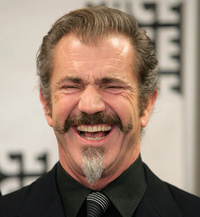
Posts : 147
Join date : 2017-07-16
Location : Somewhere west of Nevada
 |  Subject: Re: A problem with Drag's NPC Overhaul (Poor Pete!) Subject: Re: A problem with Drag's NPC Overhaul (Poor Pete!)  Wed Jun 24, 2020 3:59 am Wed Jun 24, 2020 3:59 am | |
| a Merge might not fix this and could introduce other issues if not done correctly. This is most likely a load order issue. All of those overhauls should be loaded last(above weather mods like someone else pointed out). The way FNV loads plugins, you want the ESP mods that make the biggest changes or added content loaded lower. This way, all the other plugins that might overide them, get loaded first, and lastly the big ones to override all. ESMs will stay at the top of your load order because they need to be there to provide the framework for mods that require them. ANy patches you download should always be placed after/lower in your load order than the mods they are patching. I reccommend using MO2 to keep track of your load priorities, which vortex and nmm suck at.
If you still have a problem, look for easy petes textures in archiveinvalidation.txt and see if your archives are intact.
_________________
so what i am supposed to do with this? Eat it?
|
|
  | |
paynexkiller

Posts : 12
Join date : 2019-02-10
 |  Subject: Re: A problem with Drag's NPC Overhaul (Poor Pete!) Subject: Re: A problem with Drag's NPC Overhaul (Poor Pete!)  Wed Jun 24, 2020 5:38 am Wed Jun 24, 2020 5:38 am | |
| - Alfaz wrote:
- a Merge might not fix this and could introduce other issues if not done correctly. This is most likely a load order issue. All of those overhauls should be loaded last(above weather mods like someone else pointed out). The way FNV loads plugins, you want the ESP mods that make the biggest changes or added content loaded lower. This way, all the other plugins that might overide them, get loaded first, and lastly the big ones to override all. ESMs will stay at the top of your load order because they need to be there to provide the framework for mods that require them. ANy patches you download should always be placed after/lower in your load order than the mods they are patching. I reccommend using MO2 to keep track of your load priorities, which vortex and nmm suck at.
If you still have a problem, look for easy petes textures in archiveinvalidation.txt and see if your archives are intact. Decided to continue forward and unfortunately... https://imgur.com/BjTN4kd https://imgur.com/gO9LWFV Yeah, I have no idea what's casued this. What could I reinstall? What could fix these weird problems? |
|
  | |
CommunistDragon

Posts : 209
Join date : 2019-04-05
Age : 24
Location : Frankfurt Germany
Character sheet
Name: Neo
Faction: Highest Bidder
Level: 25
 |  Subject: Re: A problem with Drag's NPC Overhaul (Poor Pete!) Subject: Re: A problem with Drag's NPC Overhaul (Poor Pete!)  Wed Jun 24, 2020 5:46 am Wed Jun 24, 2020 5:46 am | |
| Try opening FNVEdit and see if there's anything conflicting with the npcs? It should have multiple columns of all the mods conflicting with each unique NPC. Also you need to look over your load order. Just noticed that you have two weather mods active. Project13 - Populated Wasteland.esp could also be the cause of these problems too. Can you post the new load order? Since If NPC overhaul was at the bottom, this shouldve been fixed. Unless you have any textures/meshes that are conflicting and overwriting NPC overhaul. Thats why you need Mod Organizer 2, you can arrange the order of which files overwrite what with little to 0 risk of completely breaking your game. |
|
  | |
paynexkiller

Posts : 12
Join date : 2019-02-10
 |  Subject: Re: A problem with Drag's NPC Overhaul (Poor Pete!) Subject: Re: A problem with Drag's NPC Overhaul (Poor Pete!)  Wed Jun 24, 2020 6:03 am Wed Jun 24, 2020 6:03 am | |
| - CommunistDragon wrote:
- Try opening FNVEdit and see if there's anything conflicting with the npcs? It should have multiple columns of all the mods conflicting with each unique NPC. Also you need to look over your load order. Just noticed that you have two weather mods active. Project13 - Populated Wasteland.esp could also be the cause of these problems too. Can you post the new load order? Since If NPC overhaul was at the bottom, this shouldve been fixed. Unless you have any textures/meshes that are conflicting and overwriting NPC overhaul. Thats why you need Mod Organizer 2, you can arrange the order of which files overwrite what with little to 0 risk of completely breaking your game.
I'm assuming this is roughly what you're after? https://imgur.com/BxydTGn Also modlist order: - Spoiler:
FalloutNV.esm
DeadMoney.esm
OldWorldBlues.esm
LonesomeRoad.esm
HonestHearts.esm
GunRunnersArsenal.esm
ClassicPack.esm
CaravanPack.esm
MercenaryPack.esm
TribalPack.esm
GreatKhanGreatOverhaul.esm
TLD_Travelers.esm
Functional Post Game Ending.esm
Th3OverseerCore.esm
DragsVGUArmorBase.esm
Military Explansion Program.esm
ELECTRO-CITY - Highways and Byways.esm
ELECTRO-CITY - CompletedWorkorders.esm
NVStripOpen.esm
Weapons.of.the.New.Millenia.esm
Interior Lighting Overhaul - Core.esm
Interior Lighting Overhaul - L38PS.esm
oHUD.esm
FreesideOpen.esm
DustydistanceNV.esp
FreesideOpenPatch.esp
Inventory Search.esp
JustVanillaSprint.esp
Immersive Hit Reactions.esp
No-PipBoy-in-Power-Armor.esp
LootMenu.esp
47 Weather Redux.esp
Rapture Imports FNV.esp
Drags20ArmorPack.esp
FO4 Power Armors - FNV Standard Edition.esp
F04_GorePort.esp
GreatKhanGreatOverhaul.esp
EnhancedGrass_NoVL.esp
Project Reality Footsteps.esp
Mateba.esp
T60.esp
The Mod Configuration Menu.esp
UnlimitedCompanions.esp
Dying Light_Jade Aldemir.esp
MWR1+2.esp
Project13 - Populated Wasteland.esp
StripOpenMain.esp
Weapons.of.the.New.Millenia.Leveled.Lists.esp
Weapons.of.the.New.Millenia.Cheat.Cabinet.esp
Weapons.of.the.New.Millenia.Honest.Hearts.Grunt.Patch.esp
The Weapon Mod Menu.esp
Interior Lighting Overhaul - Ultimate Edition.esp
ILO - PipBoy Light.esp
DragsNPCOverhaul.esp
JIP MiniMap.esp
RaiderOverhaulPreview.esp
BoomersGoBoom.esp
BrotherhoodReforged.esp
TheLegionWillRyse.esp
NCROverhaul.esp
47 ENB Weather.esp
ImmersivePickupSoundsFNV.esp
Uncut Wasteland FSO.esp
NPCs Can Miss.esp
Headhunting.esp
No Witnesses.esp
WeightlessAmmo.esp
medtektraumakit_edisleado.esp
Total active plugins: 68
Total plugins: 70
Populated Wasteland is a newer mod, it just adds more npcs right? Shouldn't mess with NPC textures? |
|
  | |
Alfaz
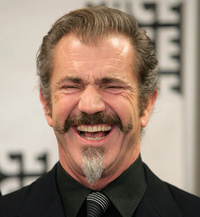
Posts : 147
Join date : 2017-07-16
Location : Somewhere west of Nevada
 |  Subject: Re: A problem with Drag's NPC Overhaul (Poor Pete!) Subject: Re: A problem with Drag's NPC Overhaul (Poor Pete!)  Wed Jun 24, 2020 6:11 am Wed Jun 24, 2020 6:11 am | |
| Open FNVedit with all your mods. I had all these issues when i had AWOP installed. this is because they both edit the same records. this would also be the case if you have ANYTHING that affects ANY record that pertains to that actor. Like i said in my previous post, your load order is the predominant issue. If you place the drags overhauls at the bottom of the list above your weather mod, you should see improvement.
_________________
so what i am supposed to do with this? Eat it?
|
|
  | |
CommunistDragon

Posts : 209
Join date : 2019-04-05
Age : 24
Location : Frankfurt Germany
Character sheet
Name: Neo
Faction: Highest Bidder
Level: 25
 |  Subject: Re: A problem with Drag's NPC Overhaul (Poor Pete!) Subject: Re: A problem with Drag's NPC Overhaul (Poor Pete!)  Wed Jun 24, 2020 6:59 am Wed Jun 24, 2020 6:59 am | |
| - Alfaz wrote:
- Open FNVedit with all your mods. I had all these issues when i had AWOP installed. this is because they both edit the same records. this would also be the case if you have ANYTHING that affects ANY record that pertains to that actor. Like i said in my previous post, your load order is the predominant issue. If you place the drags overhauls at the bottom of the list above your weather mod, you should see improvement.
As I said before, that should solve the problem |
|
  | |
phatyoshi

Posts : 109
Join date : 2018-12-07
Character sheet
Name:
Faction:
Level:
 |  Subject: Re: A problem with Drag's NPC Overhaul (Poor Pete!) Subject: Re: A problem with Drag's NPC Overhaul (Poor Pete!)  Wed Jun 24, 2020 6:28 pm Wed Jun 24, 2020 6:28 pm | |
| I had this issue. Here's my fix: in your fallout.prefs.ini just above [Display] there should be 'bLoadFaceGenHeadEGTFiles=0'. Change 0 to 1. If you're using a mod manager like MO2 make sure that you change this within the manager's ini editor or it will overwrite.
bLoadFaceGenHeadEGTFiles has something to do with the coloration of NPCs and I think Drag enables it for his mods (either way that was my fix). If changing the fallout.prefs.ini does nothing then change it in fallout.ini instead, which is identical. Also remember that loading the default launcher may reset your ini settings to default so load through something like NVSE instead
edit: this also fixes all other NPCs affected, like Sunny Smiles's face problem or Cliff Briscoe's dark textures |
|
  | |
Arcades

Posts : 373
Join date : 2017-11-19
Age : 23
Location : The Fort
Character sheet
Name: Noah
Faction: L E G I O N
Level: 25
 |  Subject: Re: A problem with Drag's NPC Overhaul (Poor Pete!) Subject: Re: A problem with Drag's NPC Overhaul (Poor Pete!)  Wed Jun 24, 2020 9:48 pm Wed Jun 24, 2020 9:48 pm | |
| - phatyoshi wrote:
- I had this issue. Here's my fix: in your fallout.prefs.ini just above [Display] there should be 'bLoadFaceGenHeadEGTFiles=0'. Change 0 to 1. If you're using a mod manager like MO2 make sure that you change this within the manager's ini editor or it will overwrite.
bLoadFaceGenHeadEGTFiles has something to do with the coloration of NPCs and I think Drag enables it for his mods (either way that was my fix). If changing the fallout.prefs.ini does nothing then change it in fallout.ini instead, which is identical. Also remember that loading the default launcher may reset your ini settings to default so load through something like NVSE instead
edit: this also fixes all other NPCs affected, like Sunny Smiles's face problem or Cliff Briscoe's dark textures I can say that this fix is what I used a while ago and it fixed all of the NPCs for me. This is a common enough question that it surprises me that the solution is so hard to find, I remember it taking a while to figure out that it was just a quick ini edit _________________  |
|
  | |
paynexkiller

Posts : 12
Join date : 2019-02-10
 |  Subject: Re: A problem with Drag's NPC Overhaul (Poor Pete!) Subject: Re: A problem with Drag's NPC Overhaul (Poor Pete!)  Thu Jun 25, 2020 1:25 am Thu Jun 25, 2020 1:25 am | |
| - phatyoshi wrote:
- I had this issue. Here's my fix: in your fallout.prefs.ini just above [Display] there should be 'bLoadFaceGenHeadEGTFiles=0'. Change 0 to 1. If you're using a mod manager like MO2 make sure that you change this within the manager's ini editor or it will overwrite.
bLoadFaceGenHeadEGTFiles has something to do with the coloration of NPCs and I think Drag enables it for his mods (either way that was my fix). If changing the fallout.prefs.ini does nothing then change it in fallout.ini instead, which is identical. Also remember that loading the default launcher may reset your ini settings to default so load through something like NVSE instead
edit: this also fixes all other NPCs affected, like Sunny Smiles's face problem or Cliff Briscoe's dark textures Cheers! https://imgur.com/9KYSXHZ https://imgur.com/42CgsI4 Close enough! |
|
  | |
phatyoshi

Posts : 109
Join date : 2018-12-07
Character sheet
Name:
Faction:
Level:
 |  Subject: Re: A problem with Drag's NPC Overhaul (Poor Pete!) Subject: Re: A problem with Drag's NPC Overhaul (Poor Pete!)  Thu Jun 25, 2020 2:33 am Thu Jun 25, 2020 2:33 am | |
| - paynexkiller wrote:
- phatyoshi wrote:
- I had this issue. Here's my fix: in your fallout.prefs.ini just above [Display] there should be 'bLoadFaceGenHeadEGTFiles=0'. Change 0 to 1. If you're using a mod manager like MO2 make sure that you change this within the manager's ini editor or it will overwrite.
bLoadFaceGenHeadEGTFiles has something to do with the coloration of NPCs and I think Drag enables it for his mods (either way that was my fix). If changing the fallout.prefs.ini does nothing then change it in fallout.ini instead, which is identical. Also remember that loading the default launcher may reset your ini settings to default so load through something like NVSE instead
edit: this also fixes all other NPCs affected, like Sunny Smiles's face problem or Cliff Briscoe's dark textures
Cheers!
https://imgur.com/9KYSXHZ
https://imgur.com/42CgsI4
Close enough! No problem at all, have fun with that |
|
  | |
phatyoshi

Posts : 109
Join date : 2018-12-07
Character sheet
Name:
Faction:
Level:
 |  Subject: Re: A problem with Drag's NPC Overhaul (Poor Pete!) Subject: Re: A problem with Drag's NPC Overhaul (Poor Pete!)  Thu Jun 25, 2020 2:35 am Thu Jun 25, 2020 2:35 am | |
| - Arcades wrote:
- phatyoshi wrote:
- I had this issue. Here's my fix: in your fallout.prefs.ini just above [Display] there should be 'bLoadFaceGenHeadEGTFiles=0'. Change 0 to 1. If you're using a mod manager like MO2 make sure that you change this within the manager's ini editor or it will overwrite.
bLoadFaceGenHeadEGTFiles has something to do with the coloration of NPCs and I think Drag enables it for his mods (either way that was my fix). If changing the fallout.prefs.ini does nothing then change it in fallout.ini instead, which is identical. Also remember that loading the default launcher may reset your ini settings to default so load through something like NVSE instead
edit: this also fixes all other NPCs affected, like Sunny Smiles's face problem or Cliff Briscoe's dark textures
I can say that this fix is what I used a while ago and it fixed all of the NPCs for me. This is a common enough question that it surprises me that the solution is so hard to find, I remember it taking a while to figure out that it was just a quick ini edit Literally this, it took me some digging the first time I encountered the bug. I found the answer in the middle of a large thread, even though the solution was actually so simple |
|
  | |
Sponsored content
 |  Subject: Re: A problem with Drag's NPC Overhaul (Poor Pete!) Subject: Re: A problem with Drag's NPC Overhaul (Poor Pete!)  | |
| |
|
  | |
| | A problem with Drag's NPC Overhaul (Poor Pete!) |    |
|






