| | (FNV) Please Help With Fixing Stutter |    |
|
| Author | Message |
|---|
KukBuddy
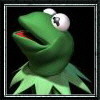
Posts : 188
Join date : 2019-09-11
Age : 22
Location : Sweden
Character sheet
Name: Hodd Toward
Faction: NOTbethesda
Level: 69
 |  Subject: (FNV) Please Help With Fixing Stutter Subject: (FNV) Please Help With Fixing Stutter  Tue Jan 28, 2020 9:13 pm Tue Jan 28, 2020 9:13 pm | |
| so i have spent 50+ hours trying to fix the stuttering in my game and i couldnt fix it so this is why i am making a post because i dont know what to do. i got a new pc like 3 mounths ago and i was really excited to play new vegas with a shit ton of graphical mods and yes i was aware that the engine is shit so i went with medium texutres,jays enb and my game had a lot of stuttering when i was traveling and after awihle i uninstalled every single mod and still had a lot of stutter i couldnt play 10sec without stutter. its strange because my pc is good and should have no problem runing new vegas, hell i can run fallout 4 on ultra Graphics card: Gigabyte GeForce RTX 2070 and yes i have 4gb patcher, enboost these mods help reduce the stutter but its still a shit ton i have tried this video https://youtu.be/Cypqage_Pdk when i was done following the turorial, it didnt do much i have tried stutter remover for windows 10 https://www.nexusmods.com/newvegas/mods/66063 it fixed most of the stutter but instead of stutter all the time i got crashes all the time i have tried the tick fix https://www.nexusmods.com/newvegas/mods/66537 it literaly didnt do shit https://www.nexusmods.com/newvegas/mods/61201?tab=files this mod reduced the stutter but for me the game was still unplayable i have tried a lot of diffrent stutter fixes with nvsr but all of them crashed my game often, the bhookcriticalsection setting is the one that fixes the stuttering but it also crashes my game i have also tried a shit ton of other stuff i cant remember My game only stutters when i travel and it loads in a area and i have solid 60fps and then from nowhere the frames drops, the weird thing is if i go back to the area where it stutters for a second time the frames dosent drop as much. i have tried lowering the lod distance it didnt fix it
i would be really thankful if someone helps me or even tries 
and sorry if i had bad explanations or awful spelling i am a swedish cunt
Last edited by KukBuddy on Wed Feb 26, 2020 6:20 am; edited 2 times in total |
|
  | |
c4in

Posts : 476
Join date : 2015-08-21
Character sheet
Name: Curse
Faction: Self
Level: 50
 |  Subject: Re: (FNV) Please Help With Fixing Stutter Subject: Re: (FNV) Please Help With Fixing Stutter  Tue Jan 28, 2020 11:06 pm Tue Jan 28, 2020 11:06 pm | |
| You can decrease stuttering, but I don't think you can completely remove it unless you play shitty vanilla game. Like you, I only stutter when the game is loading a new zone / LOD when travelling, it does not bother me much since otherwise my game is really smooth.
I only use New Vegas Tick Fix since I have Win10 and I have changed some of my .ini settings, but I don't really remember what exactly. If you haven't tried yet, get OneTweak if that helps somehow. You can play in borderless windows mode, which is really useful. _________________ Walking down an unknown road |
|
  | |
KukBuddy
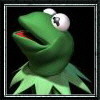
Posts : 188
Join date : 2019-09-11
Age : 22
Location : Sweden
Character sheet
Name: Hodd Toward
Faction: NOTbethesda
Level: 69
 |  Subject: Re: (FNV) Please Help With Fixing Stutter Subject: Re: (FNV) Please Help With Fixing Stutter  Wed Jan 29, 2020 8:11 pm Wed Jan 29, 2020 8:11 pm | |
| Thanks for the response bud appreciate it, I think I am going to give Tick fix another try because it recently got updated |
|
  | |
ritualclarity

Posts : 629
Join date : 2014-04-26
Location : Dark Side of the Moon
Character sheet
Name: Character
Faction:
Level:
 |  Subject: Re: (FNV) Please Help With Fixing Stutter Subject: Re: (FNV) Please Help With Fixing Stutter  Wed Jan 29, 2020 9:51 pm Wed Jan 29, 2020 9:51 pm | |
| If that doesn't work...
Do you have your system overclocked?
One thing that I find that helps is to have the game and mods on an SSD. (future reference)
Also there used to be a setting I used when I upgraded computers a long time ago. I forced the game to run on 1 core. It made the load screens and such much more a pain in the ass.. but .. it really smoothed out the game. There are settings for things like this.. sorry I don't remember which one it was in the .ini. _________________  |
|
  | |
c4in

Posts : 476
Join date : 2015-08-21
Character sheet
Name: Curse
Faction: Self
Level: 50
 |  Subject: Re: (FNV) Please Help With Fixing Stutter Subject: Re: (FNV) Please Help With Fixing Stutter  Thu Jan 30, 2020 12:06 am Thu Jan 30, 2020 12:06 am | |
| Here is another which I found from steamcommunity. - Quote :
- 1. Open fallout.ini file in My Documents\My Games\FalloutNV with a text editor such as Notepad.
2. Look for the string bUseThreadedAI=0
3. Change it to bUseThreadedAI=1
4. Add another line beneath the above, iNumHWThreads=2
5. Save and close this file.
6. Repeat steps 2-5 for fallout_default.ini file in installation dir C:\Program Files (x86)\Steam\SteamApps\common\Fallout New Vegas _________________ Walking down an unknown road |
|
  | |
Arcades

Posts : 373
Join date : 2017-11-19
Age : 23
Location : The Fort
Character sheet
Name: Noah
Faction: L E G I O N
Level: 25
 |  Subject: Re: (FNV) Please Help With Fixing Stutter Subject: Re: (FNV) Please Help With Fixing Stutter  Thu Jan 30, 2020 1:25 am Thu Jan 30, 2020 1:25 am | |
| One thing to note is that NVSR CAN be used instead of tick fix if you tweak it a certain way. Installing it right out of the box will lead to crashes, and that's why most people jumped ship to Tick Fix. However, there are a few guides on configuring your NVSR ini to make it stable. I still use NVSR because, like you, the tick fix didn't do anything for my stuttering. _________________  |
|
  | |
KukBuddy
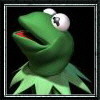
Posts : 188
Join date : 2019-09-11
Age : 22
Location : Sweden
Character sheet
Name: Hodd Toward
Faction: NOTbethesda
Level: 69
 |  Subject: Re: (FNV) Please Help With Fixing Stutter Subject: Re: (FNV) Please Help With Fixing Stutter  Thu Jan 30, 2020 7:46 pm Thu Jan 30, 2020 7:46 pm | |
| Holy fuck didn’t really expect so many people responding thanks guys;)
Going to try out the ini tweaks you posted c4in and about over cloaking the game, have no idea how to do it
I know I am being an annoying fuck but seriously I appreciate that people are actually trying to help me<3 |
|
  | |
celtic_spike

Posts : 314
Join date : 2018-05-16
Age : 44
 |  Subject: Re: (FNV) Please Help With Fixing Stutter Subject: Re: (FNV) Please Help With Fixing Stutter  Thu Jan 30, 2020 9:07 pm Thu Jan 30, 2020 9:07 pm | |
| - KukBuddy wrote:
- but seriously I appreciate that people are actually trying to help me<3
that's usually what happens around here  _________________ 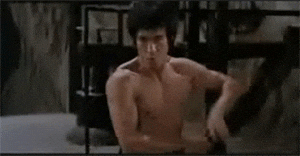 |
|
  | |
CommunistDragon

Posts : 209
Join date : 2019-04-05
Age : 24
Location : Frankfurt Germany
Character sheet
Name: Neo
Faction: Highest Bidder
Level: 25
 |  Subject: Re: (FNV) Please Help With Fixing Stutter Subject: Re: (FNV) Please Help With Fixing Stutter  Fri Jan 31, 2020 7:32 pm Fri Jan 31, 2020 7:32 pm | |
| Tgspy just updated the tick fix around the same say you posted this, maybe it works better now? I personally prefer mods that are still getting frequent updates.
Also the steam forum is outdated a bit with the ini, if you have around 6 or more cores in your cpu. Change iNumHWThreads=2 to iNumHWThreads=4. The game engine runs on 4 cores at most. |
|
  | |
KukBuddy
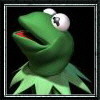
Posts : 188
Join date : 2019-09-11
Age : 22
Location : Sweden
Character sheet
Name: Hodd Toward
Faction: NOTbethesda
Level: 69
 |  Subject: Re: (FNV) Please Help With Fixing Stutter Subject: Re: (FNV) Please Help With Fixing Stutter  Fri Jan 31, 2020 11:11 pm Fri Jan 31, 2020 11:11 pm | |
| Just to let everyone know i kinda solved it I have barley any stutter for the moment, the only thing I did was I tweaked my ini a bit and reinstalled tick fix and enabled one of the experimental settings
I have like over 100 mods so I think I would have zero stutter if I uninstalled them all |
|
  | |
CommunistDragon

Posts : 209
Join date : 2019-04-05
Age : 24
Location : Frankfurt Germany
Character sheet
Name: Neo
Faction: Highest Bidder
Level: 25
 |  Subject: Re: (FNV) Please Help With Fixing Stutter Subject: Re: (FNV) Please Help With Fixing Stutter  Sat Feb 01, 2020 1:38 am Sat Feb 01, 2020 1:38 am | |
| @kukbuddy which experimental setting did you enabled? I might try it too for my own game |
|
  | |
KukBuddy
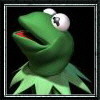
Posts : 188
Join date : 2019-09-11
Age : 22
Location : Sweden
Character sheet
Name: Hodd Toward
Faction: NOTbethesda
Level: 69
 |  Subject: Re: (FNV) Please Help With Fixing Stutter Subject: Re: (FNV) Please Help With Fixing Stutter  Sat Feb 01, 2020 10:47 am Sat Feb 01, 2020 10:47 am | |
| - CommunistDragon wrote:
- @kukbuddy which experimental setting did you enabled? I might try it too for my own game
Yeah sorry for the late response mate, But I was sleeping when you posted anyways I don’t really remember the name of the setting I chanced to a 1 but there were only 2 experimental settings in the tick fix ini (I think) and I enabled the first one, because the other one caused my game to crash often. I can’t play on my computer right now so if you can’t find it then I will edit the post later and share the name of the setting |
|
  | |
Sponsored content
 |  Subject: Re: (FNV) Please Help With Fixing Stutter Subject: Re: (FNV) Please Help With Fixing Stutter  | |
| |
|
  | |
| | (FNV) Please Help With Fixing Stutter |    |
|






