maxman885

Posts : 240
Join date : 2015-09-09
Age : 25
Location : The Motherland
Character sheet
Name: Ask me
Faction: Freedom
Level:
 |  Subject: (NV)Stutter with Enb Subject: (NV)Stutter with Enb  Thu Mar 16, 2017 11:03 am Thu Mar 16, 2017 11:03 am | |
| Specs: core i7-6700
Gtx-1050ti
8gigs of ddr4 ram
I get at the least 44fps in certain areas with most of the enbs here on the gunnetwork.. But for some reason, everything stutters like for instance, when I sprint and then try and take out my pop it it stops for like a good five seconds and in other areas my frame rate flatlines, but I know I can run them. Any ideas? I'm using stutter remover and I put new Vegas on either medium or high preset. I have about 115 active plugins and all the usual suspect texture mods like nmc and ojo Bueno. |
|
DankMcCree

Posts : 23
Join date : 2016-09-25
Age : 25
Location : Portland, OR
Character sheet
Name: Tom Hardy
Faction: NCR
Level: 5 (kek)
 |  Subject: Re: (NV)Stutter with Enb Subject: Re: (NV)Stutter with Enb  Fri Mar 24, 2017 9:37 pm Fri Mar 24, 2017 9:37 pm | |
| NVSR should help. If you already have that installed, consider capping the framerate. FNV is one of the most unstable games to date.
_________________
kappa
|
|
c4in

Posts : 476
Join date : 2015-08-22
Character sheet
Name: Curse
Faction: Self
Level: 50
 |  Subject: Re: (NV)Stutter with Enb Subject: Re: (NV)Stutter with Enb  Sat Mar 25, 2017 6:27 am Sat Mar 25, 2017 6:27 am | |
| @DankMcCree Fallout 3 is even more unstable. But you could change .ini settings like advised here: - Code:
-
https://www.gamefaqs.com/boards/615805-the-elder-scrolls-v-skyrim/61205195 I have uInterior Cell Buffer=16 and uExterior Cell Buffer=64. Just remember to backup your saves and .ini files. High definition textures like NMC and Ojo Bueno (combined) are tend to make the game crash ("Out of Memory" crash) or make you game stutter / lag. Use Stutter remover and 4GB patch. If you have more than 2 core processor, try this (copied from steam FO3 discussion): - Spoiler:
Open up the fallout.ini file
Find the line:
bUseThreadedAI=0
change it to:
bUseThreadedAI=1
Add another line after it and insert:
iNumHWThreads=2
This will limit the game to 2 cores and prevent the engine bug from causing the game to freeze.
*If the game still crashes write this iNumHWThreads=1
|
|
Nukacide
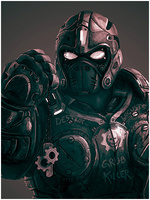
Posts : 550
Join date : 2017-03-05
Location : ᴅᴏᴡɴ ᴜɴᴅᴇʀ
Character sheet
Name: ʜᴀᴡᴋ
Faction: ᴍᴇʀᴄᴇɴᴀʀʏ
Level: ∞
 |  Subject: Re: (NV)Stutter with Enb Subject: Re: (NV)Stutter with Enb  Sat Mar 25, 2017 6:29 am Sat Mar 25, 2017 6:29 am | |
| Best bet is to go with @c4in's advice with using the Stutter remover and 4gb patch which I have linked below. 4GB patch: - Code:
-
http://www.nexusmods.com/newvegas/mods/55061/ Stutter remover: - Code:
-
http://www.nexusmods.com/newvegas/mods/34832/ _________________  |
|
njmanga097

Posts : 983
Join date : 2016-04-24
Age : 27
Location : South East Asia
Character sheet
Name: Captain Wick
Faction: Wildfire
Level: ∞
 |  Subject: Re: (NV)Stutter with Enb Subject: Re: (NV)Stutter with Enb  Sat Mar 25, 2017 8:43 am Sat Mar 25, 2017 8:43 am | |
| There are a bunch of factors on why its stuttering like that. Firstly it might be because of the amount of plugins you have. Another factor is that you have a lot of hires textures. Sadly, this game isn't great at handling HQ textures though  I suggest you lessen your plugins, check what you really need and what you don't need. After that, you could lessen your texture mods too because that's really taxing on the system. Like all the other cool guys above me, use NVSR and the 4GB patch (use the newest one that just patches the FNV.exe file). I also recommend using Performance of the Gods because that disables a lot of things in game that help the game run faster. Hopefully this helps  |
|
Sponsored content
 |  Subject: Re: (NV)Stutter with Enb Subject: Re: (NV)Stutter with Enb  | |
| |
|






