| Stay Connected |
 GUNetwork GUNetwork
|
| Latest topics | » Hello - Fo4/76 player
![FNV GECK Crashes when I try to load weapons [ FIXED ] Empty](https://2img.net/i/empty.gif) by 3doutlaw Sat Nov 16, 2024 3:28 pm by 3doutlaw Sat Nov 16, 2024 3:28 pm
» Hey everyone
![FNV GECK Crashes when I try to load weapons [ FIXED ] Empty](https://2img.net/i/empty.gif) by FentaBerry Wed Nov 13, 2024 6:29 pm by FentaBerry Wed Nov 13, 2024 6:29 pm
» [FNV] Question about Rainbow Six Siege armor set
![FNV GECK Crashes when I try to load weapons [ FIXED ] Empty](https://2img.net/i/empty.gif) by IzzBee Wed Nov 13, 2024 8:54 am by IzzBee Wed Nov 13, 2024 8:54 am
» I made a detailed map for Fallout 1 & 2 remakes!
![FNV GECK Crashes when I try to load weapons [ FIXED ] Empty](https://2img.net/i/empty.gif) by railroadbill Tue Nov 12, 2024 9:29 pm by railroadbill Tue Nov 12, 2024 9:29 pm
» Tammy's Introduction (Making a PA port)
![FNV GECK Crashes when I try to load weapons [ FIXED ] Empty](https://2img.net/i/empty.gif) by Leviatan Fri Nov 08, 2024 8:36 pm by Leviatan Fri Nov 08, 2024 8:36 pm
» OICW Mod for New Vegas
![FNV GECK Crashes when I try to load weapons [ FIXED ] Empty](https://2img.net/i/empty.gif) by DavidW75 Tue Oct 22, 2024 7:37 pm by DavidW75 Tue Oct 22, 2024 7:37 pm
» Looking for Gta 5 xbox one modded account
![FNV GECK Crashes when I try to load weapons [ FIXED ] Empty](https://2img.net/i/empty.gif) by salman0786 Tue Oct 08, 2024 11:47 am by salman0786 Tue Oct 08, 2024 11:47 am
» [FNV] Flickering Landscape Textures
![FNV GECK Crashes when I try to load weapons [ FIXED ] Empty](https://2img.net/i/empty.gif) by zliu313 Fri Oct 04, 2024 9:33 am by zliu313 Fri Oct 04, 2024 9:33 am
» Best Site Ever!
![FNV GECK Crashes when I try to load weapons [ FIXED ] Empty](https://2img.net/i/empty.gif) by WasteNinja88 Sun Sep 29, 2024 12:38 am by WasteNinja88 Sun Sep 29, 2024 12:38 am
» Weird bug or glitch with Console Command. [FNV]
![FNV GECK Crashes when I try to load weapons [ FIXED ] Empty](https://2img.net/i/empty.gif) by nickenicole47 Tue Sep 24, 2024 2:11 pm by nickenicole47 Tue Sep 24, 2024 2:11 pm
» Suggestions on npc mod that Blends with dragbodys mod?
![FNV GECK Crashes when I try to load weapons [ FIXED ] Empty](https://2img.net/i/empty.gif) by ilovebees.com Sun Sep 22, 2024 1:31 am by ilovebees.com Sun Sep 22, 2024 1:31 am
» [FNV] Right Mouse Button Zoom/ADS Bug
![FNV GECK Crashes when I try to load weapons [ FIXED ] Empty](https://2img.net/i/empty.gif) by Lankychazz2009 Sat Sep 21, 2024 11:20 pm by Lankychazz2009 Sat Sep 21, 2024 11:20 pm
» (FO4) FO76 BOS Objects
![FNV GECK Crashes when I try to load weapons [ FIXED ] Empty](https://2img.net/i/empty.gif) by campesino.p Sat Sep 21, 2024 4:53 pm by campesino.p Sat Sep 21, 2024 4:53 pm
» [FNV] Dragbody's FO4 Power Armors bug.
![FNV GECK Crashes when I try to load weapons [ FIXED ] Empty](https://2img.net/i/empty.gif) by Lankychazz2009 Thu Sep 19, 2024 9:34 am by Lankychazz2009 Thu Sep 19, 2024 9:34 am
» Fallout: New Vegas "Pizza Boy" Mod
![FNV GECK Crashes when I try to load weapons [ FIXED ] Empty](https://2img.net/i/empty.gif) by MrMistyEyed2 Mon Sep 09, 2024 8:15 pm by MrMistyEyed2 Mon Sep 09, 2024 8:15 pm
» Here Are Some Of The Best Mods From GunNetwork
![FNV GECK Crashes when I try to load weapons [ FIXED ] Empty](https://2img.net/i/empty.gif) by Abyssfer Sun Sep 08, 2024 5:02 am by Abyssfer Sun Sep 08, 2024 5:02 am
» Saying hi after two years
![FNV GECK Crashes when I try to load weapons [ FIXED ] Empty](https://2img.net/i/empty.gif) by spiralsandspirals Wed Aug 28, 2024 7:39 pm by spiralsandspirals Wed Aug 28, 2024 7:39 pm
» Looking for an alternative to Nexus
![FNV GECK Crashes when I try to load weapons [ FIXED ] Empty](https://2img.net/i/empty.gif) by freakoverse Fri Aug 23, 2024 5:50 am by freakoverse Fri Aug 23, 2024 5:50 am
» fallout 4 mods
![FNV GECK Crashes when I try to load weapons [ FIXED ] Empty](https://2img.net/i/empty.gif) by salientguitar4 Mon Aug 19, 2024 12:47 pm by salientguitar4 Mon Aug 19, 2024 12:47 pm
» [FNV] How to troubleshot infinite loading issues?
![FNV GECK Crashes when I try to load weapons [ FIXED ] Empty](https://2img.net/i/empty.gif) by Abyssfer Wed Aug 14, 2024 12:28 pm by Abyssfer Wed Aug 14, 2024 12:28 pm
|
| November 2024 | | Mon | Tue | Wed | Thu | Fri | Sat | Sun |
|---|
| | | | | 1 | 2 | 3 | | 4 | 5 | 6 | 7 | 8 | 9 | 10 | | 11 | 12 | 13 | 14 | 15 | 16 | 17 | | 18 | 19 | 20 | 21 | 22 | 23 | 24 | | 25 | 26 | 27 | 28 | 29 | 30 | |  Calendar Calendar |
|
| November 2024 | | Mon | Tue | Wed | Thu | Fri | Sat | Sun |
|---|
| | | | | 1 | 2 | 3 | | 4 | 5 | 6 | 7 | 8 | 9 | 10 | | 11 | 12 | 13 | 14 | 15 | 16 | 17 | | 18 | 19 | 20 | 21 | 22 | 23 | 24 | | 25 | 26 | 27 | 28 | 29 | 30 | |  Calendar Calendar |
|
|
FNV GECK Crashes when I try to load weapons [ FIXED ] | | FNV GECK Crashes when I try to load weapons [ FIXED ] |    |
| | Author | Message |
|---|
SuperDemonBoy15

Posts : 389
Join date : 2014-07-25
Age : 25
Location : Lansing, MI
Character sheet
Name: Crowder
Faction: FOJ
Level: 7812
![FNV GECK Crashes when I try to load weapons [ FIXED ] Empty](https://2img.net/i/fa/empty.gif) |  Subject: FNV GECK Crashes when I try to load weapons [ FIXED ] Subject: FNV GECK Crashes when I try to load weapons [ FIXED ] ![FNV GECK Crashes when I try to load weapons [ FIXED ] Empty](https://2img.net/i/empty.gif) Fri Nov 20, 2015 8:52 am Fri Nov 20, 2015 8:52 am | |
| Hello GUNetwork, I need some help my GECK keeps crashing when i load or try to create a new weapon, I have re-installed it before and same results. i don't use enb's so there are no d3d9.dll files in there.
Edit: Fixed the issue by deleting the data folder and re-verifying the cache. If you want to mod then this is one of the only solutions that I know. It will re-vanilliafy your game but if you want to keep anything back it up. if its a mod like FCO then just re-install it.
If someone could go deeper into the data folder and tell me what caused this bug? It could be a weapon mesh, I read on a nexus fourm trying my best to find an article that would've helped me. Nothing there helped so I just deleted my data folder. I hope this helped someone. _________________ ![FNV GECK Crashes when I try to load weapons [ FIXED ] Superd10](https://i.servimg.com/u/f21/18/95/32/97/superd10.jpg)
Try out my other Realism overhaul for New Vegas!
FNV-PROJECT REALISM
Last edited by SuperDemonBoy15 on Tue Dec 08, 2015 3:09 pm; edited 1 time in total (Reason for editing : Fixed the issue.) |
|   | | broccolimonster

Posts : 319
Join date : 2014-11-02
![FNV GECK Crashes when I try to load weapons [ FIXED ] Empty](https://2img.net/i/fa/empty.gif) |  Subject: Re: FNV GECK Crashes when I try to load weapons [ FIXED ] Subject: Re: FNV GECK Crashes when I try to load weapons [ FIXED ] ![FNV GECK Crashes when I try to load weapons [ FIXED ] Empty](https://2img.net/i/empty.gif) Fri Nov 20, 2015 9:01 am Fri Nov 20, 2015 9:01 am | |
| try to uncheck some of your plugins before you run GECK but b sure those you want to edit/or set as masters is loaded. For some reason GECK can't handle a lot of plugins. Goodluck!  Edit: If you're using MO or the new NMM you might want to use profiles. I just make copy of my current profile then disable all plugins then enable those plugins that I need. _________________ TO CONQUER FEAR, YOU MUST BECOME FEAR...![FNV GECK Crashes when I try to load weapons [ FIXED ] 48gYcls](https://i.imgur.com/48gYcls.gif) |
|   | | SuperDemonBoy15

Posts : 389
Join date : 2014-07-25
Age : 25
Location : Lansing, MI
Character sheet
Name: Crowder
Faction: FOJ
Level: 7812
![FNV GECK Crashes when I try to load weapons [ FIXED ] Empty](https://2img.net/i/fa/empty.gif) |  Subject: Re: FNV GECK Crashes when I try to load weapons [ FIXED ] Subject: Re: FNV GECK Crashes when I try to load weapons [ FIXED ] ![FNV GECK Crashes when I try to load weapons [ FIXED ] Empty](https://2img.net/i/empty.gif) Sun Nov 29, 2015 1:07 am Sun Nov 29, 2015 1:07 am | |
| - broccolimonster wrote:
- try to uncheck some of your plugins before you run GECK but b sure those you want to edit/or set as masters is loaded. For some reason GECK can't handle a lot of plugins. Goodluck!

Edit: If you're using MO or the new NMM you might want to use profiles. I just make copy of my current profile then disable all plugins then enable those plugins that I need. That did not work sadly...Still ctd Thanks though, may be handy for in the future _________________ ![FNV GECK Crashes when I try to load weapons [ FIXED ] Superd10](https://i.servimg.com/u/f21/18/95/32/97/superd10.jpg)
Try out my other Realism overhaul for New Vegas!
FNV-PROJECT REALISM |
|   | | TheThompsonBoss

Posts : 584
Join date : 2015-03-01
Age : 33
Location : New Vegas
![FNV GECK Crashes when I try to load weapons [ FIXED ] Empty](https://2img.net/i/fa/empty.gif) |  Subject: Re: FNV GECK Crashes when I try to load weapons [ FIXED ] Subject: Re: FNV GECK Crashes when I try to load weapons [ FIXED ] ![FNV GECK Crashes when I try to load weapons [ FIXED ] Empty](https://2img.net/i/empty.gif) Mon May 08, 2017 12:53 pm Mon May 08, 2017 12:53 pm | |
| I know this is an old post, but I think I finally figured out the problem. Do you use Fallout Character Overhaul(FCO)? If so, uninstall it. At least until you are finished with the GECK then reinstall. I had the same problem and someone recommended this solution. I tried it and it worked. Hopefully it works for you too.  |
|   | | vSelfMade

Posts : 52
Join date : 2015-09-23
Character sheet
Name: Character
Faction:
Level:
![FNV GECK Crashes when I try to load weapons [ FIXED ] Empty](https://2img.net/i/fa/empty.gif) |  Subject: Re: FNV GECK Crashes when I try to load weapons [ FIXED ] Subject: Re: FNV GECK Crashes when I try to load weapons [ FIXED ] ![FNV GECK Crashes when I try to load weapons [ FIXED ] Empty](https://2img.net/i/empty.gif) Fri Nov 10, 2017 2:32 am Fri Nov 10, 2017 2:32 am | |
| - TheThompsonBoss wrote:
- I know this is an old post, but I think I finally figured out the problem. Do you use Fallout Character Overhaul(FCO)? If so, uninstall it. At least until you are finished with the GECK then reinstall. I had the same problem and someone recommended this solution. I tried it and it worked. Hopefully it works for you too.
 you sir saved my life. Plus rep for that super helpful tip |
|   | | SuperDemonBoy15

Posts : 389
Join date : 2014-07-25
Age : 25
Location : Lansing, MI
Character sheet
Name: Crowder
Faction: FOJ
Level: 7812
![FNV GECK Crashes when I try to load weapons [ FIXED ] Empty](https://2img.net/i/fa/empty.gif) |  Subject: Re: FNV GECK Crashes when I try to load weapons [ FIXED ] Subject: Re: FNV GECK Crashes when I try to load weapons [ FIXED ] ![FNV GECK Crashes when I try to load weapons [ FIXED ] Empty](https://2img.net/i/empty.gif) Tue Dec 19, 2017 7:52 pm Tue Dec 19, 2017 7:52 pm | |
| @TheThompsonBoss thanks for this, this really helps ALOT. I wonder whats causing FCO to mess up the weapons. +1 rep! _________________ ![FNV GECK Crashes when I try to load weapons [ FIXED ] Superd10](https://i.servimg.com/u/f21/18/95/32/97/superd10.jpg)
Try out my other Realism overhaul for New Vegas!
FNV-PROJECT REALISM |
|   | | Evmeister

Posts : 991
Join date : 2014-03-17
Age : 36
Location : The Salish Sea
![FNV GECK Crashes when I try to load weapons [ FIXED ] Empty](https://2img.net/i/fa/empty.gif) |  Subject: Re: FNV GECK Crashes when I try to load weapons [ FIXED ] Subject: Re: FNV GECK Crashes when I try to load weapons [ FIXED ] ![FNV GECK Crashes when I try to load weapons [ FIXED ] Empty](https://2img.net/i/empty.gif) Sun Dec 31, 2017 9:32 pm Sun Dec 31, 2017 9:32 pm | |
| What does one need to do to uninstall it effectively? Just remove the plugins or all the associated files as well? I keep crashing when I try to edit a weapon to check the texture path, it's missing its texture in game. I crash even when I just load vanilla plus dlc and try to edit a weapon. |
|   | | darkstyler

Posts : 1118
Join date : 2017-12-09
Age : 58
Location : France - Brittany
![FNV GECK Crashes when I try to load weapons [ FIXED ] Empty](https://2img.net/i/fa/empty.gif) |  Subject: Re: FNV GECK Crashes when I try to load weapons [ FIXED ] Subject: Re: FNV GECK Crashes when I try to load weapons [ FIXED ] ![FNV GECK Crashes when I try to load weapons [ FIXED ] Empty](https://2img.net/i/empty.gif) Mon Jan 01, 2018 5:44 am Mon Jan 01, 2018 5:44 am | |
| @Evmeister If the problem comes with every model, that's may have nothing to do with the models, rather than archives. In that case have you a valid save of your dlcs, to overwrite the one you have in the data folder that may be corrupted or something ? Do it with every archive suspected to be a part of the problem. If the problems comes only with one model, this sound you have a problem with the model itself, or/and it's dependancies, (script, projectile, etc...) not sure the Geck would crash because of a texture. To be sure, you may try first : - To replace the loose file in question by a vanilla model. - If it keep crashing, load your plugin in xedit and check if the model has a projectile, if not attribute one that you are sure the model is vanilla. - Remove script from the weapon and test. - If the problem comes from the model, you may try the mesh healer from Anton here --> I've made a little tutorial on the forum post here. - If the problem comes from the model and once in game the game crashes when you try to equip the weapon, check it with nifscope, (if you're familliar with it) to be sure the strings indexes are named correctly. A single bad name already used by a nitristrip /shape and bam, it crashes the game or the Geck. |
|   | | Alfaz
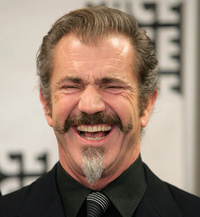
Posts : 147
Join date : 2017-07-15
Location : Somewhere west of Nevada
![FNV GECK Crashes when I try to load weapons [ FIXED ] Empty](https://2img.net/i/fa/empty.gif) |  Subject: Re: FNV GECK Crashes when I try to load weapons [ FIXED ] Subject: Re: FNV GECK Crashes when I try to load weapons [ FIXED ] ![FNV GECK Crashes when I try to load weapons [ FIXED ] Empty](https://2img.net/i/empty.gif) Fri Apr 06, 2018 9:05 pm Fri Apr 06, 2018 9:05 pm | |
| - Evmeister wrote:
- What does one need to do to uninstall it effectively? Just remove the plugins or all the associated files as well? I keep crashing when I try to edit a weapon to check the texture path, it's missing its texture in game. I crash even when I just load vanilla plus dlc and try to edit a weapon.
I'm not sure about what Mod manager you're using, but with NMM, it could be as simple as just rightclick the mod in the MODS tab->Uninstall or delete->remove from active profile or delete entirely. if you're going the manual method, just locate the files from the .rar or .7z file you downloaded, inside of your data folder. i would beware deleting folders unles you know exactly what you're doing.
_________________
so what i am supposed to do with this? Eat it?
|
|   | | darkstyler

Posts : 1118
Join date : 2017-12-09
Age : 58
Location : France - Brittany
![FNV GECK Crashes when I try to load weapons [ FIXED ] Empty](https://2img.net/i/fa/empty.gif) |  Subject: Re: FNV GECK Crashes when I try to load weapons [ FIXED ] Subject: Re: FNV GECK Crashes when I try to load weapons [ FIXED ] ![FNV GECK Crashes when I try to load weapons [ FIXED ] Empty](https://2img.net/i/empty.gif) Sun May 20, 2018 3:11 pm Sun May 20, 2018 3:11 pm | |
| Ok I've just had the same problem today and found another solution. The solution depends on the problem right ? I tried almost everything listed here to finish by finding a post on nexus that explained to rename the meshes folder. In that case, it means if it works, it's because one or several meshes have...something wrong like a bad string index : ![FNV GECK Crashes when I try to load weapons [ FIXED ] String11](https://i.servimg.com/u/f62/19/83/17/74/string11.gif) So I renamed the folder by meshes.bak, loaded the plugin I was working on and I could again edit any weapon in the game. So in my case it's a problem of mesh (es). I was thinking about Anton and his marvelous program for Skyrim, that corrects nif files (nif healer). In another post a guy said it was necessary to uninstall FCO, another to patch Geck with 4 Gb patch (I did it, the patch here)) and to finish, someone told it was the Data\meshes\characters\hair\eyebrowm.nif the culprit. I deleted it and...it worked, this file was the problem. Anyway I opened it with nifscope, to see the file couldn't work at all, because it has no BSfadenode and the structure (the way it's organized) of the nodes and Ni...things is unusual, so nothing to repair here, just put it in the trashbin. I've made a bug report here. |
|   | | Alfaz
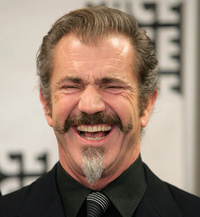
Posts : 147
Join date : 2017-07-15
Location : Somewhere west of Nevada
![FNV GECK Crashes when I try to load weapons [ FIXED ] Empty](https://2img.net/i/fa/empty.gif) |  Subject: Re: FNV GECK Crashes when I try to load weapons [ FIXED ] Subject: Re: FNV GECK Crashes when I try to load weapons [ FIXED ] ![FNV GECK Crashes when I try to load weapons [ FIXED ] Empty](https://2img.net/i/empty.gif) Sun May 20, 2018 3:29 pm Sun May 20, 2018 3:29 pm | |
| - darkstyler wrote:
- Ok I've just had the same problem today and found another solution. The solution depends on the problem right ? I tried almost everything listed here to finish by finding a post on nexus that explained to rename the meshes folder. In that case, it means if it works, it's because one or several meshes have...something wrong like a bad string index :
![FNV GECK Crashes when I try to load weapons [ FIXED ] String11](https://i.servimg.com/u/f62/19/83/17/74/string11.gif)
So I renamed the folder by meshes.bak, loaded the plugin I was working on and I could again edit any weapon in the game. So in my case it's a problem of mesh (es). I was thinking about Anton and his marvelous program for Skyrim, that corrects nif files (nif healer). In another post a guy said it was necessary to uninstall FCO, another to patch Geck with 4 Gb patch (I did it, the patch here)) and to finish, someone told it was the Data\meshes\characters\hair\eyebrowm.nif the culprit. I deleted it and...it worked, this file was the problem. Anyway I opened it with nifscope, to see the file couldn't work at all, because it has no BSfadenode and the structure (the way it's organized) of the nodes and Ni...things is unusual, so nothing to repair here, just put it in the trashbin. I've made a bug report here. This is awesome! i've been having that exact issue, and i didn't even realize! Thanks dark! my question is - should i copy and rename another similar eyebrow file to take its place? a working one from the same mod or something?
_________________
so what i am supposed to do with this? Eat it?
|
|   | | darkstyler

Posts : 1118
Join date : 2017-12-09
Age : 58
Location : France - Brittany
![FNV GECK Crashes when I try to load weapons [ FIXED ] Empty](https://2img.net/i/fa/empty.gif) |  Subject: Re: FNV GECK Crashes when I try to load weapons [ FIXED ] Subject: Re: FNV GECK Crashes when I try to load weapons [ FIXED ] ![FNV GECK Crashes when I try to load weapons [ FIXED ] Empty](https://2img.net/i/empty.gif) Sun May 20, 2018 3:48 pm Sun May 20, 2018 3:48 pm | |
| @Alfaz if the file in question is in pristine condition, I advise you to do it, sure, this way, nothing is missing 
EDIT @Alfaz, I was wrong, no need to overwrite the file, just delete it, there's already one in the fallout - meshes.bsa  |
|   | | haloruler1449

Posts : 253
Join date : 2015-06-10
Location : USA
![FNV GECK Crashes when I try to load weapons [ FIXED ] Empty](https://2img.net/i/fa/empty.gif) |  Subject: Re: FNV GECK Crashes when I try to load weapons [ FIXED ] Subject: Re: FNV GECK Crashes when I try to load weapons [ FIXED ] ![FNV GECK Crashes when I try to load weapons [ FIXED ] Empty](https://2img.net/i/empty.gif) Wed Dec 19, 2018 5:35 pm Wed Dec 19, 2018 5:35 pm | |
| Wow Im gonna see if this fixes my issues with NV right now. Never would've guessed it was FCO. Thank you 
_________________
Steam Greenlight is the WorldStarHipHop of the gaming world.
|
|   | | FafnirEtherion

Posts : 706
Join date : 2015-06-14
Age : 27
Location : France
Character sheet
Name: Julien
Faction: New California Republic
Level: 29
![FNV GECK Crashes when I try to load weapons [ FIXED ] Empty](https://2img.net/i/fa/empty.gif) |  Subject: Re: FNV GECK Crashes when I try to load weapons [ FIXED ] Subject: Re: FNV GECK Crashes when I try to load weapons [ FIXED ] ![FNV GECK Crashes when I try to load weapons [ FIXED ] Empty](https://2img.net/i/empty.gif) Thu Dec 20, 2018 5:50 am Thu Dec 20, 2018 5:50 am | |
| I had the exact same problem sometime ago. As stated higher, I fixed it my deleting the eyebrow mesh added by FCO
What a random fix _________________ I've come here to chew bubblegum and mod Fallout ! And I'm all out of bubblegum ! My mods : - Fallout New Vegas:
Fafnir's TTW Fallout 3 Overhaul Captain America Outfits With Working Shields The Joker In New Vegas Friday The 13th jason Costumes Omerta Mafia OverhaulSilver Shroud Outfit The Batvillains
- Skyrim:
Star Wars Jedi Robes And Outfits
Unique Magicka Sabers
|
|   | | Sponsored content
![FNV GECK Crashes when I try to load weapons [ FIXED ] Empty](https://2img.net/i/fa/empty.gif) |  Subject: Re: FNV GECK Crashes when I try to load weapons [ FIXED ] Subject: Re: FNV GECK Crashes when I try to load weapons [ FIXED ] ![FNV GECK Crashes when I try to load weapons [ FIXED ] Empty](https://2img.net/i/empty.gif) | |
| |
|   | | | | FNV GECK Crashes when I try to load weapons [ FIXED ] |    |
|
Similar topics |  |
|
| | Permissions in this forum: | You cannot reply to topics in this forum
| |
| |
| |






