|
| Author | Message |
|---|
LightSabersEdge

Posts : 637
Join date : 2017-02-07
Location : United States
Character sheet
Name: Tecon
Faction: Mandalorians
Level: 88
 |  Subject: (FNV) I need Help Subject: (FNV) I need Help  Wed May 31, 2017 11:45 pm Wed May 31, 2017 11:45 pm | |
| I installed the Dynamo ENB (I installed it by: 1: putting the d3d9.dll from ENBseries FNV into the FNV folder 2: Putting all the files from the Dynamo ENB folder into FNV folder where the EXE for the game is. Maybe I installed it incorrectly), using the instructions from the readme and the site + some steam posts. (I also have NVSE installed because some mods need it) Now when I run the game from the nvse loader I get
The procedure entry point CreateDXGIFFactory2 could not be located in the dynamic link library C:\Windows\SYSTEM32\d3d11.dll.
Then FNV starts and it's a black screen and crashes after a few seconds.
Any help would be very much appreciated. Thanks. _________________  |
|
  | |
fartingdog12

Posts : 101
Join date : 2015-07-03
Location : Earth
Character sheet
Name: John
Faction: John'sAntiDirtGroup
Level: 42
 |  Subject: Re: (FNV) I need Help Subject: Re: (FNV) I need Help  Wed May 31, 2017 11:56 pm Wed May 31, 2017 11:56 pm | |
| Can you go into C:\Windows\SYSTEM32\ and see if d3d11.dll is there _________________  |
|
  | |
LightSabersEdge

Posts : 637
Join date : 2017-02-07
Location : United States
Character sheet
Name: Tecon
Faction: Mandalorians
Level: 88
 |  Subject: Re: (FNV) I need Help Subject: Re: (FNV) I need Help  Thu Jun 01, 2017 12:08 am Thu Jun 01, 2017 12:08 am | |
| _________________  |
|
  | |
fartingdog12

Posts : 101
Join date : 2015-07-03
Location : Earth
Character sheet
Name: John
Faction: John'sAntiDirtGroup
Level: 42
 |  Subject: Re: (FNV) I need Help Subject: Re: (FNV) I need Help  Thu Jun 01, 2017 12:13 am Thu Jun 01, 2017 12:13 am | |
| where is your fallout nv located, is it in a separate drive, is it in program files? _________________  |
|
  | |
LightSabersEdge

Posts : 637
Join date : 2017-02-07
Location : United States
Character sheet
Name: Tecon
Faction: Mandalorians
Level: 88
 |  Subject: Re: (FNV) I need Help Subject: Re: (FNV) I need Help  Thu Jun 01, 2017 12:17 am Thu Jun 01, 2017 12:17 am | |
| E:\Program Files (x86)\Steam\steamapps\common\Fallout New Vegas _________________  |
|
  | |
fartingdog12

Posts : 101
Join date : 2015-07-03
Location : Earth
Character sheet
Name: John
Faction: John'sAntiDirtGroup
Level: 42
 |  Subject: Re: (FNV) I need Help Subject: Re: (FNV) I need Help  Thu Jun 01, 2017 12:18 am Thu Jun 01, 2017 12:18 am | |
| I heard program files 86 restricts certain applications from changing things, so this could affect your nvse loader, so maybe try running nvse loader in administrator.
Last edited by fartingdog12 on Thu Jun 01, 2017 12:20 am; edited 3 times in total (Reason for editing : better wording) |
|
  | |
LightSabersEdge

Posts : 637
Join date : 2017-02-07
Location : United States
Character sheet
Name: Tecon
Faction: Mandalorians
Level: 88
 |  Subject: Re: (FNV) I need Help Subject: Re: (FNV) I need Help  Thu Jun 01, 2017 12:20 am Thu Jun 01, 2017 12:20 am | |
| @fartingdog12 I did that, it opened the launcher it was a black screen then it crashed. I will do a quick repair and try it again (It probably won't help, but it''s worth a try) EDIT: Ok, the repair got 5 files, so I tried running it administrator again and id did the same thing. I tried the repair again and it came up with 1 file and I tried it again same thing. Maybe it's just 1 file that screwing everything up. _________________ 
Last edited by LightSabersEdge on Thu Jun 01, 2017 12:27 am; edited 1 time in total |
|
  | |
fartingdog12

Posts : 101
Join date : 2015-07-03
Location : Earth
Character sheet
Name: John
Faction: John'sAntiDirtGroup
Level: 42
 |  Subject: Re: (FNV) I need Help Subject: Re: (FNV) I need Help  Thu Jun 01, 2017 12:26 am Thu Jun 01, 2017 12:26 am | |
| Hmm... maybe put everything from enbseries in the fallout nv folder then put everything from the enb your using in the fnv folder after and when prompted replace the enb files with the dynamo files _________________  |
|
  | |
LightSabersEdge

Posts : 637
Join date : 2017-02-07
Location : United States
Character sheet
Name: Tecon
Faction: Mandalorians
Level: 88
 |  Subject: Re: (FNV) I need Help Subject: Re: (FNV) I need Help  Thu Jun 01, 2017 12:31 am Thu Jun 01, 2017 12:31 am | |
| Everything? Wrapper and Injector? Including txts and stuff? _________________  |
|
  | |
fartingdog12

Posts : 101
Join date : 2015-07-03
Location : Earth
Character sheet
Name: John
Faction: John'sAntiDirtGroup
Level: 42
 |  Subject: Re: (FNV) I need Help Subject: Re: (FNV) I need Help  Thu Jun 01, 2017 12:32 am Thu Jun 01, 2017 12:32 am | |
| no just whatever version you used
edit and yeah all the texts and stuff.
Last edited by fartingdog12 on Thu Jun 01, 2017 12:34 am; edited 2 times in total (Reason for editing : more info) |
|
  | |
MrVulpe

Posts : 178
Join date : 2015-11-07
Location : FairyTail Guild
Character sheet
Name: Kyousuke
Faction: Maou The True Dark Lord
Level: 99
 |  Subject: Re: (FNV) I need Help Subject: Re: (FNV) I need Help  Thu Jun 01, 2017 1:09 am Thu Jun 01, 2017 1:09 am | |
| try removing the dxgi.dll to your desktop and run it i think its a sweet fx error, which is common on Windows 10  If im not mistaken: Open your Enb series.ini and in the section Proxy Library put something like this: d3d9_sweetfx.dll. Rename your dxgi.dll to d3d9_sweetfx.dll and put it back into your fallout directory and then it should run the sweet fx and enb and remove that error  [PROXY] EnableProxyLibrary=true InitProxyFunctions=true ProxyLibrary=d3d9_sweetfx.dll _________________ 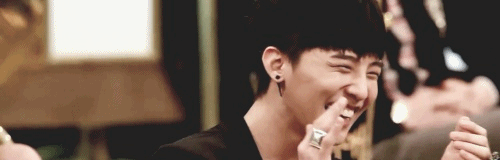 General of Maou: KyousukeNo matter how sturdy something appears, it should have some weakness. General of Maou: KyousukeNo matter how sturdy something appears, it should have some weakness.  |
|
  | |
Tank-Girl

Posts : 883
Join date : 2014-07-08
Age : 32
Location : Location
 |  Subject: Re: (FNV) I need Help Subject: Re: (FNV) I need Help  Thu Jun 01, 2017 2:08 am Thu Jun 01, 2017 2:08 am | |
| I have win 10 (FAIL) I use dynamo As well. It could be a steam issue what I would suggest is to go in to steam and make the nvse launcher your official launcher. That might fix your issue if not it could be a RAM issue... Hope this helps
Cheers |
|
  | |
Sponsored content
 |  Subject: Re: (FNV) I need Help Subject: Re: (FNV) I need Help  | |
| |
|
  | |
|






