| Stay Connected |
 GUNetwork GUNetwork
|
| Latest topics | » R.S.A. Weapons question
 by gtp_750 Tue Nov 19, 2024 2:30 am by gtp_750 Tue Nov 19, 2024 2:30 am
» Hello - Fo4/76 player
 by 3doutlaw Sat Nov 16, 2024 8:28 pm by 3doutlaw Sat Nov 16, 2024 8:28 pm
» Hey everyone
 by FentaBerry Wed Nov 13, 2024 11:29 pm by FentaBerry Wed Nov 13, 2024 11:29 pm
» [FNV] Question about Rainbow Six Siege armor set
 by IzzBee Wed Nov 13, 2024 1:54 pm by IzzBee Wed Nov 13, 2024 1:54 pm
» I made a detailed map for Fallout 1 & 2 remakes!
 by railroadbill Wed Nov 13, 2024 2:29 am by railroadbill Wed Nov 13, 2024 2:29 am
» Tammy's Introduction (Making a PA port)
 by Leviatan Sat Nov 09, 2024 1:36 am by Leviatan Sat Nov 09, 2024 1:36 am
» OICW Mod for New Vegas
 by DavidW75 Wed Oct 23, 2024 12:37 am by DavidW75 Wed Oct 23, 2024 12:37 am
» Looking for Gta 5 xbox one modded account
 by salman0786 Tue Oct 08, 2024 4:47 pm by salman0786 Tue Oct 08, 2024 4:47 pm
» [FNV] Flickering Landscape Textures
 by zliu313 Fri Oct 04, 2024 2:33 pm by zliu313 Fri Oct 04, 2024 2:33 pm
» Best Site Ever!
 by WasteNinja88 Sun Sep 29, 2024 5:38 am by WasteNinja88 Sun Sep 29, 2024 5:38 am
» Weird bug or glitch with Console Command. [FNV]
 by nickenicole47 Tue Sep 24, 2024 7:11 pm by nickenicole47 Tue Sep 24, 2024 7:11 pm
» Suggestions on npc mod that Blends with dragbodys mod?
 by ilovebees.com Sun Sep 22, 2024 6:31 am by ilovebees.com Sun Sep 22, 2024 6:31 am
» [FNV] Right Mouse Button Zoom/ADS Bug
 by Lankychazz2009 Sun Sep 22, 2024 4:20 am by Lankychazz2009 Sun Sep 22, 2024 4:20 am
» (FO4) FO76 BOS Objects
 by campesino.p Sat Sep 21, 2024 9:53 pm by campesino.p Sat Sep 21, 2024 9:53 pm
» [FNV] Dragbody's FO4 Power Armors bug.
 by Lankychazz2009 Thu Sep 19, 2024 2:34 pm by Lankychazz2009 Thu Sep 19, 2024 2:34 pm
» Fallout: New Vegas "Pizza Boy" Mod
 by MrMistyEyed2 Tue Sep 10, 2024 1:15 am by MrMistyEyed2 Tue Sep 10, 2024 1:15 am
» Here Are Some Of The Best Mods From GunNetwork
 by Abyssfer Sun Sep 08, 2024 10:02 am by Abyssfer Sun Sep 08, 2024 10:02 am
» Saying hi after two years
 by spiralsandspirals Thu Aug 29, 2024 12:39 am by spiralsandspirals Thu Aug 29, 2024 12:39 am
» Looking for an alternative to Nexus
 by freakoverse Fri Aug 23, 2024 10:50 am by freakoverse Fri Aug 23, 2024 10:50 am
» fallout 4 mods
 by salientguitar4 Mon Aug 19, 2024 5:47 pm by salientguitar4 Mon Aug 19, 2024 5:47 pm
|
| November 2024 | | Mon | Tue | Wed | Thu | Fri | Sat | Sun |
|---|
| | | | | 1 | 2 | 3 | | 4 | 5 | 6 | 7 | 8 | 9 | 10 | | 11 | 12 | 13 | 14 | 15 | 16 | 17 | | 18 | 19 | 20 | 21 | 22 | 23 | 24 | | 25 | 26 | 27 | 28 | 29 | 30 | |  Calendar Calendar |
|
| November 2024 | | Mon | Tue | Wed | Thu | Fri | Sat | Sun |
|---|
| | | | | 1 | 2 | 3 | | 4 | 5 | 6 | 7 | 8 | 9 | 10 | | 11 | 12 | 13 | 14 | 15 | 16 | 17 | | 18 | 19 | 20 | 21 | 22 | 23 | 24 | | 25 | 26 | 27 | 28 | 29 | 30 | |  Calendar Calendar |
|
|
Can't install NIF Scripts for Blender | | Can't install NIF Scripts for Blender |    |
| | Author | Message |
|---|
Julum

Posts : 513
Join date : 2014-06-21
Age : 24
 |  Subject: Can't install NIF Scripts for Blender Subject: Can't install NIF Scripts for Blender  Sun Mar 08, 2015 12:10 am Sun Mar 08, 2015 12:10 am | |
| When I try to run the installer, it says I need to have PyFFI installed, even though I already do. Am I installing the wrong version? I installed PyFFI 2.1.11. Thank you. |
|   | | Guest
Guest

 |  Subject: Re: Can't install NIF Scripts for Blender Subject: Re: Can't install NIF Scripts for Blender  Sun Mar 08, 2015 12:18 am Sun Mar 08, 2015 12:18 am | |
| Try PyFFI 2.1.5, I think that's the version I'm using.
Pretty much everything you need to get Blender up and running for Fallout modding can be found here. |
|   | | Julum

Posts : 513
Join date : 2014-06-21
Age : 24
 |  Subject: Re: Can't install NIF Scripts for Blender Subject: Re: Can't install NIF Scripts for Blender  Sun Mar 08, 2015 12:33 am Sun Mar 08, 2015 12:33 am | |
| - Tesvixen wrote:
- Try PyFFI 2.1.5, I think that's the version I'm using.
Pretty much everything you need to get Blender up and running for Fallout modding can be found here. It's cooperating with me now that I downloaded the 2.5.5 installer of NIF Scripts. Thank you.  |
|   | | Guest
Guest

 |  Subject: Re: Can't install NIF Scripts for Blender Subject: Re: Can't install NIF Scripts for Blender  Sun Mar 08, 2015 1:05 am Sun Mar 08, 2015 1:05 am | |
| Here are some Blender basics to help you get started:
Tab Key = switches between Edit and Object mode. (edit mode is where you do the majority of your work)
A Key = selects/deselects all objects. Useful for scaling and moving meshes. In Edit mode, A selects and deselects all vertices/polygons.
B Key = Drag tool for selecting meshes or vertices in Edit model Pressing B twice in a row actives a round, brush-style cursor that allows you to select vertices in Edit mode much more precisely.
S Key = Scaling. You can type in S, then a number to scale the mesh - for example S, then 10 would scale the mesh to 10x its original size. S, then 1.5 would make the mesh 1.5 times larger. S, then 0.5 would make the mesh half its original size.
You can also scale on a single axis.
Z axis = height
Y axis = depth
X axis = width
So if you were to type in S, then X, then 2... you would make the model twice as wide without changing its height or depth.
G Key = Grab function, used for moving meshes. Much like the Scale option mentioned above, you can press G, then a specific axis to move/slide your mesh along only that axis. G, then Y for example. You can move your mesh manually with the mouse, or you can type in a specific amount - for example G, then Y, then 5 moves the selected mesh 5 units forward on the Y axis. Y, then -5 would move it 5 units backward.
If you type in your numbers for scaling/grab, left click (or Enter key) finalizes it. Right click undoes it.
Space Bar = brings up a mini-menu with a lot of useful tools and options.
Shift + C = re-centers your cursor to the 0,0,0 coordinates. Useful if you left click a lot... in Blender you want to right click almost all of the time, aside from menus.
Alt + Z = toggles textures on and off.
Z Key = Toggles Wireframe/x-ray mode
Control + Z = Undo. If you make a mistake (and believe me, you will), Control + Z undoes the last action. You can undo up to 9 or 10 mistakes in a row, but it gets buggy once you do that many.
Control + A = Apply Object. THIS IS VERY IMPORTANT. It brings up a menu that has the 'Scale and Rotation to OBdata' option... this is a critical step that affects the scale and orientation of any mesh that you plan to port to Oblivion or Fallout. |
|   | | Julum

Posts : 513
Join date : 2014-06-21
Age : 24
 |  Subject: Re: Can't install NIF Scripts for Blender Subject: Re: Can't install NIF Scripts for Blender  Sun Mar 08, 2015 1:19 am Sun Mar 08, 2015 1:19 am | |
| Hmmm, I can't enter edit mode for some reason. EDIT: Selecting the mesh with A doesn't work for entering Edit Mode. Also, the model's textures are really messed up. Is it supposed to look like that in Blender?  |
|   | | Guest
Guest

 |  Subject: Re: Can't install NIF Scripts for Blender Subject: Re: Can't install NIF Scripts for Blender  Sun Mar 08, 2015 1:30 am Sun Mar 08, 2015 1:30 am | |
| Yes as I said, A selects and de-selects vertices in Edit mode. :p As for the model, looks like the UVs are screwed up on it. Either that or the textures have been flipped. If you want to shoot me a PM/link I can look at it. Edit: yep, the textures were flipped vertically by whoever ripped the model. Flipping them back fixes it: 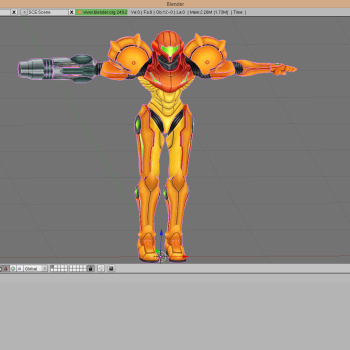 Load all your textures in GIMP/Photoshop/whatever you use, flip them vertically, then save them. |
|   | | Sponsored content
 |  Subject: Re: Can't install NIF Scripts for Blender Subject: Re: Can't install NIF Scripts for Blender  | |
| |
|   | | | | Can't install NIF Scripts for Blender |    |
|
Similar topics |  |
|
| | Permissions in this forum: | You cannot reply to topics in this forum
| |
| |
| |






