Mr_Lowrie

Posts : 224
Join date : 2015-10-11
Location : Colorado Springs
 |  Subject: Blender export texture paths in nifskope are wrong? Subject: Blender export texture paths in nifskope are wrong?  Sat Mar 28, 2020 5:35 pm Sat Mar 28, 2020 5:35 pm | |
| First off this isn't a big deal at all, this problem just makes testing take a lot longer than it needs to be. As you can see there are two "textures\" If I delete one of them the textures properly load in nifskope and ingame. If I leave it be as textures\textures\ the armor remains white in nifskope and ingame. Sooo every time I export a nif from blender the texture paths in nifskope are always screwed up like this and I have to delete the extra textures\ line on every piece which takes forever. Anyone know how to make it to where it exports correctly or is there a tool in nifskope that cleans it up for me? Or is this normal and everyone deals with this? If I could just export away and not have to take out the extra line on every mesh piece I could test the weighting and rigging so much faster - nifskope:
_________________ 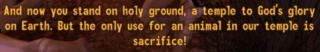 |
|
mikeee1111

Posts : 358
Join date : 2017-01-17
Age : 38
Location : From Vancouver/at Montreal right now (temporary)
Character sheet
Name: Character
Faction:
Level:
 |  Subject: Re: Blender export texture paths in nifskope are wrong? Subject: Re: Blender export texture paths in nifskope are wrong?  Thu Apr 16, 2020 7:04 pm Thu Apr 16, 2020 7:04 pm | |
| - Mr_Lowrie wrote:
- First off this isn't a big deal at all, this problem just makes testing take a lot longer than it needs to be. As you can see there are two "textures\" If I delete one of them the textures properly load in nifskope and ingame. If I leave it be as textures\textures\ the armor remains white in nifskope and ingame. Sooo every time I export a nif from blender the texture paths in nifskope are always screwed up like this and I have to delete the extra textures\ line on every piece which takes forever. Anyone know how to make it to where it exports correctly or is there a tool in nifskope that cleans it up for me? Or is this normal and everyone deals with this? If I could just export away and not have to take out the extra line on every mesh piece I could test the weighting and rigging so much faster
- nifskope:
As I understand, it does that with every mods / textures you download? This is not normal, it never did that to me so it's a bit hard to say what the problem could be. But you could always try downloading nifskope again, latest version, if the latest version does it, download an older version. Remove any config files and reinstall it clean. Let us know if it still does it or not, good luck. _________________ "All we have to decide is what to do with the time that is given to us"- Gandalf the Bla- I mean the white.  |
|






