| Stay Connected |
 GUNetwork GUNetwork
|
| Latest topics | » R.S.A. Weapons question
 by gtp_750 Tue Nov 19, 2024 2:30 am by gtp_750 Tue Nov 19, 2024 2:30 am
» Hello - Fo4/76 player
 by 3doutlaw Sat Nov 16, 2024 8:28 pm by 3doutlaw Sat Nov 16, 2024 8:28 pm
» Hey everyone
 by FentaBerry Wed Nov 13, 2024 11:29 pm by FentaBerry Wed Nov 13, 2024 11:29 pm
» [FNV] Question about Rainbow Six Siege armor set
 by IzzBee Wed Nov 13, 2024 1:54 pm by IzzBee Wed Nov 13, 2024 1:54 pm
» I made a detailed map for Fallout 1 & 2 remakes!
 by railroadbill Wed Nov 13, 2024 2:29 am by railroadbill Wed Nov 13, 2024 2:29 am
» Tammy's Introduction (Making a PA port)
 by Leviatan Sat Nov 09, 2024 1:36 am by Leviatan Sat Nov 09, 2024 1:36 am
» OICW Mod for New Vegas
 by DavidW75 Wed Oct 23, 2024 12:37 am by DavidW75 Wed Oct 23, 2024 12:37 am
» Looking for Gta 5 xbox one modded account
 by salman0786 Tue Oct 08, 2024 4:47 pm by salman0786 Tue Oct 08, 2024 4:47 pm
» [FNV] Flickering Landscape Textures
 by zliu313 Fri Oct 04, 2024 2:33 pm by zliu313 Fri Oct 04, 2024 2:33 pm
» Best Site Ever!
 by WasteNinja88 Sun Sep 29, 2024 5:38 am by WasteNinja88 Sun Sep 29, 2024 5:38 am
» Weird bug or glitch with Console Command. [FNV]
 by nickenicole47 Tue Sep 24, 2024 7:11 pm by nickenicole47 Tue Sep 24, 2024 7:11 pm
» Suggestions on npc mod that Blends with dragbodys mod?
 by ilovebees.com Sun Sep 22, 2024 6:31 am by ilovebees.com Sun Sep 22, 2024 6:31 am
» [FNV] Right Mouse Button Zoom/ADS Bug
 by Lankychazz2009 Sun Sep 22, 2024 4:20 am by Lankychazz2009 Sun Sep 22, 2024 4:20 am
» (FO4) FO76 BOS Objects
 by campesino.p Sat Sep 21, 2024 9:53 pm by campesino.p Sat Sep 21, 2024 9:53 pm
» [FNV] Dragbody's FO4 Power Armors bug.
 by Lankychazz2009 Thu Sep 19, 2024 2:34 pm by Lankychazz2009 Thu Sep 19, 2024 2:34 pm
» Fallout: New Vegas "Pizza Boy" Mod
 by MrMistyEyed2 Tue Sep 10, 2024 1:15 am by MrMistyEyed2 Tue Sep 10, 2024 1:15 am
» Here Are Some Of The Best Mods From GunNetwork
 by Abyssfer Sun Sep 08, 2024 10:02 am by Abyssfer Sun Sep 08, 2024 10:02 am
» Saying hi after two years
 by spiralsandspirals Thu Aug 29, 2024 12:39 am by spiralsandspirals Thu Aug 29, 2024 12:39 am
» Looking for an alternative to Nexus
 by freakoverse Fri Aug 23, 2024 10:50 am by freakoverse Fri Aug 23, 2024 10:50 am
» fallout 4 mods
 by salientguitar4 Mon Aug 19, 2024 5:47 pm by salientguitar4 Mon Aug 19, 2024 5:47 pm
|
| November 2024 | | Mon | Tue | Wed | Thu | Fri | Sat | Sun |
|---|
| | | | | 1 | 2 | 3 | | 4 | 5 | 6 | 7 | 8 | 9 | 10 | | 11 | 12 | 13 | 14 | 15 | 16 | 17 | | 18 | 19 | 20 | 21 | 22 | 23 | 24 | | 25 | 26 | 27 | 28 | 29 | 30 | |  Calendar Calendar |
|
| November 2024 | | Mon | Tue | Wed | Thu | Fri | Sat | Sun |
|---|
| | | | | 1 | 2 | 3 | | 4 | 5 | 6 | 7 | 8 | 9 | 10 | | 11 | 12 | 13 | 14 | 15 | 16 | 17 | | 18 | 19 | 20 | 21 | 22 | 23 | 24 | | 25 | 26 | 27 | 28 | 29 | 30 | |  Calendar Calendar |
|
|
Texture appearing in Nifskope, but not in game. | | Texture appearing in Nifskope, but not in game. |    |
| | Author | Message |
|---|
RehabRasta

Posts : 17
Join date : 2019-01-19
 |  Subject: Texture appearing in Nifskope, but not in game. Subject: Texture appearing in Nifskope, but not in game.  Wed Jun 29, 2022 6:23 am Wed Jun 29, 2022 6:23 am | |
| FULL CONTEXT:I've completed a KNVSE set for the Lever-Action Shotgun, and I want it to use yellow (20g) shotgun shells. After finishing it however, I realised the gun's .nif that I edited for this animation had the wrong texture paths, the wrong hierarchies, and that I needed to remake the .nif and transfer the animations over to this .nif. Now, I've gotten the texture paths right, added an additional shell for animation purposes, and gotten everything else working as it should, except for one thing: one of the shells, for no apparent reason, uses the texture of the shotgun itself instead of the 20-gauge shell texture I've designated for it in Nifskope. MY PROBLEM IN SHORT: I can't seem to make one of the shotgun shells in a .nif I've edited use the texture I've designated for it. The other shells use the correct texture, but not this one. The attached pictures demonstrate this, both in vanilla Lever-Action Shotgun animations, and in Hitman's set. Below I've linked a MediaFire download of a .rar containing the .nif I am using at the time of this problem occurring (It was originally the WMIM leveractionshotgun.nif, but I've made changes to it to suit my plans to animate it with 3 shells, instead of the default 2), as well as the yellow 20gauge shotgun shell textures required by the .nif texture path. Hopefully access to the .nif and textures will help someone get to the bottom of this with me. I've tried toggling automatic archive invalidation on and off in MO2. 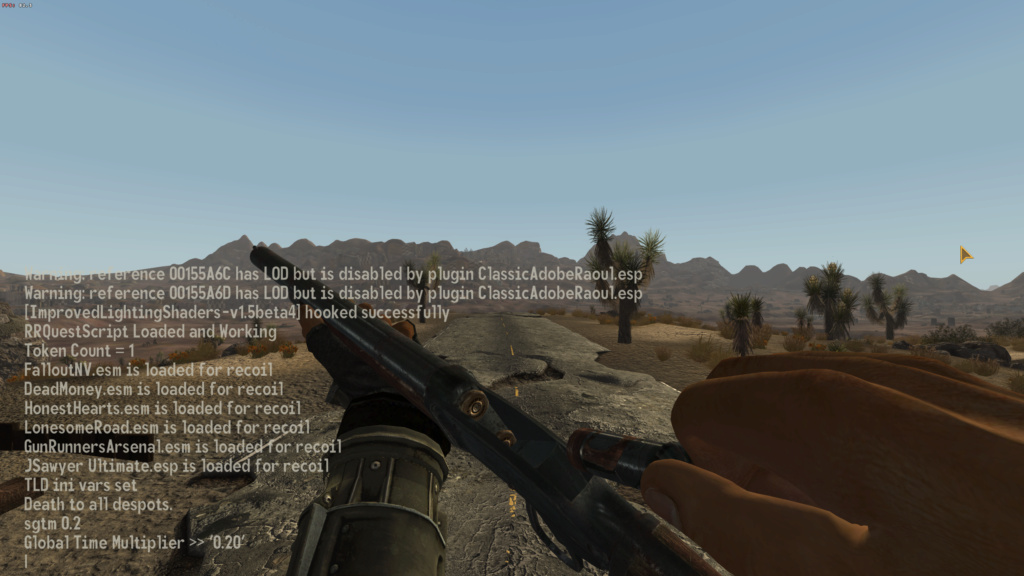 Using Hitman's KNVSE set^  Using vanilla animations^ .RAR DOWNLOAD: https://www.mediafire.com/file/6em6hoz5emg0gku/LASMeshAndTextures.rar/file Any help here is greatly appreciated, I can't figure this out for the life of me. |
|   | | Acies

Posts : 342
Join date : 2015-03-01
 |  Subject: Re: Texture appearing in Nifskope, but not in game. Subject: Re: Texture appearing in Nifskope, but not in game.  Wed Jun 29, 2022 6:06 pm Wed Jun 29, 2022 6:06 pm | |
| Which settings did you use for the .dds retexture? I think the settings are incorrect, it doesn't even have mipmaps, and that's why the game is loading the original textures instead of your yellow retex.
You have to export the .dds as DXT5 with mipmaps or the game won't recognize it.
If you need more help with textures and .nif handling you can check this guide
https://www.nexusmods.com/newvegas/mods/76374
_________________
I am looking for AC Odysset armor and outfits assets to port to FNV, if you know where I can get them, PM/email me.
|
|   | | RehabRasta

Posts : 17
Join date : 2019-01-19
 |  Subject: Re: Texture appearing in Nifskope, but not in game. Subject: Re: Texture appearing in Nifskope, but not in game.  Wed Jun 29, 2022 6:32 pm Wed Jun 29, 2022 6:32 pm | |
| - Acies wrote:
- Which settings did you use for the .dds retexture? I think the settings are incorrect, it doesn't even have mipmaps, and that's why the game is loading the original textures instead of your yellow retex.
You have to export the .dds as DXT5 with mipmaps or the game won't recognize it.
If you need more help with textures and .nif handling you can check this guide
https://www.nexusmods.com/newvegas/mods/76374 Hey man, thanks for the reply! As I think(?) I mentioned, I have very little experience with Nifskope. On another note: These aren't my textures. I got them from this mod: https://www.nexusmods.com/newvegas/mods/54834/ Should I take the textures and open them in PhotoShop/Gimp and export them as DXT5 with mipmaps? Also, as you can see in the screenshots, the texture is recognised by the game in 2 of the 3 shells contained in the .nif. How are some recognised and others are not if they use the same texture? Could it be possible that the game is confusing the .nif i'm using with alternate textures used by leveractionshotgun.nif in the GECK? Just spitballing of course, I'm no expert. Also, to reiterate just so that it's clear, I wanted the .nif to contain an extra shell comepletely unique with it's own dedicated NiNode + nitristrips, etc. I want this extra shell so that I can animate it in blender along with the other two (it's important that 3 shells be onscreen during certain reloads for this gun). I also want all 3 shells to use the yellow shell texture. Again, thank you for your input, I'm not always the best at explaining stuff so thank you for bearing with me. |
|   | | Acies

Posts : 342
Join date : 2015-03-01
 |  Subject: Re: Texture appearing in Nifskope, but not in game. Subject: Re: Texture appearing in Nifskope, but not in game.  Wed Jun 29, 2022 9:04 pm Wed Jun 29, 2022 9:04 pm | |
| I reviewed the file you uploaded, and I think I found the issue.
About the texture, even if it works, it still has the wrong settings, so it wouldn't hurt to export them in the correct setting. The normal map and the mask (the _n and _m files) are correct, only the diffuse (20GaugeShotgunShell.dds) has to be properly exported.
And now about the issue. The .nif has two shell meshes, Shell:0 and Shell02:0
Only one of these (Shell:0) is using the 20gauge shell. The other one (Shell:02) isn't. Changing the texture paths to the correct one should fix it. |
|   | | RehabRasta

Posts : 17
Join date : 2019-01-19
 |  Subject: Re: Texture appearing in Nifskope, but not in game. Subject: Re: Texture appearing in Nifskope, but not in game.  Thu Jun 30, 2022 6:02 am Thu Jun 30, 2022 6:02 am | |
| - Acies wrote:
- I reviewed the file you uploaded, and I think I found the issue.
About the texture, even if it works, it still has the wrong settings, so it wouldn't hurt to export them in the correct setting. The normal map and the mask (the _n and _m files) are correct, only the diffuse (20GaugeShotgunShell.dds) has to be properly exported.
And now about the issue. The .nif has two shell meshes, Shell:0 and Shell02:0
Only one of these (Shell:0) is using the 20gauge shell. The other one (Shell:02) isn't. Changing the texture paths to the correct one should fix it. Hey dude, thanks for reviewing the file. I've done as you suggested and reexported the 20GaugeShotgunShell.dds texture from GIMP with BC3/DXT5 compression while generating mipmaps, and I've also set the correct texture path for all 3 (three) of the shell meshes (shell, shell01, shell02) in the leveractionshotgun.nif file. My problem persists for some reason though; here's a screenshot of my game where yet again, 2/3 shells have the right texture, and the shell in the hand uses the shotgun texture. 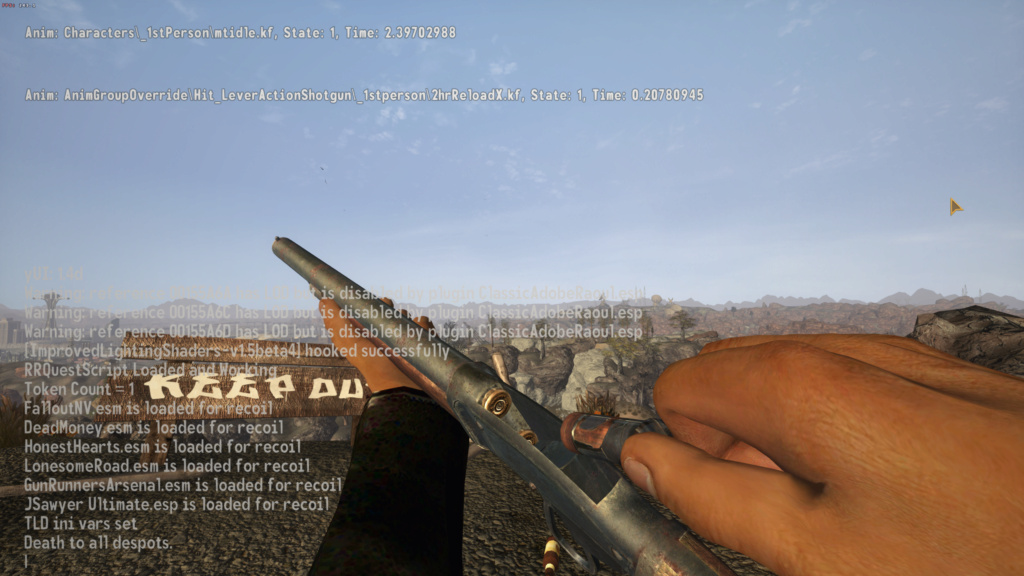 I've attached below a picture of my .dds export settings for the texture, and a mediafire link to the .rar which contains the new shell texture/s and the new .nif with the correct texture paths. 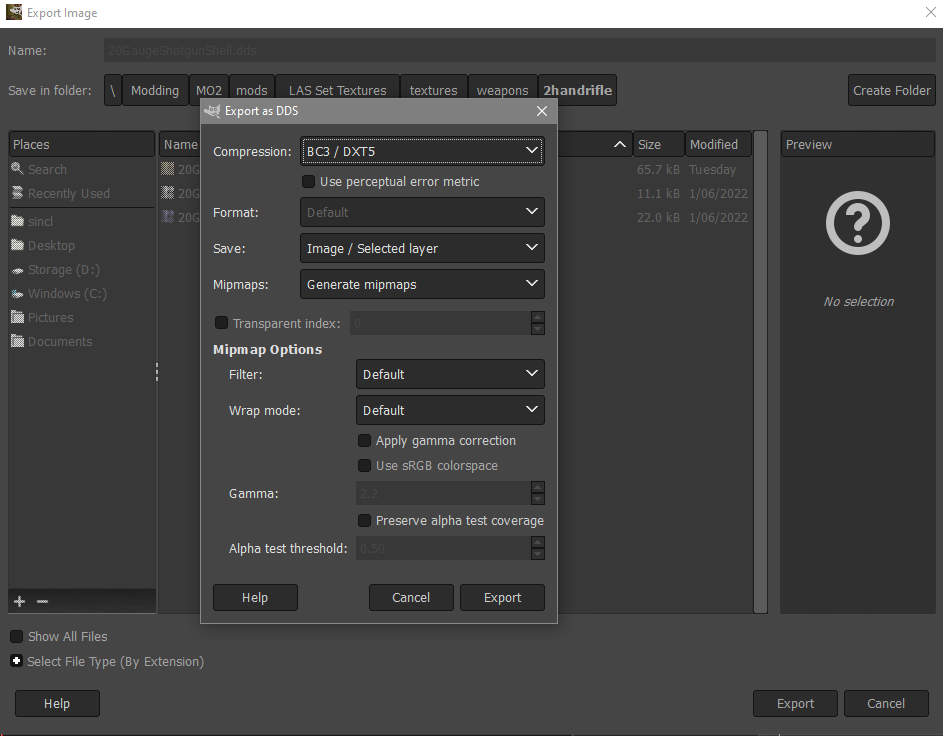 Export settings for new 20GaugeShotgunShell.dds^^^^ https://www.mediafire.com/file/spjphces49hitct/LASMeshAndTextures.rar/file Mediafire link containing new rar with the new mesh/textures^^^ Again, thank you for helping me thus far, I very much appreciate your efforts. |
|   | | Acies

Posts : 342
Join date : 2015-03-01
 |  Subject: Re: Texture appearing in Nifskope, but not in game. Subject: Re: Texture appearing in Nifskope, but not in game.  Thu Jun 30, 2022 2:27 pm Thu Jun 30, 2022 2:27 pm | |
| The texture settings are correct now, I'm checking what could be the issue again, I'm thinking the shell in the hand might be another mesh, not the shells from the shotgun mesh. In that case then you'll have to look for the shell mesh, which I haven't carefully searched but could be:
meshes/proyectiles/shotgunshellcasing.nif
meshes/proyectiles/shellcasingphysics/shotgunshell.nif
or something named like that.
For some reason the one that seems to look the most similar to the one in that shotgun seems this one, (but I haven't checked):
meshes/weapons/1handpistol/shotgunshell.nif
_________________
I am looking for AC Odysset armor and outfits assets to port to FNV, if you know where I can get them, PM/email me.
|
|   | | RehabRasta

Posts : 17
Join date : 2019-01-19
 |  Subject: Re: Texture appearing in Nifskope, but not in game. Subject: Re: Texture appearing in Nifskope, but not in game.  Thu Jun 30, 2022 3:03 pm Thu Jun 30, 2022 3:03 pm | |
| Good news! I seem to have fixed it by making an .ESP from the vanilla Lever-Action Shotgun record. The .ESP directs the game to use the Lever-Action Shotgun .NIF made earlier, but now renamed as to avoid alternate texturesets being used. The first person model record edits are also deleted in it. I don't know what alternate textureset the vanilla game has for the gun but I'm guessing it just used my edited .NIF with vanilla textures, applying the gun texture to the added 3rd shell because it didn't exist in the original .NIF. Here's a picture (ignore the pip-boy, that's a dumb handheld bug)! 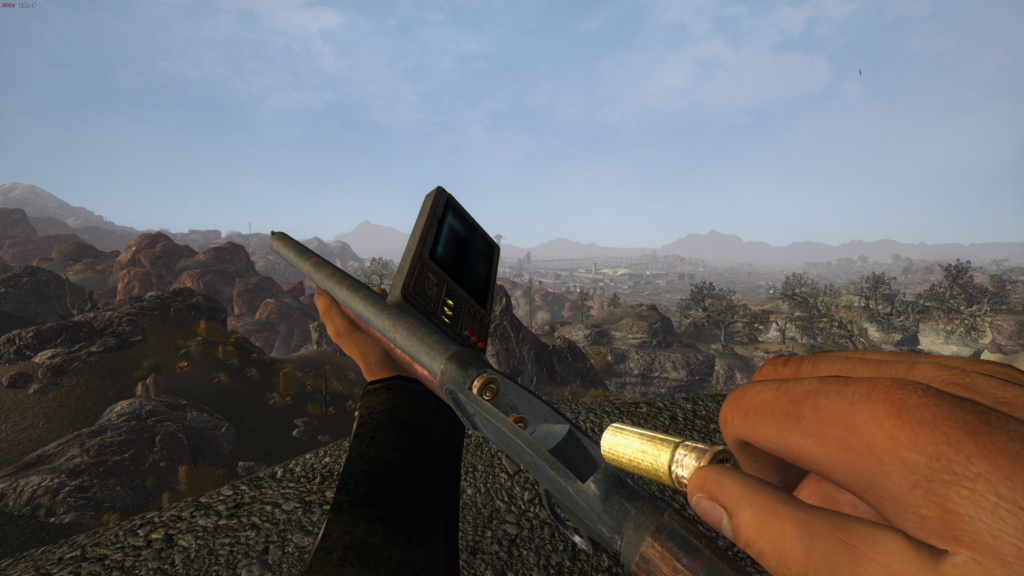 Thanks for all your efforts dude. I really appreciate you sticking by this lol If nothing else, my yellow shell texture now has mipmaps and correct diffusion because of your help. Have a great day/night. |
|   | | Acies

Posts : 342
Join date : 2015-03-01
 |  Subject: Re: Texture appearing in Nifskope, but not in game. Subject: Re: Texture appearing in Nifskope, but not in game.  Thu Jun 30, 2022 7:57 pm Thu Jun 30, 2022 7:57 pm | |
| Ahh I'm glad you found the solution, I haven't messed with weapons that much so I had no idea the mesh wasn't being replaced correctly.
I recommend the mipmap thing because apparently it makes the game save vram. I didn't generate mipmaps before, now I make sure I always do.
Use Universal Pip-Boy Customization
https://www.nexusmods.com/newvegas/mods/66598
to handle pip-boy replacers, it's the one I found to be less buggy
_________________
I am looking for AC Odysset armor and outfits assets to port to FNV, if you know where I can get them, PM/email me.
|
|   | | MarcoH

Posts : 4
Join date : 2021-08-30
 |  Subject: Re: Texture appearing in Nifskope, but not in game. Subject: Re: Texture appearing in Nifskope, but not in game.  Wed Jul 06, 2022 2:31 pm Wed Jul 06, 2022 2:31 pm | |
| The esp file obviously had the correct textureset references in geck, that's why it works now.
Next time you'll make a retex and make your own esp, the problem will return in some form or another.
The names in the nifskope nodes refer to swappable textures, and they need to be referred to for existing weapons (vanilla) that do not have their name changed and refer to a certain world model in the weapon form in GECK, or you get textures bugging out.
so the node names refer to texturesets for weapons, if you don't make sure you fix the names so that they correspond to the texturesets, they will bug out.
One thing to keep in mind, texturesets behave nasty, they often have to be re-referred to in the static model form of the gun in GECK. Something which can drive you crazy to figure out properly.
A good thing to remember is to reload the nif file after you made sure the file is ok, and when you reload it from disk into the static form, you get the option to correct the textureset entries by repicking them from a list one by one.
And if you have mods, you have to do the same for each mod on the weapon forms mod tab too...pretty time consuming stuff..
good luck figuring it out !
And don't curse if you only get it right after ten times ! |
|   | | Sponsored content
 |  Subject: Re: Texture appearing in Nifskope, but not in game. Subject: Re: Texture appearing in Nifskope, but not in game.  | |
| |
|   | | | | Texture appearing in Nifskope, but not in game. |    |
|
Similar topics |  |
|
| | Permissions in this forum: | You cannot reply to topics in this forum
| |
| |
| |






