| Stay Connected |
 GUNetwork GUNetwork
|
| Latest topics | » R.S.A. Weapons question
 by gtp_750 Mon Nov 18, 2024 9:30 pm by gtp_750 Mon Nov 18, 2024 9:30 pm
» Hello - Fo4/76 player
 by 3doutlaw Sat Nov 16, 2024 3:28 pm by 3doutlaw Sat Nov 16, 2024 3:28 pm
» Hey everyone
 by FentaBerry Wed Nov 13, 2024 6:29 pm by FentaBerry Wed Nov 13, 2024 6:29 pm
» [FNV] Question about Rainbow Six Siege armor set
 by IzzBee Wed Nov 13, 2024 8:54 am by IzzBee Wed Nov 13, 2024 8:54 am
» I made a detailed map for Fallout 1 & 2 remakes!
 by railroadbill Tue Nov 12, 2024 9:29 pm by railroadbill Tue Nov 12, 2024 9:29 pm
» Tammy's Introduction (Making a PA port)
 by Leviatan Fri Nov 08, 2024 8:36 pm by Leviatan Fri Nov 08, 2024 8:36 pm
» OICW Mod for New Vegas
 by DavidW75 Tue Oct 22, 2024 7:37 pm by DavidW75 Tue Oct 22, 2024 7:37 pm
» Looking for Gta 5 xbox one modded account
 by salman0786 Tue Oct 08, 2024 11:47 am by salman0786 Tue Oct 08, 2024 11:47 am
» [FNV] Flickering Landscape Textures
 by zliu313 Fri Oct 04, 2024 9:33 am by zliu313 Fri Oct 04, 2024 9:33 am
» Best Site Ever!
 by WasteNinja88 Sun Sep 29, 2024 12:38 am by WasteNinja88 Sun Sep 29, 2024 12:38 am
» Weird bug or glitch with Console Command. [FNV]
 by nickenicole47 Tue Sep 24, 2024 2:11 pm by nickenicole47 Tue Sep 24, 2024 2:11 pm
» Suggestions on npc mod that Blends with dragbodys mod?
 by ilovebees.com Sun Sep 22, 2024 1:31 am by ilovebees.com Sun Sep 22, 2024 1:31 am
» [FNV] Right Mouse Button Zoom/ADS Bug
 by Lankychazz2009 Sat Sep 21, 2024 11:20 pm by Lankychazz2009 Sat Sep 21, 2024 11:20 pm
» (FO4) FO76 BOS Objects
 by campesino.p Sat Sep 21, 2024 4:53 pm by campesino.p Sat Sep 21, 2024 4:53 pm
» [FNV] Dragbody's FO4 Power Armors bug.
 by Lankychazz2009 Thu Sep 19, 2024 9:34 am by Lankychazz2009 Thu Sep 19, 2024 9:34 am
» Fallout: New Vegas "Pizza Boy" Mod
 by MrMistyEyed2 Mon Sep 09, 2024 8:15 pm by MrMistyEyed2 Mon Sep 09, 2024 8:15 pm
» Here Are Some Of The Best Mods From GunNetwork
 by Abyssfer Sun Sep 08, 2024 5:02 am by Abyssfer Sun Sep 08, 2024 5:02 am
» Saying hi after two years
 by spiralsandspirals Wed Aug 28, 2024 7:39 pm by spiralsandspirals Wed Aug 28, 2024 7:39 pm
» Looking for an alternative to Nexus
 by freakoverse Fri Aug 23, 2024 5:50 am by freakoverse Fri Aug 23, 2024 5:50 am
» fallout 4 mods
 by salientguitar4 Mon Aug 19, 2024 12:47 pm by salientguitar4 Mon Aug 19, 2024 12:47 pm
|
| November 2024 | | Mon | Tue | Wed | Thu | Fri | Sat | Sun |
|---|
| | | | | 1 | 2 | 3 | | 4 | 5 | 6 | 7 | 8 | 9 | 10 | | 11 | 12 | 13 | 14 | 15 | 16 | 17 | | 18 | 19 | 20 | 21 | 22 | 23 | 24 | | 25 | 26 | 27 | 28 | 29 | 30 | |  Calendar Calendar |
|
| November 2024 | | Mon | Tue | Wed | Thu | Fri | Sat | Sun |
|---|
| | | | | 1 | 2 | 3 | | 4 | 5 | 6 | 7 | 8 | 9 | 10 | | 11 | 12 | 13 | 14 | 15 | 16 | 17 | | 18 | 19 | 20 | 21 | 22 | 23 | 24 | | 25 | 26 | 27 | 28 | 29 | 30 | |  Calendar Calendar |
|
|
Screen goes really dark for some reason(SOLVED TOPIC) | | Screen goes really dark for some reason(SOLVED TOPIC) |    |
| | Author | Message |
|---|
Ninski

Posts : 5
Join date : 2018-02-25
Location : Norway/Finland
Character sheet
Name: Character
Faction:
Level:
 |  Subject: Screen goes really dark for some reason(SOLVED TOPIC) Subject: Screen goes really dark for some reason(SOLVED TOPIC)  Tue Feb 27, 2018 9:10 am Tue Feb 27, 2018 9:10 am | |
| I've just started playing fallout: new vegas, and I'm really enjoying the experience so far, except from the fact that any time i initiate dialogue the screen goes really dark for some reason, so much so that I sometimes have trouble seeing the npc I'm talking to. I have no clue on what could be the cause of this, so any help or suggestions would be greatly appreciated! Here is my modlist in case that could be of use - Code:
-
FalloutNV.esm=1
DeadMoney.esm=1
HonestHearts.esm=1
OldWorldBlues.esm=1
LonesomeRoad.esm=1
GunRunnersArsenal.esm=1
ClassicPack.esm=1
MercenaryPack.esm=1
TribalPack.esm=1
CaravanPack.esm=1
Interior Lighting Overhaul - Core.esm=1
New Vegas Redesigned 3.esm=1
Project Nevada - Core.esm=1
SolidProject.esm=1
Interior Lighting Overhaul - L38PS.esm=1
FCOMaster.esm=1
Gomorrah Redesigned v2.esp=1
Weapons.of.the.New.Millenia.esm=1
SomeguySeries.esm=1
ELECTRO-CITY - CompletedWorkorders.esm=0
Project Nevada - Equipment.esm=1
Project Nevada - Rebalance.esp=1
Project Nevada - Cyberware.esp=1
ELECTRO-CITY - Highways and Byways.esm=1
LightBlue.esp=0
CM_Lighting_FNV.esp=1
EVE FNV - ALL DLC.esp=1
dD - Enhanced Blood Main NV.esp=1
boa ncrpahelmet.esp=1
Boacombat2glove.esp=1
Vurt's WFO.esp=1
New Vegas Redesigned 3.esp=1
Real Recoil.esp=1
B42Inertia.esp=1
Reload Sounds.esp=1
FCO - NPC Changes.esp=1
1nivVSLArmors.esp=1
Alternative Start.esp=1
Weapons.of.the.New.Millenia.Store.esp=1
ADAM Complete.esp=1
ADAM - MERGE.esp=1
NukaCola-Ojo.esp=1
The Mod Configuration Menu.esp=1 Here are two pics illustrating the problem.  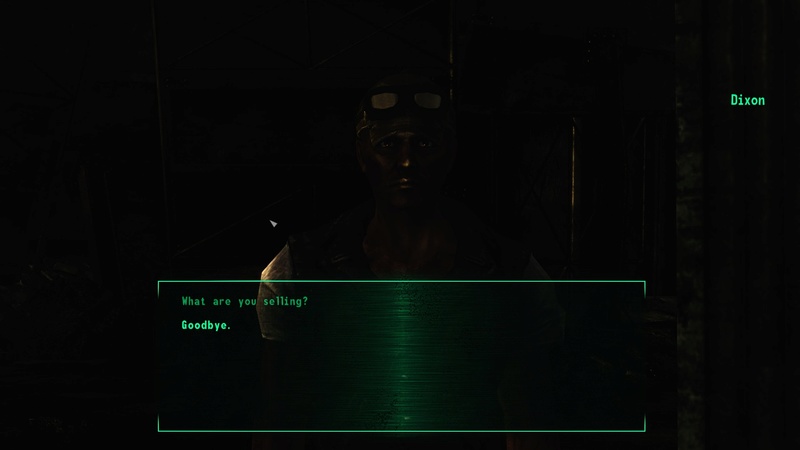 Thanks for any and all help 
Last edited by Ninski on Wed Feb 28, 2018 9:59 am; edited 1 time in total |
|   | | Calder_Wren

Posts : 71
Join date : 2018-02-26
Age : 32
 |  Subject: Re: Screen goes really dark for some reason(SOLVED TOPIC) Subject: Re: Screen goes really dark for some reason(SOLVED TOPIC)  Tue Feb 27, 2018 9:13 am Tue Feb 27, 2018 9:13 am | |
| I’d recommend disabling all lighting mods and seeing if that removes the issue. If that fixes it, activate them one by one and test again until you see the problem is back in order to figure out which mod is the cause. |
|   | | Ninski

Posts : 5
Join date : 2018-02-25
Location : Norway/Finland
Character sheet
Name: Character
Faction:
Level:
 |  Subject: Re: Screen goes really dark for some reason(SOLVED TOPIC) Subject: Re: Screen goes really dark for some reason(SOLVED TOPIC)  Tue Feb 27, 2018 9:15 am Tue Feb 27, 2018 9:15 am | |
| Will try that right away  - Calder_Wren wrote:
- I’d recommend disabling all lighting mods and seeing if that removes the issue. If that fixes it, activate them one by one and test again until you see the problem is back in order to figure out which mod is the cause.
unfortunately this didnt resolve the issue. When disabling all lighting mods the issue still occured. Staff Edit
Merge a double post.
Please edit your post to add comment.
Thank you.
Cerruti. |
|   | | Calder_Wren

Posts : 71
Join date : 2018-02-26
Age : 32
 |  Subject: Re: Screen goes really dark for some reason(SOLVED TOPIC) Subject: Re: Screen goes really dark for some reason(SOLVED TOPIC)  Tue Feb 27, 2018 10:07 am Tue Feb 27, 2018 10:07 am | |
| Ok this time try disabling all mods and see if it still happens. Do you have an enb installed?
Also have you always had this problem or just recently? Can you think of anything you may have downloaded within the timeframe of this issue occurring? |
|   | | Ninski

Posts : 5
Join date : 2018-02-25
Location : Norway/Finland
Character sheet
Name: Character
Faction:
Level:
 |  Subject: Re: Screen goes really dark for some reason(SOLVED TOPIC) Subject: Re: Screen goes really dark for some reason(SOLVED TOPIC)  Tue Feb 27, 2018 10:18 am Tue Feb 27, 2018 10:18 am | |
| Hi, thanks for answering, I figured it out though  As you suggested the ENB was the issue, when removing all the files form the enb the issue did not occur. Kinda annoying though, seeing as i really liked the way the ENB made the game look, but I guess I will just have to try a different ENB this time around. Thanks for the help, really appreciate it  |
|   | | Calder_Wren

Posts : 71
Join date : 2018-02-26
Age : 32
 |  Subject: Re: Screen goes really dark for some reason(SOLVED TOPIC) Subject: Re: Screen goes really dark for some reason(SOLVED TOPIC)  Tue Feb 27, 2018 6:25 pm Tue Feb 27, 2018 6:25 pm | |
| Glad you were able to figure it out! |
|   | | PrinceMinus

Posts : 41
Join date : 2016-09-12
Character sheet
Name: Thing Inventor Inventor
Faction: The Thing Masters
Level: 1
 |  Subject: Re: Screen goes really dark for some reason(SOLVED TOPIC) Subject: Re: Screen goes really dark for some reason(SOLVED TOPIC)  Thu Mar 01, 2018 7:14 pm Thu Mar 01, 2018 7:14 pm | |
| @Ninski Also, make sure your steam overlay is disabled, as this can cause dark menus in dialogue, in pipboy, and sometimes rarely when loading into somewhere, rarely that one occurs. Some ENBs have a compatibility for steam overlay, but I would just recommend disabling it.
|
|   | | Evmeister

Posts : 991
Join date : 2014-03-17
Age : 36
Location : The Salish Sea
 |  Subject: Re: Screen goes really dark for some reason(SOLVED TOPIC) Subject: Re: Screen goes really dark for some reason(SOLVED TOPIC)  Thu Mar 01, 2018 9:00 pm Thu Mar 01, 2018 9:00 pm | |
| Can I just say @Ninski I'm quite impressed how you listed your load order. I would've never thought of that. |
|   | | Sponsored content
 |  Subject: Re: Screen goes really dark for some reason(SOLVED TOPIC) Subject: Re: Screen goes really dark for some reason(SOLVED TOPIC)  | |
| |
|   | | | | Screen goes really dark for some reason(SOLVED TOPIC) |    |
|
Similar topics |  |
|
| | Permissions in this forum: | You cannot reply to topics in this forum
| |
| |
| |






