| Stay Connected |
 GUNetwork GUNetwork
|
| Latest topics | » Hello - Fo4/76 player
 by 3doutlaw Yesterday at 8:28 pm by 3doutlaw Yesterday at 8:28 pm
» Hey everyone
 by FentaBerry Wed Nov 13, 2024 11:29 pm by FentaBerry Wed Nov 13, 2024 11:29 pm
» [FNV] Question about Rainbow Six Siege armor set
 by IzzBee Wed Nov 13, 2024 1:54 pm by IzzBee Wed Nov 13, 2024 1:54 pm
» I made a detailed map for Fallout 1 & 2 remakes!
 by railroadbill Wed Nov 13, 2024 2:29 am by railroadbill Wed Nov 13, 2024 2:29 am
» Tammy's Introduction (Making a PA port)
 by Leviatan Sat Nov 09, 2024 1:36 am by Leviatan Sat Nov 09, 2024 1:36 am
» OICW Mod for New Vegas
 by DavidW75 Wed Oct 23, 2024 12:37 am by DavidW75 Wed Oct 23, 2024 12:37 am
» Looking for Gta 5 xbox one modded account
 by salman0786 Tue Oct 08, 2024 4:47 pm by salman0786 Tue Oct 08, 2024 4:47 pm
» [FNV] Flickering Landscape Textures
 by zliu313 Fri Oct 04, 2024 2:33 pm by zliu313 Fri Oct 04, 2024 2:33 pm
» Best Site Ever!
 by WasteNinja88 Sun Sep 29, 2024 5:38 am by WasteNinja88 Sun Sep 29, 2024 5:38 am
» Weird bug or glitch with Console Command. [FNV]
 by nickenicole47 Tue Sep 24, 2024 7:11 pm by nickenicole47 Tue Sep 24, 2024 7:11 pm
» Suggestions on npc mod that Blends with dragbodys mod?
 by ilovebees.com Sun Sep 22, 2024 6:31 am by ilovebees.com Sun Sep 22, 2024 6:31 am
» [FNV] Right Mouse Button Zoom/ADS Bug
 by Lankychazz2009 Sun Sep 22, 2024 4:20 am by Lankychazz2009 Sun Sep 22, 2024 4:20 am
» (FO4) FO76 BOS Objects
 by campesino.p Sat Sep 21, 2024 9:53 pm by campesino.p Sat Sep 21, 2024 9:53 pm
» [FNV] Dragbody's FO4 Power Armors bug.
 by Lankychazz2009 Thu Sep 19, 2024 2:34 pm by Lankychazz2009 Thu Sep 19, 2024 2:34 pm
» Fallout: New Vegas "Pizza Boy" Mod
 by MrMistyEyed2 Tue Sep 10, 2024 1:15 am by MrMistyEyed2 Tue Sep 10, 2024 1:15 am
» Here Are Some Of The Best Mods From GunNetwork
 by Abyssfer Sun Sep 08, 2024 10:02 am by Abyssfer Sun Sep 08, 2024 10:02 am
» Saying hi after two years
 by spiralsandspirals Thu Aug 29, 2024 12:39 am by spiralsandspirals Thu Aug 29, 2024 12:39 am
» Looking for an alternative to Nexus
 by freakoverse Fri Aug 23, 2024 10:50 am by freakoverse Fri Aug 23, 2024 10:50 am
» fallout 4 mods
 by salientguitar4 Mon Aug 19, 2024 5:47 pm by salientguitar4 Mon Aug 19, 2024 5:47 pm
» [FNV] How to troubleshot infinite loading issues?
 by Abyssfer Wed Aug 14, 2024 5:28 pm by Abyssfer Wed Aug 14, 2024 5:28 pm
|
| November 2024 | | Mon | Tue | Wed | Thu | Fri | Sat | Sun |
|---|
| | | | | 1 | 2 | 3 | | 4 | 5 | 6 | 7 | 8 | 9 | 10 | | 11 | 12 | 13 | 14 | 15 | 16 | 17 | | 18 | 19 | 20 | 21 | 22 | 23 | 24 | | 25 | 26 | 27 | 28 | 29 | 30 | |  Calendar Calendar |
|
| November 2024 | | Mon | Tue | Wed | Thu | Fri | Sat | Sun |
|---|
| | | | | 1 | 2 | 3 | | 4 | 5 | 6 | 7 | 8 | 9 | 10 | | 11 | 12 | 13 | 14 | 15 | 16 | 17 | | 18 | 19 | 20 | 21 | 22 | 23 | 24 | | 25 | 26 | 27 | 28 | 29 | 30 | |  Calendar Calendar |
|
|
(SOLVED) Visual C++ runtime error, not letting me play Fallout New Vegas | | (SOLVED) Visual C++ runtime error, not letting me play Fallout New Vegas |    |
| | Author | Message |
|---|
SuperDemonBoy15

Posts : 389
Join date : 2014-07-25
Age : 25
Location : Lansing, MI
Character sheet
Name: Crowder
Faction: FOJ
Level: 7812
 |  Subject: (SOLVED) Visual C++ runtime error, not letting me play Fallout New Vegas Subject: (SOLVED) Visual C++ runtime error, not letting me play Fallout New Vegas  Tue Aug 26, 2014 7:54 am Tue Aug 26, 2014 7:54 am | |
| When i try to load FNV i get MICROSOFT VISUAL C++ RUNTIME LIBRARY X RUNTIME ERROR! Program:...)\Steam\Steamapps\common\fallout new vegas\FalloutNV.exe This application has requested the runtime to terminate it in an unusual way. Please contact the application's support team for more information. Can sombody please tell me how to fix this, i cant play my game, and i have almost nothing to do, I feel like i've hit a brick wall...  _________________ 
Try out my other Realism overhaul for New Vegas!
FNV-PROJECT REALISM
Last edited by SUPERDEMONOY15 on Tue Aug 26, 2014 7:27 pm; edited 1 time in total |
|   | | Mercy
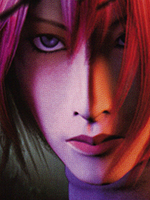
Posts : 3664
Join date : 2014-08-06
Age : 30
Character sheet
Name: Slan
Faction: Futadroids
Level: ∞
 |  Subject: Re: (SOLVED) Visual C++ runtime error, not letting me play Fallout New Vegas Subject: Re: (SOLVED) Visual C++ runtime error, not letting me play Fallout New Vegas  Tue Aug 26, 2014 8:31 am Tue Aug 26, 2014 8:31 am | |
| Have you tried to either verify you game cache or defrag your hard drive? Another important question would be do you use NVIDIA? |
|   | | likeitsillegal

Posts : 14
Join date : 2014-07-17
 |  Subject: Re: (SOLVED) Visual C++ runtime error, not letting me play Fallout New Vegas Subject: Re: (SOLVED) Visual C++ runtime error, not letting me play Fallout New Vegas  Tue Aug 26, 2014 11:13 am Tue Aug 26, 2014 11:13 am | |
| This can be cased by a number of things. You may want to try and reinstall NV's Visual C++ Redistribution Package. Have you created any bashed patches with FNVEdit? Try disabling that, or all mods, and then try to launch the game and see whether or not you receive the same runtime error. If all else fails (including game verification), you may be suffering from a different software problem and should download and run Microsoft's Fixit Tool. |
|   | | P7

Posts : 98
Join date : 2014-07-15
Age : 31
 |  Subject: Re: (SOLVED) Visual C++ runtime error, not letting me play Fallout New Vegas Subject: Re: (SOLVED) Visual C++ runtime error, not letting me play Fallout New Vegas  Wed Aug 27, 2014 2:45 am Wed Aug 27, 2014 2:45 am | |
| When you install a game through Steam it attempts to allocate disk space for any necessary software. I'd recommend verifying your game cache through Steam to see if it replaces any missing files. If that doesn't work, then a full re-install of FNV is probably the way to go.
Last edited by P7 on Wed Aug 27, 2014 2:54 am; edited 1 time in total (Reason for editing : Whoops; solved.) |
|   | | maxman885

Posts : 240
Join date : 2015-09-09
Age : 25
Location : The Motherland
Character sheet
Name: Ask me
Faction: Freedom
Level:
 |  Subject: Re: (SOLVED) Visual C++ runtime error, not letting me play Fallout New Vegas Subject: Re: (SOLVED) Visual C++ runtime error, not letting me play Fallout New Vegas  Wed Sep 06, 2017 9:29 pm Wed Sep 06, 2017 9:29 pm | |
| I have this problem now : (
EDIT: I had netimmerse waterworks installed and for some reason it worked after it. UGGG _________________  |
|   | | ViruzZ

Posts : 84
Join date : 2017-09-24
Age : 43
Character sheet
Name: Character
Faction:
Level:
 |  Subject: Re: (SOLVED) Visual C++ runtime error, not letting me play Fallout New Vegas Subject: Re: (SOLVED) Visual C++ runtime error, not letting me play Fallout New Vegas  Wed Mar 14, 2018 10:24 pm Wed Mar 14, 2018 10:24 pm | |
| - maxman885 wrote:
- I have this problem now : (
EDIT: I had netimmerse waterworks installed and for some reason it worked after it. UGGG Thank god for you LOL If it wasn't for this comment i would be re-installing all my mods! Its the damn netimmerse waterworks. |
|   | | Sponsored content
 |  Subject: Re: (SOLVED) Visual C++ runtime error, not letting me play Fallout New Vegas Subject: Re: (SOLVED) Visual C++ runtime error, not letting me play Fallout New Vegas  | |
| |
|   | | | | (SOLVED) Visual C++ runtime error, not letting me play Fallout New Vegas |    |
|
Similar topics |  |
|
| | Permissions in this forum: | You cannot reply to topics in this forum
| |
| |
| |






