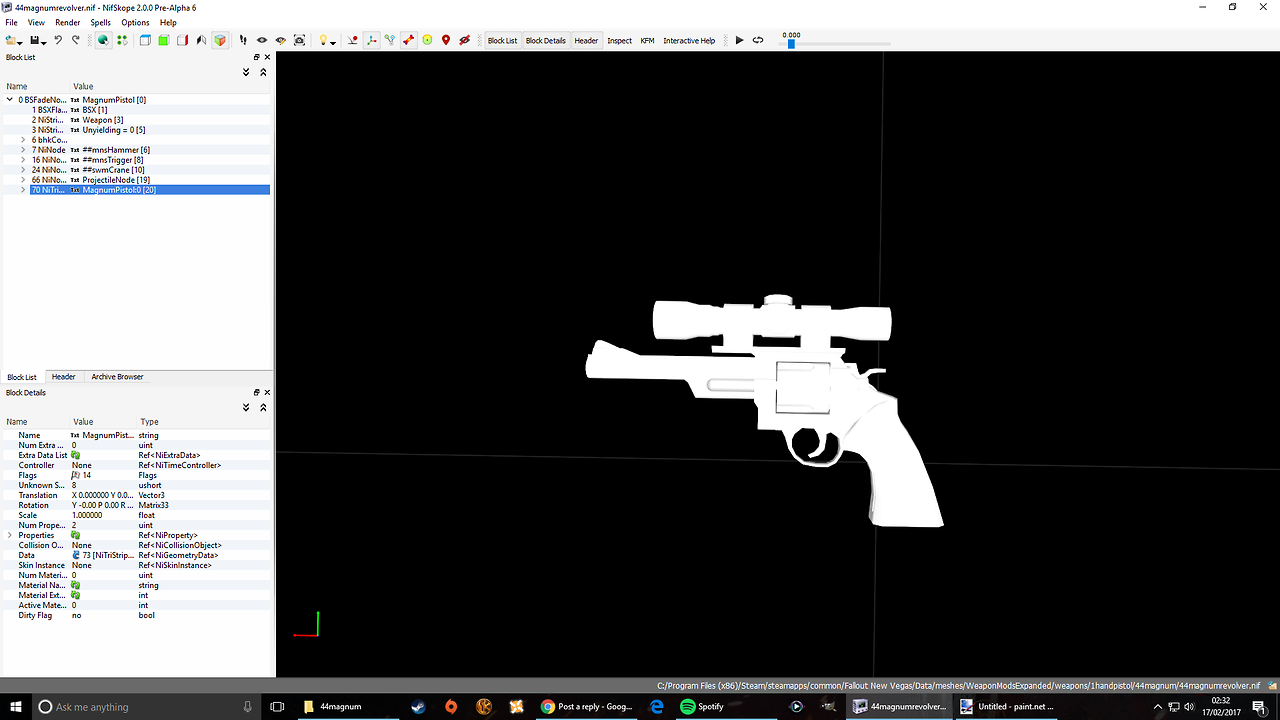
Load up your object in Nifskope
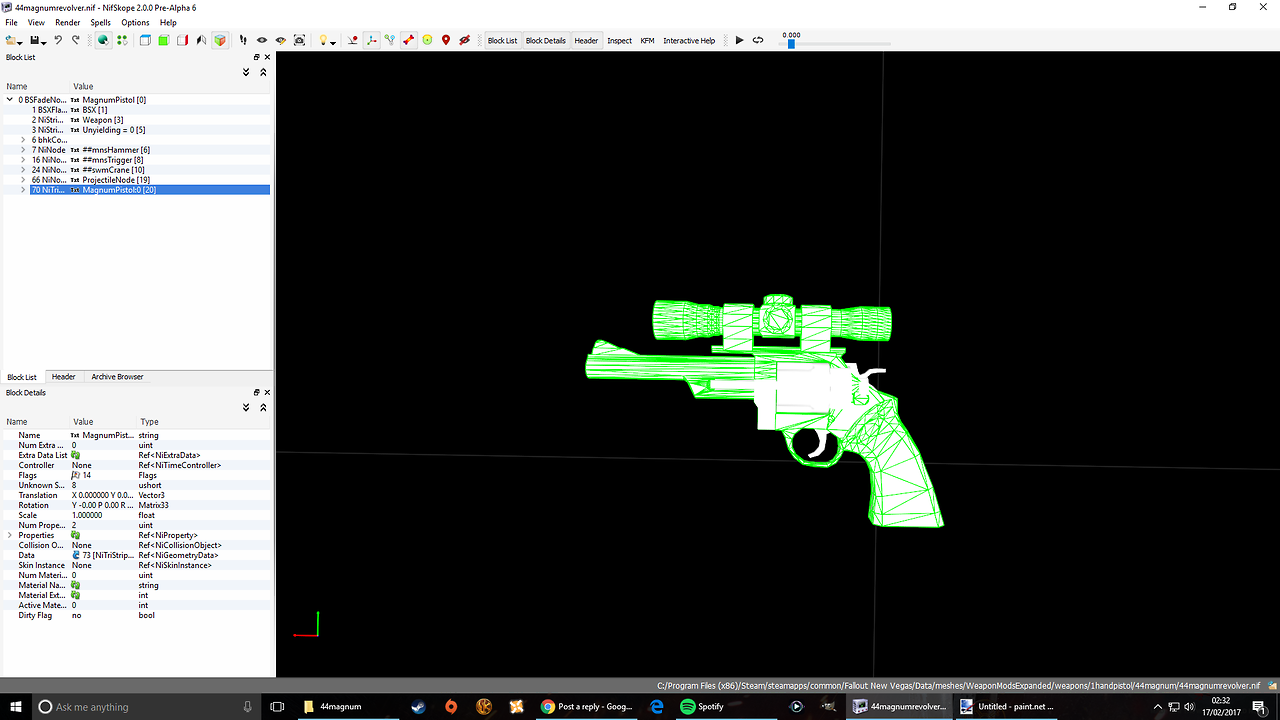
Left click on the area of the model you wish to edit
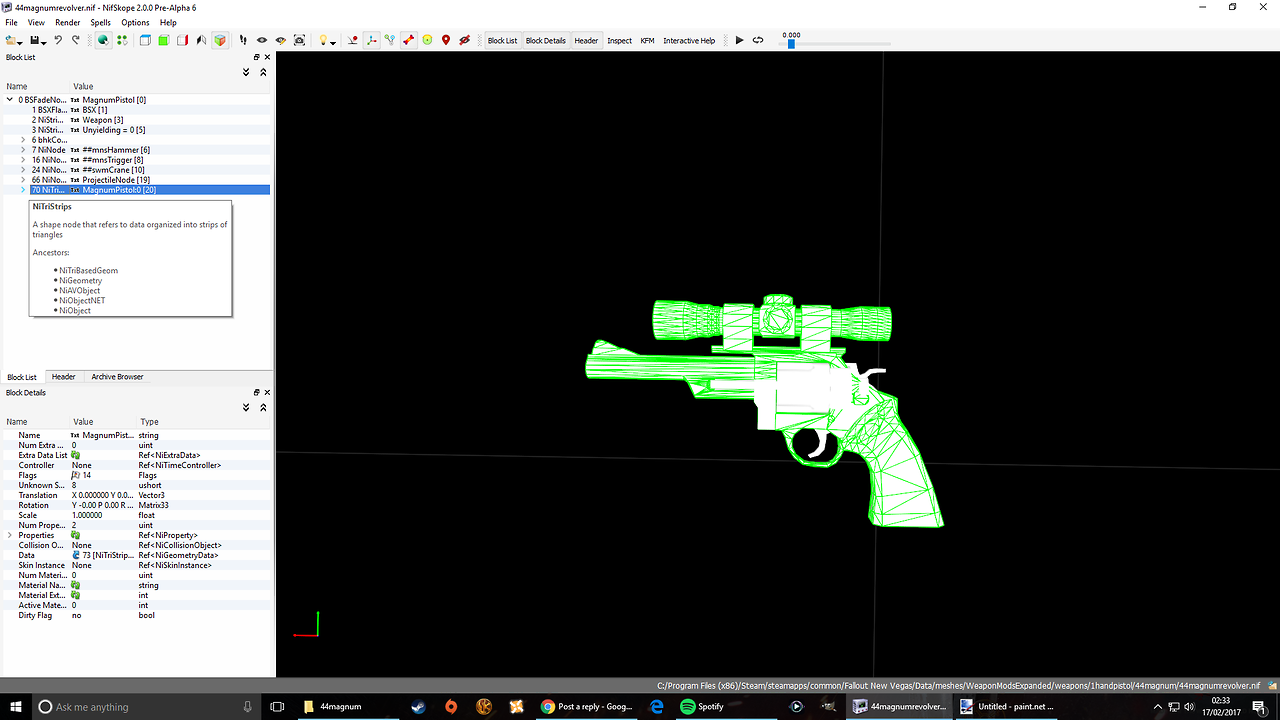
Doing this will highlight the corresponding block on your blocklist. Press the arrow to the left of this to bring the block values.
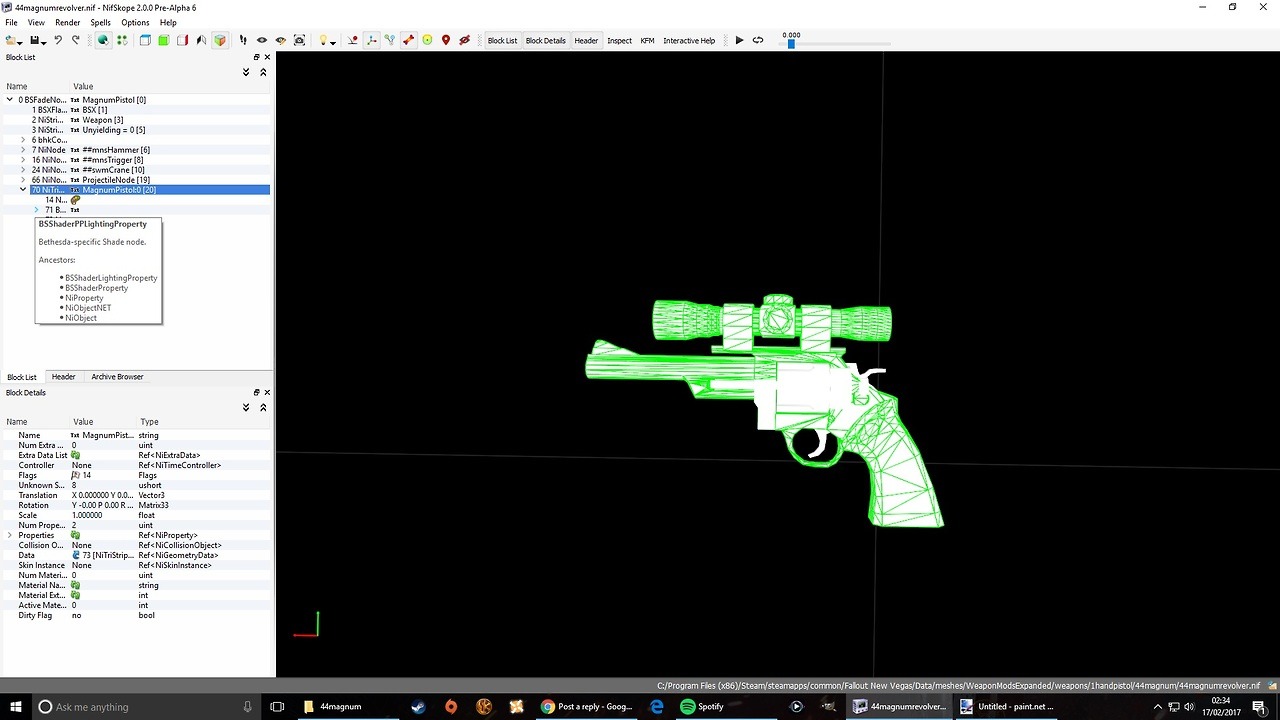
Within this dropdown, click the arrow next to BSShaderPPLightingProperty
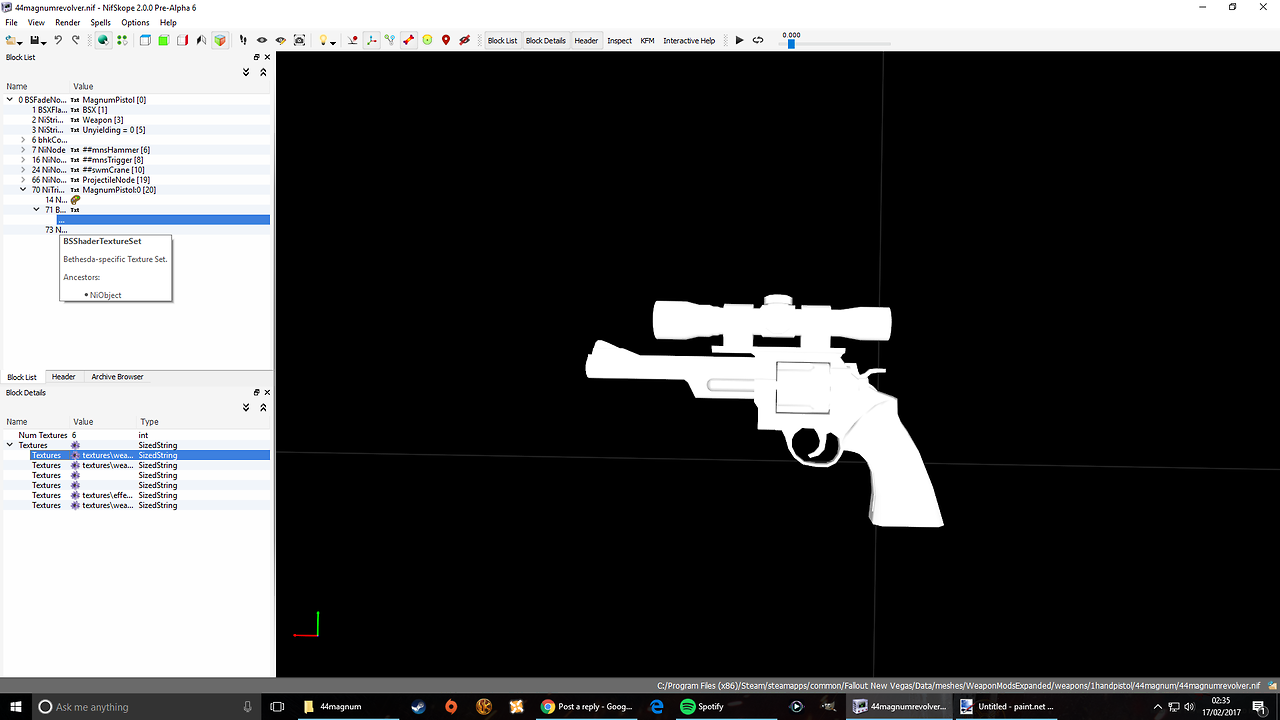
In this second dropdown, select the ellipss, or BSShaderTextureSet. The block details section will now show a list of textures applicable to this object. Now check the file locations are properly set up. I can't see why they wouldn't be already, but it never hurts to couble check. Make sure to use the .rar or .zip file for the armors as a reference if you still have it.






