| | crashes after bethseda logo |    |
|
| Author | Message |
|---|
lordniti2

Posts : 544
Join date : 2014-03-15
Location : The BatCave
 |  Subject: crashes after bethseda logo Subject: crashes after bethseda logo  Mon Sep 01, 2014 5:32 pm Mon Sep 01, 2014 5:32 pm | |
| hello im felling quite annoyed today i download fnv4gb in hopes that will stop my game crashing more since i have 73 mods however the moment i installed and launched my fnv it shows the bethseda logo for a split second then crashes thinking fnvgb was the problem i removed it but it continued to crash
someone help me i just got back into fnv |
|
  | |
MrKizer

Posts : 47
Join date : 2014-08-26
Age : 43
Location : Florida
 |  Subject: Re: crashes after bethseda logo Subject: Re: crashes after bethseda logo  Mon Sep 01, 2014 5:48 pm Mon Sep 01, 2014 5:48 pm | |
| Have you tried to run a quick FNVedit? (with everything checked) to see if it tosses up an error? anytime I have a CTD its do to a mod missing that is needed by another that I ether didn't see or forget to reinstall and edit will show you what esm/esp is doing it. As for the fnv4gb part, as long as you dropped it into your fallout folder (where your .exe is bla bla ^^ ) then used the new launcher, that shouldn't be a problem. always a good idea to do a quick LOOT & Edit run if you have any crashes.
If you launch it with NVSE etc.. do you still CTD or only when you use FNV4gb launcher? |
|
  | |
DB8

Posts : 145
Join date : 2014-07-30
Location : You're on a need to know basis and you don't need to know where I am!
 |  Subject: Re: crashes after bethseda logo Subject: Re: crashes after bethseda logo  Mon Sep 01, 2014 7:57 pm Mon Sep 01, 2014 7:57 pm | |
| Like MrKizer said it could be a mod with a missing master or esm's/esp's. In my experience for me it has always crashed after installing a mod that I was somehow unaware needed a specific esp or esm from maybe a dlc or mod. _________________  We'll Bang okay? We'll Bang okay? |
|
  | |
botanicbubbles
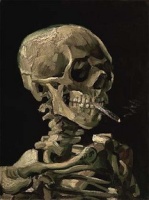
Posts : 106
Join date : 2014-04-30
Age : 34
 |  Subject: Re: crashes after bethseda logo Subject: Re: crashes after bethseda logo  Mon Sep 01, 2014 8:30 pm Mon Sep 01, 2014 8:30 pm | |
| Almost definitely a missing master. Try disabling your mods one at a time to see if the game starts up. Some mods like EVE and Nevada Skied have multiple esp files that are enabled by default, but only one can be selected at once (depends on your game setup). Make sure those are enabled correctly as well.
I've never had an issue with fnv4gb, crashes have always linked back to bad load orders, but for the sake of troubleshooting try deleting the files added by the fnv4gb and see if you can start the game. _________________  |
|
  | |
Solid Snake
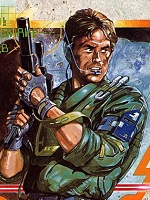
Posts : 261
Join date : 2014-02-25
Age : 27
Location : New York
 |  Subject: Re: crashes after bethseda logo Subject: Re: crashes after bethseda logo  Mon Sep 01, 2014 9:21 pm Mon Sep 01, 2014 9:21 pm | |
| Pretty much everyone gets these when they use mods for New Vegas. Welcome to the club.
When that happened to me, I usually waited like a week or so, and the crash just disappeared. I really have no advice to give you. Blame it on Bethesda. _________________  "Nail me to my car and I'll tell you who you are" "Nail me to my car and I'll tell you who you are"- Spoiler:
 PSN Account: FXHND_Miller
|
|
  | |
P7

Posts : 98
Join date : 2014-07-15
Age : 31
 |  Subject: Re: crashes after bethseda logo Subject: Re: crashes after bethseda logo  Mon Sep 01, 2014 11:27 pm Mon Sep 01, 2014 11:27 pm | |
| This is the most common issue people have with modded installs, so don't worry too much about it. It's normally an easy fix. Like the above posters have mentioned - Your issue is most likely load order related. I would install and run a load order sorting program (BOSS for example). Or you can try and sort it yourself if you're up for it. |
|
  | |
Tactical DropBear

Posts : 360
Join date : 2014-08-16
Age : 26
Location : Australia
 |  Subject: Re: crashes after bethseda logo Subject: Re: crashes after bethseda logo  Tue Sep 02, 2014 12:59 am Tue Sep 02, 2014 12:59 am | |
| I used to have this problem, I installed loot and it didn't work but fixed some other conflicts in the future so i definitely recommend LOOT.
But the problem was Razer game booster, And AMD GAMING EVOLVED Applications that were causing it, when playing make sure to exit both of those using the disk tray.
Another solution which helped me with crashes is adding doing as follows
(1 Navigate to Libraries>My documents>My Games>falloutnv>Right click Fallout.ini and select "Edit" it works best with Notepad++ or regular Notepad
(2 Ctrl + F and a box should come up, and then search for "General"
(3 Once you have found it scroll to the very bottom of "General" and Type: iNumHWThreads=2 (If that doesn't work replace the 2 with a 1 or a 4)
(4 Click on file and select "Save"
_________________ - My Achievements:
|
|
  | |
lordniti2

Posts : 544
Join date : 2014-03-15
Location : The BatCave
 |  Subject: Re: crashes after bethseda logo Subject: Re: crashes after bethseda logo  Tue Sep 02, 2014 1:19 am Tue Sep 02, 2014 1:19 am | |
| hi everyone thanks for the support it turned out the only reason why my game was crashing was because i removed one of the required mods need for one of my other mods feel pretty stupid now  still i appreciate the help |
|
  | |
MrKizer

Posts : 47
Join date : 2014-08-26
Age : 43
Location : Florida
 |  Subject: Re: crashes after bethseda logo Subject: Re: crashes after bethseda logo  Tue Sep 02, 2014 9:23 am Tue Sep 02, 2014 9:23 am | |
| LMAO all good man we all have been there. glad to see your back to shooting things ^^ Think ill do the same.. (break my game that is not shoot things  ) |
|
  | |
SuperDemonBoy15

Posts : 389
Join date : 2014-07-25
Age : 25
Location : Lansing, MI
Character sheet
Name: Crowder
Faction: FOJ
Level: 7812
 |  Subject: Re: crashes after bethseda logo Subject: Re: crashes after bethseda logo  Tue Sep 02, 2014 10:24 am Tue Sep 02, 2014 10:24 am | |
| If your still having problems try, running FNV edit, try installing NVAC, try using FNV Stutter Remover, try verifying integrity of game cache on steam buy right clicking FNV (in steam) then go to properties then click on the local tab then at the bottom there lies the tab you want to press, if all fails uninstall your game and all mods and start with a fresh game. _________________ 
Try out my other Realism overhaul for New Vegas!
FNV-PROJECT REALISM |
|
  | |
liljonesy04

Posts : 370
Join date : 2014-09-14
Age : 27
Location : United States
Character sheet
Name: Character
Faction:
Level:
 |  Subject: Re: crashes after bethseda logo Subject: Re: crashes after bethseda logo  Fri Oct 03, 2014 10:38 am Fri Oct 03, 2014 10:38 am | |
| Check all your plugins after installing mods because some time they do not get auto checked. also check to see if load order is correct. if the problem still occurs then what you can do and I have personally done this myself so it works but takes some time depending on how many mods you have, go through and deactivate all of them and see if the game will load up then go through activating 5 at a time and start it up, if it works load up 5 more and keep going until it does not work then you know from at least 5 of which it is so then use those 5 with process of elimination and find the one that is causing the crash. When you find the mod causing it you can go back to where you found the mod and see if it has requirements that you do not have.
But it is definitely due to a mod not running properly. _________________ Check out my youtube channel and support me with a sub ----> https://www.youtube.com/channel/UCMgUwyvq7nUEL1Bu7oMwItQ  - My Achievements:
|
|
  | |
Sponsored content
 |  Subject: Re: crashes after bethseda logo Subject: Re: crashes after bethseda logo  | |
| |
|
  | |
| | crashes after bethseda logo |    |
|






