I'm sure some people hate using ENBs because you're never satisfied, your framerate always drops in combat, etc etc
Well here's some graphical mods I use to get a slightly realistic look to my game.
High performance and looks like it could be an ENB.
ALL YOU REALLY NEED IS DUSTY WEATHER AND FNV REALISTIC WASTELAND LIGHTING BUT I SUGGEST YOU INSTALL ALL OF THESE MODS...Mods:
Poco Bueno Texture Pack - This is probably the best looking pack with the least amount of frame drop.
http://www.nexusmods.com/newvegas/mods/42028/?
UHQ Terrain - Rocks - Roads Overhaul - Probably the best landscape Overhaul overwrite Poco with this.
Get the optional lower rock quality if you need it.
http://www.nexusmods.com/newvegas/mods/57479/?
-Better Game Performance v5
http://www.nexusmods.com/newvegas/mods/51871/?
-Performance of the Gods
http://www.nexusmods.com/newvegas/mods/45475/?
-Performance Booster Pack
http://www.nexusmods.com/newvegas/mods/42046/?
These not only boost your fps, they make your game look alot better imo.
aMidianBorn NV Book Of Water - Pretty simple retextures of some things.
http://www.nexusmods.com/newvegas/mods/39873/?
Improved Deathclaw Textures - Pretty self explanatory
http://www.nexusmods.com/newvegas/mods/56877/?
These are essential:FNV Realistic Wasteland Lighting
http://www.nexusmods.com/newvegas/mods/52037/?
DUSTy Weather - Install after FNV RWL.
http://www.nexusmods.com/newvegas/mods/58310/?
This will give you an awesome look game and atmosphere merged together with UHQ
Optional:Dusty Distance - http://www.nexusmods.com/newvegas/mods/39768/?
Ghoul Retextures
FCO or New Vegas Redesigned
Recommended SettingsIf you need performance or if your game still looks like sh*t, go to your launcher, go to options, set your antialising to 2 or 0,t 2 is recommended but you can go higher if your pc can handle it.
Set your Anisotropic filtering to 8 or 6, 8 is recommended for a balance of looks and performance.
Disable stuff you don't need like shadows if you want.
Make sure you use NVSR and make the mod author's suggested performance tweaks.
If you've been experiencing lag and/or overheating in your game due to ENB or because you have a fairly low - med range pc check your battery mode and/or settings. Also check your video card antialising and Anisotropic filtering and make sure they are using application settings.
ScreensNo ENB needed baby


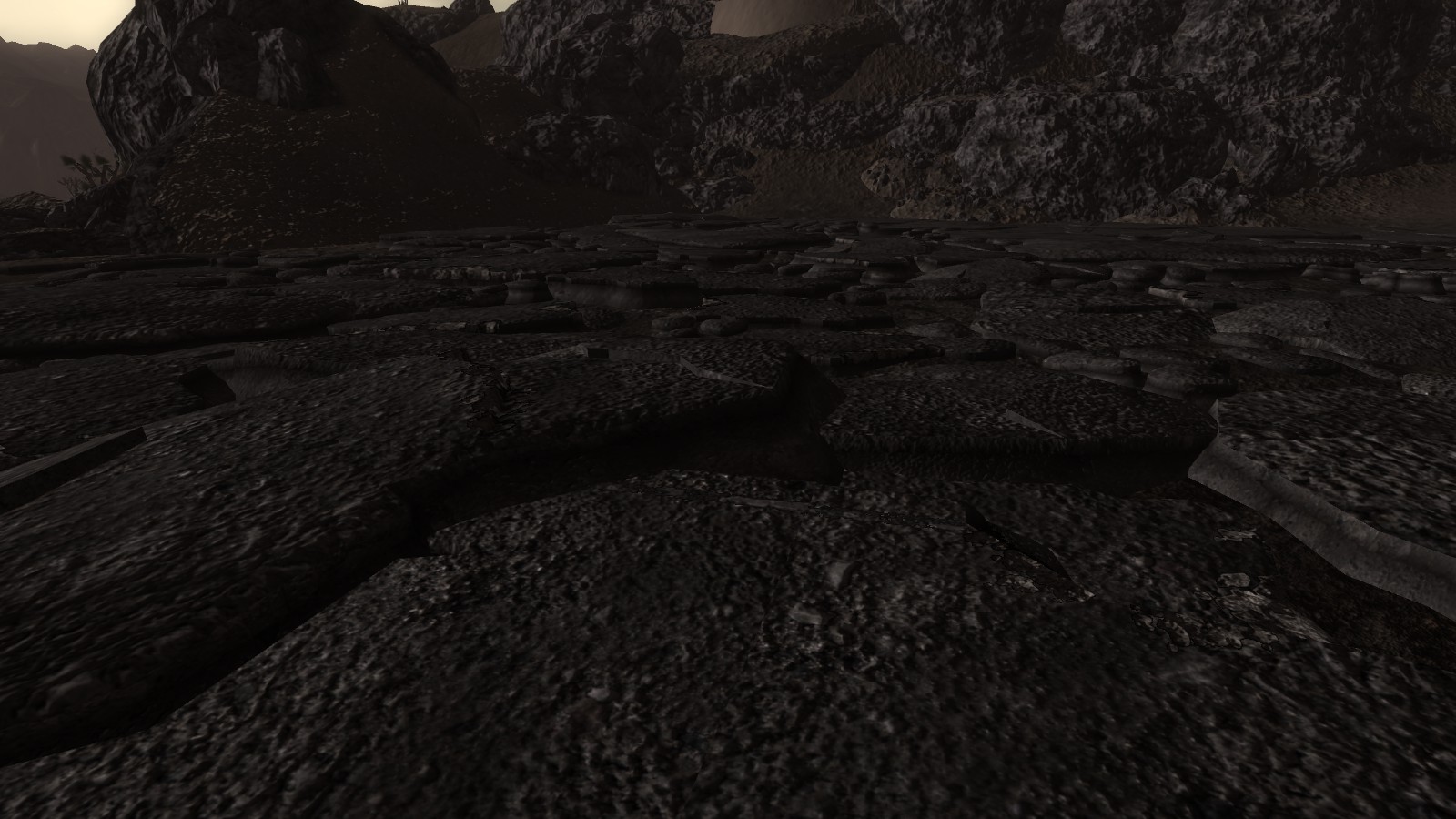

I got that apocalyptic feeeeeliiing.






