| | New Vegas screenshots not working |    |
|
| Author | Message |
|---|
Wertologist
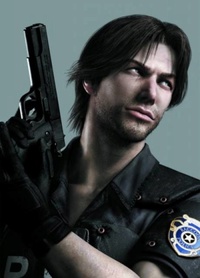
Posts : 1250
Join date : 2015-09-10
Age : 30
 |  Subject: New Vegas screenshots not working Subject: New Vegas screenshots not working  Tue Oct 13, 2015 6:26 pm Tue Oct 13, 2015 6:26 pm | |
| When I hit f12 to take a screenshot, I hear a click and it tells me it took a picture, but when I exit the game no window pops up and if I check my screenshots tab or my screenshots folder they do not show up.
I'm curious as to how I can fix this as I would like to take a few more screenshots so I can share them. Does anybody have any ideas? |
|
  | |
Fidller

Posts : 731
Join date : 2015-07-03
Age : 27
Location : Wherever i need to be
Character sheet
Name: Edd
Faction: NCR
Level: -12
 |  Subject: Re: New Vegas screenshots not working Subject: Re: New Vegas screenshots not working  Tue Oct 13, 2015 7:26 pm Tue Oct 13, 2015 7:26 pm | |
| You have to upload them ingame. Or find the folder where they are stored and upload them as artwork. I have no idea what causes this since my old laptop didn't had this. Any chance your using windows 10? it could be that _________________ 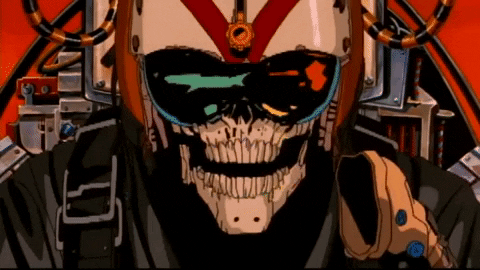 |
|
  | |
Wertologist
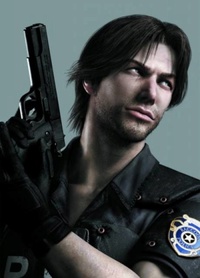
Posts : 1250
Join date : 2015-09-10
Age : 30
 |  Subject: Re: New Vegas screenshots not working Subject: Re: New Vegas screenshots not working  Wed Oct 14, 2015 4:11 am Wed Oct 14, 2015 4:11 am | |
| Unfortunately I'm using Windows 8. I checked the folder in the /Steam//Users that holds screenshots. The only New Vegas screenshots inside were of ones I took a long time ago. It used to work for me, but it stopped. |
|
  | |
| The author of this message was banned from the forum - See the message |
Mr.Flux

Posts : 253
Join date : 2015-04-25
Age : 32
Location : That's Classified
 |  Subject: Re: New Vegas screenshots not working Subject: Re: New Vegas screenshots not working  Wed Oct 14, 2015 4:12 am Wed Oct 14, 2015 4:12 am | |
| try looking into your new vegas directory for the screenshots, that maybe the problem. _________________ Rest in Peace, Starman. Say hello to Major Tom for me... 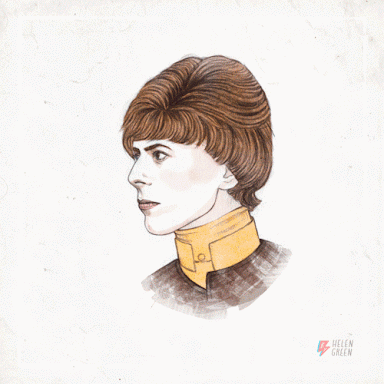 |
|
  | |
Wertologist
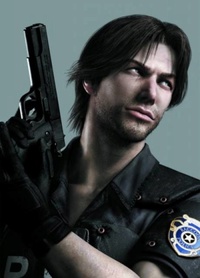
Posts : 1250
Join date : 2015-09-10
Age : 30
 |  Subject: Re: New Vegas screenshots not working Subject: Re: New Vegas screenshots not working  Wed Oct 14, 2015 4:14 am Wed Oct 14, 2015 4:14 am | |
| That's where I looked. It only has the screenshots I took from a long time ago. No new ones show up there. |
|
  | |
| The author of this message was banned from the forum - See the message |
Mr.Flux

Posts : 253
Join date : 2015-04-25
Age : 32
Location : That's Classified
 |  Subject: Re: New Vegas screenshots not working Subject: Re: New Vegas screenshots not working  Wed Oct 14, 2015 4:17 am Wed Oct 14, 2015 4:17 am | |
| hmm. Try taking a screenshot by pressing Ctrl + Prt Scr
an ingame prompt should come up saying you took a screenshot, then check you directory for the screenshot. _________________ Rest in Peace, Starman. Say hello to Major Tom for me... 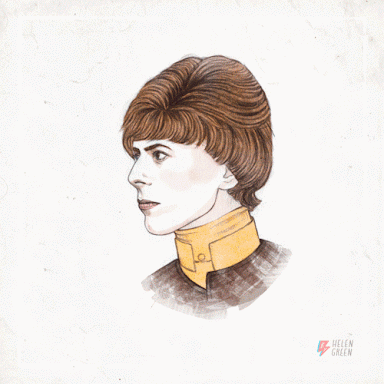 |
|
  | |
Wertologist
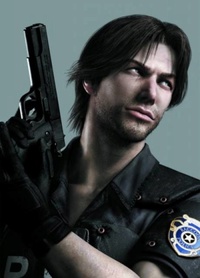
Posts : 1250
Join date : 2015-09-10
Age : 30
 |  Subject: Re: New Vegas screenshots not working Subject: Re: New Vegas screenshots not working  Wed Oct 14, 2015 4:18 am Wed Oct 14, 2015 4:18 am | |
| I'll try that next time I play, but I used the default f12 to take a screenshot and it told me it took one, but it never saves. |
|
  | |
Tank-Girl

Posts : 883
Join date : 2014-07-08
Age : 32
Location : Location
 |  Subject: Re: New Vegas screenshots not working Subject: Re: New Vegas screenshots not working  Wed Oct 14, 2015 4:22 am Wed Oct 14, 2015 4:22 am | |
| Are you running fallout 4G by any chance |
|
  | |
Wertologist
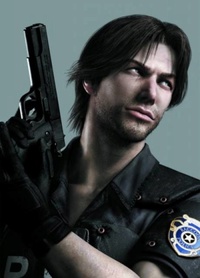
Posts : 1250
Join date : 2015-09-10
Age : 30
 |  Subject: Re: New Vegas screenshots not working Subject: Re: New Vegas screenshots not working  Wed Oct 14, 2015 4:22 am Wed Oct 14, 2015 4:22 am | |
| I was, but then I started using FOMM which I think automatically uses it. |
|
  | |
Tank-Girl

Posts : 883
Join date : 2014-07-08
Age : 32
Location : Location
 |  Subject: Re: New Vegas screenshots not working Subject: Re: New Vegas screenshots not working  Wed Oct 14, 2015 4:24 am Wed Oct 14, 2015 4:24 am | |
| Then press P to take picture  it changes the format and places your screens in the fnv common folder which is the one with the data folder in it. (Not the data folder) |
|
  | |
aerystmd

Posts : 480
Join date : 2015-07-07
 |  Subject: Re: New Vegas screenshots not working Subject: Re: New Vegas screenshots not working  Wed Oct 14, 2015 4:24 am Wed Oct 14, 2015 4:24 am | |
| Alternatively, try pressing: windows key (windows logo) + print screen. Pics should be in game folder (not data). |
|
  | |
Wertologist
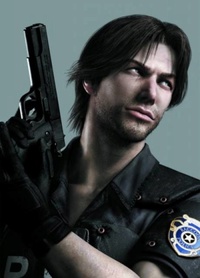
Posts : 1250
Join date : 2015-09-10
Age : 30
 |  Subject: Re: New Vegas screenshots not working Subject: Re: New Vegas screenshots not working  Wed Oct 14, 2015 4:27 am Wed Oct 14, 2015 4:27 am | |
| I'll try the "P" thing. I hope that works, but why would they change it? It seems like they wanted people to get stuck.
If I press the Windows key, wouldn't it take me to that god awful start screen though? |
|
  | |
aerystmd

Posts : 480
Join date : 2015-07-07
 |  Subject: Re: New Vegas screenshots not working Subject: Re: New Vegas screenshots not working  Wed Oct 14, 2015 4:29 am Wed Oct 14, 2015 4:29 am | |
| Just press both keys at the same time. I'm using windows 8 & that's how I get my shots. |
|
  | |
Wertologist
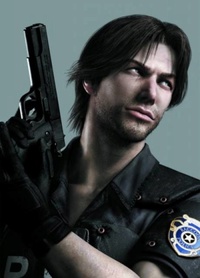
Posts : 1250
Join date : 2015-09-10
Age : 30
 |  Subject: Re: New Vegas screenshots not working Subject: Re: New Vegas screenshots not working  Wed Oct 14, 2015 4:30 am Wed Oct 14, 2015 4:30 am | |
| I'll try both next time I play. Hopefully it'll work. |
|
  | |
aerystmd

Posts : 480
Join date : 2015-07-07
 |  Subject: Re: New Vegas screenshots not working Subject: Re: New Vegas screenshots not working  Wed Oct 14, 2015 4:37 am Wed Oct 14, 2015 4:37 am | |
| & by the way, unless not configured, playing in "windowed mode" sometimes relocates where the files are saved. Just check where desktop screenshots are saved. It's probably under: This PC > Pictures > Screenshots. |
|
  | |
Wertologist
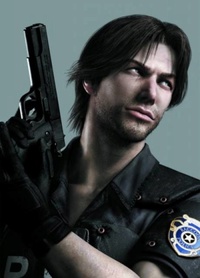
Posts : 1250
Join date : 2015-09-10
Age : 30
 |  Subject: Re: New Vegas screenshots not working Subject: Re: New Vegas screenshots not working  Wed Oct 14, 2015 4:39 am Wed Oct 14, 2015 4:39 am | |
| There isn't a screenshots folder in my pictures. I don't think it's saving elsewhere. |
|
  | |
Mr_Lowrie

Posts : 224
Join date : 2015-10-11
Location : Colorado Springs
 |  Subject: Re: New Vegas screenshots not working Subject: Re: New Vegas screenshots not working  Wed Oct 14, 2015 4:43 am Wed Oct 14, 2015 4:43 am | |
| They are listed in your game directory there is not a specific folder called screenshots, its odd to me that they did not have a folder for but you should find it where your fnv.exe and nvse.exe is and the data folder. _________________ 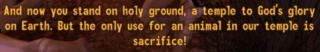 |
|
  | |
aerystmd

Posts : 480
Join date : 2015-07-07
 |  Subject: Re: New Vegas screenshots not working Subject: Re: New Vegas screenshots not working  Wed Oct 14, 2015 4:49 am Wed Oct 14, 2015 4:49 am | |
| Oh ok. Just mentioning that normal non-game desktop shots will be saved there if using windowslogo+printscreen & maybe playing in windowed mode can get screwy & put it there.. but in-game shots should be in the game folder, like I previously mentioned. |
|
  | |
Wertologist
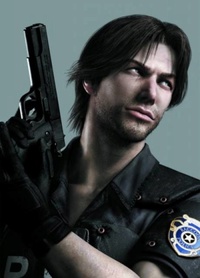
Posts : 1250
Join date : 2015-09-10
Age : 30
 |  Subject: Re: New Vegas screenshots not working Subject: Re: New Vegas screenshots not working  Wed Oct 14, 2015 7:48 am Wed Oct 14, 2015 7:48 am | |
| None of the mentioned tricks worked. Not "P", not ctrl + P, not Windows key + print screen, not ctrl + print screen. This is very frustrating. Edit 1: I got it to work now. For some reason Steam wasn't saving the screenshots at all so it never worked. I checked off "save an uncompressed copy" in the Steam overlay "set shortcut" tab of the screenshot. I also had to change the directory of where it saved the pictures and made it save to a folder in My Pictures. Man that was a hassle. Fidller, Mr.Flux, me444, aerystmd, and Mr_Lowrie, thanks for the help. Edit 2: Merged your double post again, please learn to utilize the edit button in the future if you wish to add more within 24 hours, if no one else has yet. Rules & Guidelines of the GUNetwork. - Sentience - Rule #3:
3) No spamming
Spamming is the posting of very short statements (like "lol" "rofl" "nope" "that's great" etc.), the posting of something repeatedly across the forums or consecutively in the same topic, or posting something not related to the topic.
When you post, use more than 3 words.
Preferably use full sentences.
If you suggest something, explain why you like it.
If you hate something, explain your reasons.
Last edited by Sentience on Wed Oct 14, 2015 8:38 am; edited 1 time in total (Reason for editing : Merged your double post again. Please do not continue this in the future.) |
|
  | |
Sponsored content
 |  Subject: Re: New Vegas screenshots not working Subject: Re: New Vegas screenshots not working  | |
| |
|
  | |
| | New Vegas screenshots not working |    |
|






