|
| Author | Message |
|---|
| The author of this message was banned from the forum - See the message |
Boodaliboo
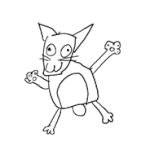
Posts : 505
Join date : 2015-07-23
Age : 29
Location : new vegas
Character sheet
Name: Andrew
Faction: Powder Gangers
Level: 3
 |  Subject: I am lagging Subject: I am lagging  Wed Aug 12, 2015 7:07 pm Wed Aug 12, 2015 7:07 pm | |
| I lag when I try to open containers and I lag when I press continue on. The start screen |
|
  | |
| The author of this message was banned from the forum - See the message |
stalker_96

Posts : 77
Join date : 2015-08-08
Age : 38
 |  Subject: Re: I am lagging Subject: Re: I am lagging  Wed Aug 12, 2015 7:27 pm Wed Aug 12, 2015 7:27 pm | |
| I had the exact same issue when i was playing with AWOP a few months back.
Are you using any of the following?
FNV 4GB
NVSE
NVSR
AWOP
Also how much RAM do you have?
|
|
  | |
| The author of this message was banned from the forum - See the message |
Boodaliboo
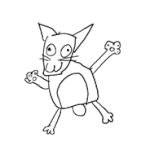
Posts : 505
Join date : 2015-07-23
Age : 29
Location : new vegas
Character sheet
Name: Andrew
Faction: Powder Gangers
Level: 3
 |  Subject: Re: I am lagging Subject: Re: I am lagging  Wed Aug 12, 2015 7:29 pm Wed Aug 12, 2015 7:29 pm | |
| Fnv4gb and nvse
Awop
8 gb of ram |
|
  | |
| The author of this message was banned from the forum - See the message |
stalker_96

Posts : 77
Join date : 2015-08-08
Age : 38
 |  Subject: Re: I am lagging Subject: Re: I am lagging  Wed Aug 12, 2015 7:49 pm Wed Aug 12, 2015 7:49 pm | |
| If you're using AWOP do this;
Download and install New Vegas Stutter Remover.
In the Stutter Remover.ini file find the following lines and make sure they're set like this;
bHookLightCriticalSections = 0
bReplaceHeap = 0
Next, create nvse_config.ini through Notepad if you don't have it already.
Open it and copy & paste these lines;
[Memory]
DefaultHeapInitialAllocMB=384
scrapHeapSizeMB=128
Then save it as all file types and place it in Fallout New Vegas > Data > NVSE.
Finally open up all 3 of your fallout.ini files located in;
User>My Documents>My Games>falloutnv
and the falloutdefault.ini located in the main FNV folder and in all 3 find these lines and make sure they're set like this;
bPreemptivelyUnloadCells=1
bSelectivePurgeUnusedOnFastTravel=1
Save the changes and load up your game and see if the lag/box opening delay is gone. |
|
  | |
| The author of this message was banned from the forum - See the message |
Boodaliboo
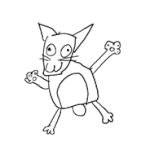
Posts : 505
Join date : 2015-07-23
Age : 29
Location : new vegas
Character sheet
Name: Andrew
Faction: Powder Gangers
Level: 3
 |  Subject: Re: I am lagging Subject: Re: I am lagging  Wed Aug 12, 2015 8:25 pm Wed Aug 12, 2015 8:25 pm | |
| Where would the inis be located
_________________
i used to be a nuclear winter like you till i took a arrow to the knee
|
|
  | |
| The author of this message was banned from the forum - See the message |
stalker_96

Posts : 77
Join date : 2015-08-08
Age : 38
 |  Subject: Re: I am lagging Subject: Re: I am lagging  Wed Aug 12, 2015 8:35 pm Wed Aug 12, 2015 8:35 pm | |
| The Fallout.ini & FalloutPrefs.ini are located in My Documents>My Games>falloutnv The Falloutdefault.ini is located in your FNV installation folder. The ini's for the Stutter Remover will be located in; Steamapps/common/Fallout New Vegas/Data/NVSE/Plugins. They will be automatically added when you install the Stutter Remover. And the nvse_config.ini you simply create by yourself in notepad and then place it in the mentioned NVSE folder. Let me know if you run into any problems  EDIT; You can use the Nexus Mod Manager to install the Stutter Remover if you want to make it easy. |
|
  | |
| The author of this message was banned from the forum - See the message |
Boodaliboo
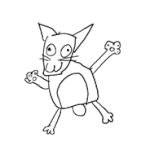
Posts : 505
Join date : 2015-07-23
Age : 29
Location : new vegas
Character sheet
Name: Andrew
Faction: Powder Gangers
Level: 3
 |  Subject: Re: I am lagging Subject: Re: I am lagging  Wed Aug 12, 2015 8:39 pm Wed Aug 12, 2015 8:39 pm | |
| i use fallout mod manager but its the same thing ty i did it ill try it out now
_________________
i used to be a nuclear winter like you till i took a arrow to the knee
|
|
  | |
Hellostop

Posts : 25
Join date : 2015-06-05
Location : Texas
 |  Subject: Re: I am lagging Subject: Re: I am lagging  Wed Aug 12, 2015 9:24 pm Wed Aug 12, 2015 9:24 pm | |
| Depending on your system I heard that New Vegas Stutter Remover can make the stutters worse.
EDIT:Try removing stutter remover and see if anything is better _________________ 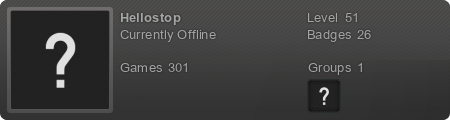 |
|
  | |
| The author of this message was banned from the forum - See the message |
stalker_96

Posts : 77
Join date : 2015-08-08
Age : 38
 |  Subject: Re: I am lagging Subject: Re: I am lagging  Wed Aug 12, 2015 9:35 pm Wed Aug 12, 2015 9:35 pm | |
| - Hellostop wrote:
- Depending on your system I heard that New Vegas Stutter Remover can make the stutters worse.
EDIT:Try removing stutter remover and see if anything is better Uhm, the Stutter Remover's ini files can be configured to work properly with your system, there is a full setup guide on the main Stutter Remover page on NexusMods. And i've never heard of the Stutter Remover permanently causing your game to be unstable or breaking it in any way since there's stuff you can disable/enable in its ini files if the Stutter Remover is actually causing more problems than it attempts to solve. |
|
  | |
Hellostop

Posts : 25
Join date : 2015-06-05
Location : Texas
 |  Subject: Re: I am lagging Subject: Re: I am lagging  Wed Aug 12, 2015 9:45 pm Wed Aug 12, 2015 9:45 pm | |
| - stalker_96 wrote:
- Hellostop wrote:
- Depending on your system I heard that New Vegas Stutter Remover can make the stutters worse.
EDIT:Try removing stutter remover and see if anything is better
Uhm, the Stutter Remover's ini files can be configured to work properly with your system, there is a full setup guide on the main Stutter Remover page on NexusMods.
And i've never heard of the Stutter Remover permanently causing your game to be unstable or breaking it in any way since there's stuff you can disable/enable in its ini files if the Stutter Remover is actually causing more problems than it attempts to solve. Hey, I'm just throwing ideas out there. Theres nothing to loose by trying it. _________________ 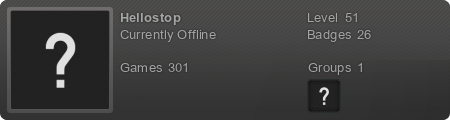 |
|
  | |
| The author of this message was banned from the forum - See the message |
stalker_96

Posts : 77
Join date : 2015-08-08
Age : 38
 |  Subject: Re: I am lagging Subject: Re: I am lagging  Wed Aug 12, 2015 9:57 pm Wed Aug 12, 2015 9:57 pm | |
| - Hellostop wrote:
- stalker_96 wrote:
- Hellostop wrote:
- Depending on your system I heard that New Vegas Stutter Remover can make the stutters worse.
EDIT:Try removing stutter remover and see if anything is better
Uhm, the Stutter Remover's ini files can be configured to work properly with your system, there is a full setup guide on the main Stutter Remover page on NexusMods.
And i've never heard of the Stutter Remover permanently causing your game to be unstable or breaking it in any way since there's stuff you can disable/enable in its ini files if the Stutter Remover is actually causing more problems than it attempts to solve.
Hey, I'm just throwing ideas out there. Theres nothing to loose by trying it. Of course not  , but in this case the Stutter Remover is an essential tool to help with the severe stability issues in AWOP, this was also mentioned on the Nexus page and that's why i mentioned it here since it helped with all the problems i had personally. Also, you were right about how the Stutter Remover can cause some problems but the only major problem that i know of is that some of the default configurations in the Stutter Remover.ini will not work well with AWOP and requires proper tweaking first. |
|
  | |
Sponsored content
 |  Subject: Re: I am lagging Subject: Re: I am lagging  | |
| |
|
  | |
|






