| Stay Connected |
 GUNetwork GUNetwork
|
| Latest topics | » R.S.A. Weapons question
 by gtp_750 Tue Nov 19, 2024 3:30 am by gtp_750 Tue Nov 19, 2024 3:30 am
» Hello - Fo4/76 player
 by 3doutlaw Sat Nov 16, 2024 9:28 pm by 3doutlaw Sat Nov 16, 2024 9:28 pm
» Hey everyone
 by FentaBerry Thu Nov 14, 2024 12:29 am by FentaBerry Thu Nov 14, 2024 12:29 am
» [FNV] Question about Rainbow Six Siege armor set
 by IzzBee Wed Nov 13, 2024 2:54 pm by IzzBee Wed Nov 13, 2024 2:54 pm
» I made a detailed map for Fallout 1 & 2 remakes!
 by railroadbill Wed Nov 13, 2024 3:29 am by railroadbill Wed Nov 13, 2024 3:29 am
» Tammy's Introduction (Making a PA port)
 by Leviatan Sat Nov 09, 2024 2:36 am by Leviatan Sat Nov 09, 2024 2:36 am
» OICW Mod for New Vegas
 by DavidW75 Wed Oct 23, 2024 1:37 am by DavidW75 Wed Oct 23, 2024 1:37 am
» Looking for Gta 5 xbox one modded account
 by salman0786 Tue Oct 08, 2024 5:47 pm by salman0786 Tue Oct 08, 2024 5:47 pm
» [FNV] Flickering Landscape Textures
 by zliu313 Fri Oct 04, 2024 3:33 pm by zliu313 Fri Oct 04, 2024 3:33 pm
» Best Site Ever!
 by WasteNinja88 Sun Sep 29, 2024 6:38 am by WasteNinja88 Sun Sep 29, 2024 6:38 am
» Weird bug or glitch with Console Command. [FNV]
 by nickenicole47 Tue Sep 24, 2024 8:11 pm by nickenicole47 Tue Sep 24, 2024 8:11 pm
» Suggestions on npc mod that Blends with dragbodys mod?
 by ilovebees.com Sun Sep 22, 2024 7:31 am by ilovebees.com Sun Sep 22, 2024 7:31 am
» [FNV] Right Mouse Button Zoom/ADS Bug
 by Lankychazz2009 Sun Sep 22, 2024 5:20 am by Lankychazz2009 Sun Sep 22, 2024 5:20 am
» (FO4) FO76 BOS Objects
 by campesino.p Sat Sep 21, 2024 10:53 pm by campesino.p Sat Sep 21, 2024 10:53 pm
» [FNV] Dragbody's FO4 Power Armors bug.
 by Lankychazz2009 Thu Sep 19, 2024 3:34 pm by Lankychazz2009 Thu Sep 19, 2024 3:34 pm
» Fallout: New Vegas "Pizza Boy" Mod
 by MrMistyEyed2 Tue Sep 10, 2024 2:15 am by MrMistyEyed2 Tue Sep 10, 2024 2:15 am
» Here Are Some Of The Best Mods From GunNetwork
 by Abyssfer Sun Sep 08, 2024 11:02 am by Abyssfer Sun Sep 08, 2024 11:02 am
» Saying hi after two years
 by spiralsandspirals Thu Aug 29, 2024 1:39 am by spiralsandspirals Thu Aug 29, 2024 1:39 am
» Looking for an alternative to Nexus
 by freakoverse Fri Aug 23, 2024 11:50 am by freakoverse Fri Aug 23, 2024 11:50 am
» fallout 4 mods
 by salientguitar4 Mon Aug 19, 2024 6:47 pm by salientguitar4 Mon Aug 19, 2024 6:47 pm
|
| November 2024 | | Mon | Tue | Wed | Thu | Fri | Sat | Sun |
|---|
| | | | | 1 | 2 | 3 | | 4 | 5 | 6 | 7 | 8 | 9 | 10 | | 11 | 12 | 13 | 14 | 15 | 16 | 17 | | 18 | 19 | 20 | 21 | 22 | 23 | 24 | | 25 | 26 | 27 | 28 | 29 | 30 | |  Calendar Calendar |
|
| November 2024 | | Mon | Tue | Wed | Thu | Fri | Sat | Sun |
|---|
| | | | | 1 | 2 | 3 | | 4 | 5 | 6 | 7 | 8 | 9 | 10 | | 11 | 12 | 13 | 14 | 15 | 16 | 17 | | 18 | 19 | 20 | 21 | 22 | 23 | 24 | | 25 | 26 | 27 | 28 | 29 | 30 | |  Calendar Calendar |
|
|
Occasional crashes with F:NV | | Occasional crashes with F:NV |    |
| | Author | Message |
|---|
Hoetan

Posts : 16
Join date : 2017-08-05
Age : 21
Location : Australia
 |  Subject: Occasional crashes with F:NV Subject: Occasional crashes with F:NV  Sat Sep 28, 2019 3:17 pm Sat Sep 28, 2019 3:17 pm | |
| Hi, Been modding my FNV and been expericing many crashes and stutters. After installing some mods and plugins, as well as using the 4GB FNV, things have improved, although I still experience a crash from time to time. Is this normal for F:NV? Load order:
- Load order:
- Code:
-
GameMode=FalloutNV
FalloutNV.esm=1
DeadMoney.esm=1
HonestHearts.esm=1
OldWorldBlues.esm=1
LonesomeRoad.esm=1
GunRunnersArsenal.esm=1
ClassicPack.esm=1
MercenaryPack.esm=1
TribalPack.esm=1
CaravanPack.esm=1
FCOMaster.esm=1
NVStripOpen.esm=1
Project Nevada - Core.esm=1
More Perks.esm=1
Project Nevada - Equipment.esm=1
Weapons.of.the.New.Millenia.esm=1
Project Nevada - Rebalance.esp=1
Project Nevada - Cyberware.esp=1
AmmoChecking.esp=1
More Perks Update.esp=1
EVE FNV - ALL DLC.esp=1
dD - Enhanced Blood Main NV.esp=1
Weapons.of.the.New.Millenia.Leveled.Lists.esp=1
Reload Sounds.esp=1
B42Inertia.esp=1
Real Recoil.esp=1
Sit Anywhere.esp=1
FOVSlider.esp=1
The Weapon Mod Menu.esp=1
The Mod Configuration Menu.esp=1
DarNifiedUINV.esp=1
LootMenu.esp=1
Weapon Retexture Project.esp=1
FCO - NPC Changes.esp=1
StripOpenMain.esp=1
FNV Realistic Wasteland Lighting - All DLC.esp=1
ADAM Complete.esp=1
ADAM - MERGE.esp=1
MojaveSandyDesert.esp=1
NukaCola-Ojo.esp=1
TGsArmorCollectionVegas.esp=1
CAGE 1.9.3.2.esp=1
WMIMNV.esp=1
Weapons.of.the.New.Millenia.Cheat.Cabinet.esp=1
TGsArmorCollectionLeveledList.esp=1
FNV RWL All DLC - Brighter Nights.esp=1
FCO - GlowingOne.esp=1
FCO - Roberts Patch.esp=1
FCO - OHSB NPC Edits.esp=1
UPDATED LOAD ORDER:- Updated load order:
- Code:
-
GameMode=FalloutNV
FalloutNV.esm=1
DeadMoney.esm=1
HonestHearts.esm=1
OldWorldBlues.esm=1
LonesomeRoad.esm=1
GunRunnersArsenal.esm=1
ClassicPack.esm=1
MercenaryPack.esm=1
TribalPack.esm=1
CaravanPack.esm=1
YUP - Base Game + All DLC.esm=1
FCOMaster.esm=1
NVStripOpen.esm=1
Project Nevada - Core.esm=1
More Perks.esm=1
Project Nevada - Equipment.esm=1
Weapons.of.the.New.Millenia.esm=1
Project Nevada - Rebalance.esp=1
Project Nevada - Cyberware.esp=1
YUP - NPC Fixes (Base Game + All DLC).esp=1
AmmoChecking.esp=1
More Perks Update.esp=1
EVE FNV - ALL DLC.esp=1
dD - Enhanced Blood Main NV.esp=1
Weapons.of.the.New.Millenia.Leveled.Lists.esp=1
Reload Sounds.esp=1
B42Inertia.esp=1
Real Recoil.esp=1
Sit Anywhere.esp=1
FOVSlider.esp=1
The Weapon Mod Menu.esp=1
The Mod Configuration Menu.esp=1
DarNifiedUINV.esp=1
LootMenu.esp=1
Weapon Retexture Project.esp=1
FCO - NPC Changes.esp=1
StripOpenMain.esp=1
FNV Realistic Wasteland Lighting - All DLC.esp=1
FNV Realistic Wasteland Lighting - ENB DLC.esp=0
ADAM Complete.esp=1
ADAM - MERGE.esp=1
MojaveSandyDesert.esp=1
FNV Realistic Wasteland Lighting - ENB.esp=0
NukaCola-Ojo.esp=1
TGsArmorCollectionVegas.esp=1
CAGE 1.9.3.2.esp=1
WMIMNV.esp=1
Weapons.of.the.New.Millenia.Cheat.Cabinet.esp=1
TGsArmorCollectionLeveledList.esp=1
FNV RWL All DLC - Brighter Nights.esp=1
FNV RWL All DLC - No Overcast Weather.esp=0
FCO - GlowingOne.esp=1
FCO - Roberts Patch.esp=1
FCO - OHSB NPC Edits.esp=1
FCO - Russell.esp=0
MiscItemIconsNV.esp=1
I also have installed: FNV 4GB NVAC New Vegas Stutter Remover OneTweak (runs FNV in borderless window) Tweaks to .ini files for NVSE - nvse_config.ini:
- Code:
-
[Memory]DefaultHeapInitialAllocMB=400
Not a major issue but any help and insight would be highly appreciated! Cheers all! EDIT: I do not have any ENBs installed.
Last edited by Hoetan on Sun Sep 29, 2019 1:19 pm; edited 1 time in total (Reason for editing : Updated post to show current load order) |
|   | | Tekmon_Xonic

Posts : 114
Join date : 2015-11-14
Age : 32
Location : Cyberspace
 |  Subject: Re: Occasional crashes with F:NV Subject: Re: Occasional crashes with F:NV  Sat Sep 28, 2019 3:22 pm Sat Sep 28, 2019 3:22 pm | |
| @ Hoetan Hey there Hoetan! Occasional crashes are common place for any Bethesda game. So that's perfectly normal. I do however, want to ask you where are your crashes happening the most? Is it out in the Mojave Wasteland? In towns or cities? Inside buildings or locations? Any information you could provide would be helpful!  |
|   | | Hoetan

Posts : 16
Join date : 2017-08-05
Age : 21
Location : Australia
 |  Subject: Re: Occasional crashes with F:NV Subject: Re: Occasional crashes with F:NV  Sat Sep 28, 2019 3:29 pm Sat Sep 28, 2019 3:29 pm | |
| - Tekmon_Xonic wrote:
- @ Hoetan
Hey there Hoetan! Occasional crashes are common place for any Bethesda game. So that's perfectly normal.
I do however, want to ask you where are your crashes happening the most? Is it out in the Mojave Wasteland? In towns or cities? Inside buildings or locations? Any information you could provide would be helpful!  I play Fallout 4 and don't experience as much crashes as FNV. Maybe cause FNV is several years older.. I experience my crashes mostly in the Wasteland. Some examples - walking out of Goodsprings area for the first time and game crashed. Leaving the building that Deputy Beagle is in back into Primm and game crashes Very rarely when pressing ESC to go to the pause menu, game will stutter and crash. Haven't experienced this in a while yet however Also experienced a CTD when trying to enter the casino in Primm, found out I needed to turn my master volume to 0 to get in, and it worked surprisingly. |
|   | | Tekmon_Xonic

Posts : 114
Join date : 2015-11-14
Age : 32
Location : Cyberspace
 |  Subject: Re: Occasional crashes with F:NV Subject: Re: Occasional crashes with F:NV  Sat Sep 28, 2019 4:03 pm Sat Sep 28, 2019 4:03 pm | |
| @ Hoetan The wasteland is where you will experience most of your crashes. Since the game has to load and unload data constantly when you move from one parts of the wasteland to other. What will end up happening eventually, is your game will crash, due to running out of memory. The same is true for when your inside locations. I'm sure that you got significantly less crashes when you installed the 4GB patch, since most crashes are related to running out of memory. So if you're just crashing occasionally, you've got nothing to worry about. Fallout 4 is a lot more stable than Fallout New Vegas, because it's a 64-Bit game, and can use a lot more of your computer's power. Fallout New Vegas is a 32-bit game, and can only use so much of your computers power. Plus, I think that Bethesda really went out of their way to optimize their game.  |
|   | | Hoetan

Posts : 16
Join date : 2017-08-05
Age : 21
Location : Australia
 |  Subject: Re: Occasional crashes with F:NV Subject: Re: Occasional crashes with F:NV  Sun Sep 29, 2019 2:41 am Sun Sep 29, 2019 2:41 am | |
| - Tekmon_Xonic wrote:
- @ Hoetan
The wasteland is where you will experience most of your crashes. Since the game has to load and unload data constantly when you move from one parts of the wasteland to other. What will end up happening eventually, is your game will crash, due to running out of memory. The same is true for when your inside locations. I'm sure that you got significantly less crashes when you installed the 4GB patch, since most crashes are related to running out of memory. So if you're just crashing occasionally, you've got nothing to worry about.
Fallout 4 is a lot more stable than Fallout New Vegas, because it's a 64-Bit game, and can use a lot more of your computer's power. Fallout New Vegas is a 32-bit game, and can only use so much of your computers power. Plus, I think that Bethesda really went out of their way to optimize their game. 
Thanks for that! Have a much better understanding of it now. One thing I forgot to mention - sometimes when in a loading screen, like when fast travelling or loading a save, the game will load forever and eventually 'not respond', forcing me to quit. Anyway around this issue? |
|   | | 2xdeeper

Posts : 5
Join date : 2018-09-05
Age : 28
 |  Subject: Re: Occasional crashes with F:NV Subject: Re: Occasional crashes with F:NV  Sun Sep 29, 2019 3:54 am Sun Sep 29, 2019 3:54 am | |
| @"Tekmon_Xonic" I disagree with that small of a load order he shouldn't be experiencing crashes at all...@"Hoetan" what are your computer specs? are you using an enb? have you checked your load order for incompatibilities between mods? i suggest trying fnvedit! _________________ 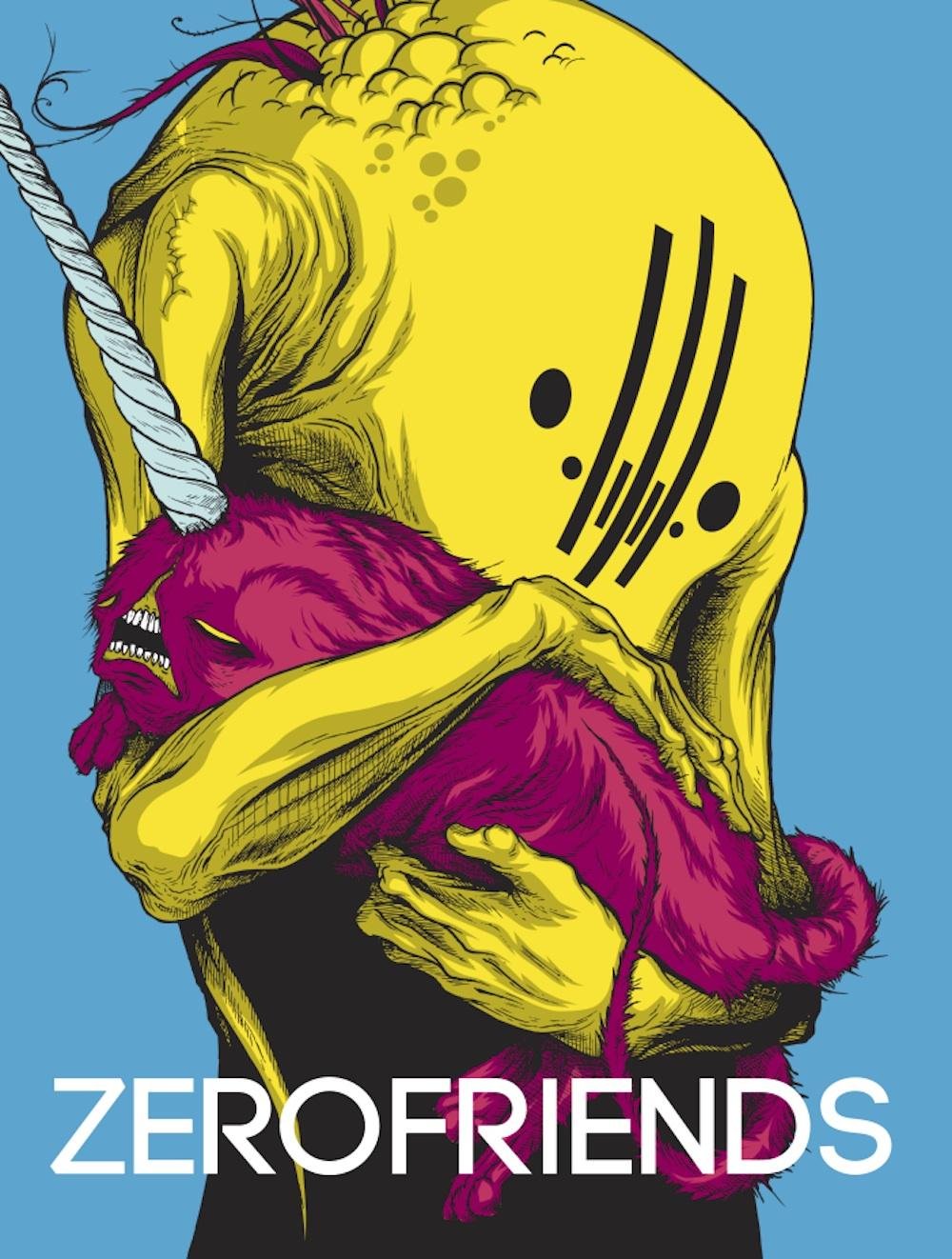 |
|   | | Hoetan

Posts : 16
Join date : 2017-08-05
Age : 21
Location : Australia
 |  Subject: Re: Occasional crashes with F:NV Subject: Re: Occasional crashes with F:NV  Sun Sep 29, 2019 3:57 am Sun Sep 29, 2019 3:57 am | |
| - 2xdeeper wrote:
- @"Tekmon_Xonic" I disagree with that small of a load order he shouldn't be experiencing crashes at all...@"Hoetan" what are your computer specs? are you using an enb? have you checked your load order for incompatibilities between mods? i suggest trying fnvedit!
Specs are as follows: AMD Ryzen 7 1700X @ stock 3.5Ghz Cooled by NZXT X52 AIO ADATA XPG RGB 16GB DDR4 3000Mhz MSI GTX 1060 6GB Gaming X MSI X370 Gaming Pro Carbon Motherboard Samsung 250GB NVME M.2 SSD 1TB WD Blue HDD (FNV is installed on this HDD) As per OG post, not using an enb. I do not know how to check for load order incompatibilities. I use LOOT to sort out my load order if that helps you?
EDIT: I'm playing FNV now and experiencing crashes twice every 10 minutes or so. Quite frustrating!! |
|   | | 2xdeeper

Posts : 5
Join date : 2018-09-05
Age : 28
 |  Subject: Re: Occasional crashes with F:NV Subject: Re: Occasional crashes with F:NV  Sun Sep 29, 2019 4:13 am Sun Sep 29, 2019 4:13 am | |
| @"Hoetan"You must have some sort of incompatibilities, you're computer is more than capable of handling a heavily modded fnv. I have found that sorting with loot or anything else hasn't been 100% reliable for me, i find it best to sort it yourself, and read the descriptions of mods, authors will usually suggest some sort of load order action if its applicable, I definitely suggest downloading FNVEDIT it will help you detect incompatibilities between mods. If you have questions on how to know where mods go in your load order, or how to find mod incompatibilities, pm me and ill give you the rundown  _________________ 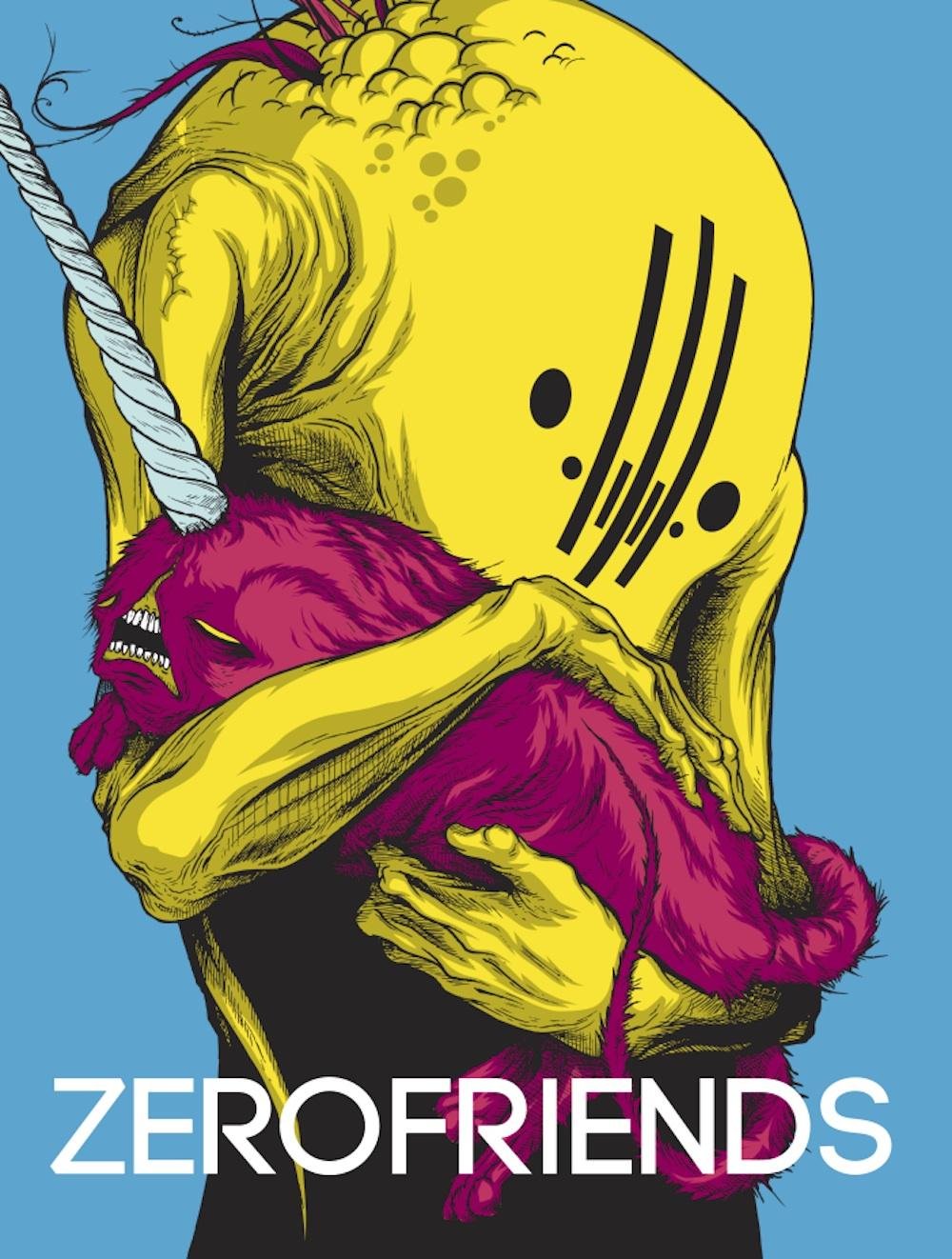 |
|   | | Hoetan

Posts : 16
Join date : 2017-08-05
Age : 21
Location : Australia
 |  Subject: Re: Occasional crashes with F:NV Subject: Re: Occasional crashes with F:NV  Sun Sep 29, 2019 1:17 pm Sun Sep 29, 2019 1:17 pm | |
| I ran FNVEdit for incompatabilities - here is a screenshot of the end result. Don't know if it means anything to any of you guys but here you go.  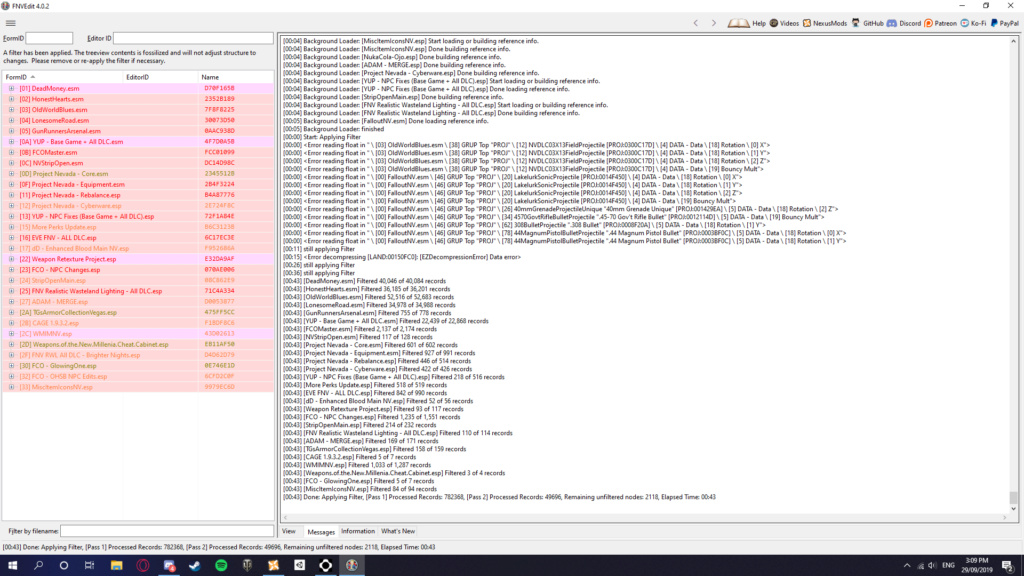 Still experiencing occasional crashes. Also experiencing: Game freezing for 10 seconds while loading - sometimes will CTD or load successfully Loading into a save with a gray (grey?) screen at 4fps Fast travelling to a location and it is barren (e.g. fast travelling to Novac, no buildings, roads, just the landscape) Any help is appreciated. Thanks  Updated load order (will also edit main post): - Updated load order:
- Code:
-
GameMode=FalloutNV
FalloutNV.esm=1
DeadMoney.esm=1
HonestHearts.esm=1
OldWorldBlues.esm=1
LonesomeRoad.esm=1
GunRunnersArsenal.esm=1
ClassicPack.esm=1
MercenaryPack.esm=1
TribalPack.esm=1
CaravanPack.esm=1
YUP - Base Game + All DLC.esm=1
FCOMaster.esm=1
NVStripOpen.esm=1
Project Nevada - Core.esm=1
More Perks.esm=1
Project Nevada - Equipment.esm=1
Weapons.of.the.New.Millenia.esm=1
Project Nevada - Rebalance.esp=1
Project Nevada - Cyberware.esp=1
YUP - NPC Fixes (Base Game + All DLC).esp=1
AmmoChecking.esp=1
More Perks Update.esp=1
EVE FNV - ALL DLC.esp=1
dD - Enhanced Blood Main NV.esp=1
Weapons.of.the.New.Millenia.Leveled.Lists.esp=1
Reload Sounds.esp=1
B42Inertia.esp=1
Real Recoil.esp=1
Sit Anywhere.esp=1
FOVSlider.esp=1
The Weapon Mod Menu.esp=1
The Mod Configuration Menu.esp=1
DarNifiedUINV.esp=1
LootMenu.esp=1
Weapon Retexture Project.esp=1
FCO - NPC Changes.esp=1
StripOpenMain.esp=1
FNV Realistic Wasteland Lighting - All DLC.esp=1
FNV Realistic Wasteland Lighting - ENB DLC.esp=0
ADAM Complete.esp=1
ADAM - MERGE.esp=1
MojaveSandyDesert.esp=1
FNV Realistic Wasteland Lighting - ENB.esp=0
NukaCola-Ojo.esp=1
TGsArmorCollectionVegas.esp=1
CAGE 1.9.3.2.esp=1
WMIMNV.esp=1
Weapons.of.the.New.Millenia.Cheat.Cabinet.esp=1
TGsArmorCollectionLeveledList.esp=1
FNV RWL All DLC - Brighter Nights.esp=1
FNV RWL All DLC - No Overcast Weather.esp=0
FCO - GlowingOne.esp=1
FCO - Roberts Patch.esp=1
FCO - OHSB NPC Edits.esp=1
FCO - Russell.esp=0
MiscItemIconsNV.esp=1
|
|   | | Sensenmann

Posts : 34
Join date : 2019-05-30
Location : Germany
 |  Subject: Re: Occasional crashes with F:NV Subject: Re: Occasional crashes with F:NV  Tue Oct 08, 2019 5:46 pm Tue Oct 08, 2019 5:46 pm | |
| FNV RWL ALL DLC needs to be dead last. Any kind of weather mod needs to be loaded last to avoid exterior cell issues.
I see the FCO-Roberts patch but not the actual Roberts NV.esp, that might cause issues.
Get WryeFlash and make a Bashed Patch or, at the very least, make a merged patch with xEdit. Don't merge or bash RWL, make sure that loads after the bashed or merged patch.
Additionally, you have the NukaCola Ojo plugin, so I'm assuming that you also have Ojo, Poco or NMC installed, so you might want to install ENB, disable the visuals and just run it with the memory enhancer because texture packs will eat a lot of memory out of the mere 3.5 or so GB the game can actually utilize.
Finally, if you are on Windows 10, get rid of the Stutter Remover and use the Tick Fix mod instead. https://www.nexusmods.com/newvegas/mods/66537
NVSR on W10 does, basically, fuck all. Apparently editing some settings in the NVSR ini will fix that but it will never work the way it did on W7. |
|   | | Sponsored content
 |  Subject: Re: Occasional crashes with F:NV Subject: Re: Occasional crashes with F:NV  | |
| |
|   | | | | Occasional crashes with F:NV |    |
|
Similar topics |  |
|
| | Permissions in this forum: | You cannot reply to topics in this forum
| |
| |
| |






