| Stay Connected |
 GUNetwork GUNetwork
|
| Latest topics | » R.S.A. Weapons question
 by gtp_750 Tue Nov 19, 2024 2:30 am by gtp_750 Tue Nov 19, 2024 2:30 am
» Hello - Fo4/76 player
 by 3doutlaw Sat Nov 16, 2024 8:28 pm by 3doutlaw Sat Nov 16, 2024 8:28 pm
» Hey everyone
 by FentaBerry Wed Nov 13, 2024 11:29 pm by FentaBerry Wed Nov 13, 2024 11:29 pm
» [FNV] Question about Rainbow Six Siege armor set
 by IzzBee Wed Nov 13, 2024 1:54 pm by IzzBee Wed Nov 13, 2024 1:54 pm
» I made a detailed map for Fallout 1 & 2 remakes!
 by railroadbill Wed Nov 13, 2024 2:29 am by railroadbill Wed Nov 13, 2024 2:29 am
» Tammy's Introduction (Making a PA port)
 by Leviatan Sat Nov 09, 2024 1:36 am by Leviatan Sat Nov 09, 2024 1:36 am
» OICW Mod for New Vegas
 by DavidW75 Wed Oct 23, 2024 12:37 am by DavidW75 Wed Oct 23, 2024 12:37 am
» Looking for Gta 5 xbox one modded account
 by salman0786 Tue Oct 08, 2024 4:47 pm by salman0786 Tue Oct 08, 2024 4:47 pm
» [FNV] Flickering Landscape Textures
 by zliu313 Fri Oct 04, 2024 2:33 pm by zliu313 Fri Oct 04, 2024 2:33 pm
» Best Site Ever!
 by WasteNinja88 Sun Sep 29, 2024 5:38 am by WasteNinja88 Sun Sep 29, 2024 5:38 am
» Weird bug or glitch with Console Command. [FNV]
 by nickenicole47 Tue Sep 24, 2024 7:11 pm by nickenicole47 Tue Sep 24, 2024 7:11 pm
» Suggestions on npc mod that Blends with dragbodys mod?
 by ilovebees.com Sun Sep 22, 2024 6:31 am by ilovebees.com Sun Sep 22, 2024 6:31 am
» [FNV] Right Mouse Button Zoom/ADS Bug
 by Lankychazz2009 Sun Sep 22, 2024 4:20 am by Lankychazz2009 Sun Sep 22, 2024 4:20 am
» (FO4) FO76 BOS Objects
 by campesino.p Sat Sep 21, 2024 9:53 pm by campesino.p Sat Sep 21, 2024 9:53 pm
» [FNV] Dragbody's FO4 Power Armors bug.
 by Lankychazz2009 Thu Sep 19, 2024 2:34 pm by Lankychazz2009 Thu Sep 19, 2024 2:34 pm
» Fallout: New Vegas "Pizza Boy" Mod
 by MrMistyEyed2 Tue Sep 10, 2024 1:15 am by MrMistyEyed2 Tue Sep 10, 2024 1:15 am
» Here Are Some Of The Best Mods From GunNetwork
 by Abyssfer Sun Sep 08, 2024 10:02 am by Abyssfer Sun Sep 08, 2024 10:02 am
» Saying hi after two years
 by spiralsandspirals Thu Aug 29, 2024 12:39 am by spiralsandspirals Thu Aug 29, 2024 12:39 am
» Looking for an alternative to Nexus
 by freakoverse Fri Aug 23, 2024 10:50 am by freakoverse Fri Aug 23, 2024 10:50 am
» fallout 4 mods
 by salientguitar4 Mon Aug 19, 2024 5:47 pm by salientguitar4 Mon Aug 19, 2024 5:47 pm
|
| November 2024 | | Mon | Tue | Wed | Thu | Fri | Sat | Sun |
|---|
| | | | | 1 | 2 | 3 | | 4 | 5 | 6 | 7 | 8 | 9 | 10 | | 11 | 12 | 13 | 14 | 15 | 16 | 17 | | 18 | 19 | 20 | 21 | 22 | 23 | 24 | | 25 | 26 | 27 | 28 | 29 | 30 | |  Calendar Calendar |
|
| November 2024 | | Mon | Tue | Wed | Thu | Fri | Sat | Sun |
|---|
| | | | | 1 | 2 | 3 | | 4 | 5 | 6 | 7 | 8 | 9 | 10 | | 11 | 12 | 13 | 14 | 15 | 16 | 17 | | 18 | 19 | 20 | 21 | 22 | 23 | 24 | | 25 | 26 | 27 | 28 | 29 | 30 | |  Calendar Calendar |
|
|
Mod load order help | | Author | Message |
|---|
ניצן טולדו

Posts : 2
Join date : 2019-07-16
 |  Subject: Mod load order help Subject: Mod load order help  Sun Jul 21, 2019 7:31 pm Sun Jul 21, 2019 7:31 pm | |
| Hey I'm new to modding and I don't know if my mod load order is okay. My game always seems to crash when I get to Primm or to Sloan. I'm using 47 ENB The Sequel. That's my mod load order: - Load Order:
[X] FalloutNV.esm
[X] DeadMoney.esm
[X] HonestHearts.esm
[X] OldWorldBlues.esm
[X] LonesomeRoad.esm
[X] GunRunnersArsenal.esm
[X] ClassicPack.esm
[X] MercenaryPack.esm
[X] TribalPack.esm
[X] CaravanPack.esm
[X] FCOMaster.esm
[X] New Vegas Redesigned 3.esm
[X] NewCalifornia.esm
[ ] NevadaSkies.esm
[X] NVR-Strip.esm
[X] ELECTRO-CITY - CompletedWorkorders.esm
[X] Interior Lighting Overhaul - Core.esm
[X] FreesideOpen.esm
[X] rePopulated Wasteland.esm
[X] AWorldOfPain(Preview).esm
[X] FINAL Seachlight Airport NCR.esm
[X] ELECTRO-CITY - Highways and Byways.esm
[X] Gomorrah Redesigned v2.esp
[X] domecity.esm
[X] Bitter Springs Redesigned.esp
[X] AWOPDeadMoney.esm
[X] Interior Lighting Overhaul - L38PS.esm
[X] NewCalifornia Courier Stash Control.esp
[X] NewCalifornia DLC Control.esp
[X] Mission Mojave - Ultimate Edition.esp
[X] NVR-Version_10.esp
[X] Vurt's WFO.esp
[X] 1nivVSLArmors.esp
[X] FreesideOpenPatch.esp
[X] Factions Reloaded Legion.esp
[X] kochandbohr.esp
[X] rotfacetoriches.esp
[X] betsybrahminFSO.esp
[X] CNR_Beta.esp
[X] MMUE-CP-Electrocity.esp
[X] IncreasedLegion1_1.esp
[X] TrooperOverhaul-Dragbody.esp
[X] NCRTrooperOverhaul.esp
[X] athornysituation.esp
[X] avangraffscorned.esp
[X] awilderwasteland.esp
[X] FreesideOpenBoulderDomePatch.esp
[X] AWOPFSOPatch.esp
[X] Brotherhood and House Alliance.esp
[X] DMHO.esp
[X] Caesar Brotherhood.esp
[X] NukaCola-Ojo.esp
[X] dD - Enhanced Blood Main NV.esp
[X] NVR-NPCs.esp
[X] Pacersgambit.esp
[X] populatedcasino.esp
[X] 47 ENB Weather.esp
[ ] NevadaSkies - Ultimate DLC Edition.esp
[X] Weapon Retexture Project.esp
[X] FCO - NPC Changes.esp
[X] FCO - Roberts Patch.esp
[X] New Vegas Redesigned 3.esp
[X] New Vegas Redesigned 3 Path Fixing.esp
[X] FCO - Beyond Boulder Dome.esp
[X] FCO - GlowingOne.esp
[X] FCO - OHSB NPC Edits.esp
[X] Interior Lighting Overhaul - Ultimate Edition.esp
I added a spoiler tag for your load order so it doesn't take up half the screen. It's best practice to do so, No neg rep given
-Hoppyhead |
|   | | Sensenmann

Posts : 34
Join date : 2019-05-30
Location : Germany
 |  Subject: Re: Mod load order help Subject: Re: Mod load order help  Wed Jul 24, 2019 3:15 pm Wed Jul 24, 2019 3:15 pm | |
| Primm and Sloan are both NCR territory, so I suspect that some NPC is causing that issue. Anyways, first of all, get rid of Mission Mojave. That mod "incorporates" a ton of other mods to fix or add things and is, sorry to say it, shit. Plus, it comes with a couple of mods built in, namely the Uncut Wasteland ones, that you've installed on top, so it's no wonder there are issues. And there is Freeside Open in your loadorder. MMUE and that don't play well together unless you create a merged patch and fix the issues yourself, which I don't see in your loadorder, so yet another reason to not use MMUE. Use YUP instead and get the things that MMUE adds separately. There is literally no reason to not use it and since it's still being updated it's the best patch mod there is. Period. https://www.nexusmods.com/newvegas/mods/51664 You also should be using the Unofficial Patch Plus. https://www.nexusmods.com/newvegas/mods/62953 That fixes things that YUP ain't touching. Note that you'll need the New Vegas Script Extender and the JIP NVSE plugin for it to work. Heck, you might want to install all of the JIP mods but the selective fire one because they are all great. Next, Electro City is a questionable lighting choice because it's a bloated mess and can corrupt your saves in the long run. Don't use it. Go with FNV RWL instead. https://www.nexusmods.com/newvegas/mods/52037/? If you insist on using FCO and NVR3, follow this article https://www.nexusmods.com/newvegas/articles/55232 to the letter. Personally I think that Beyond Boulder Dome and New California are overhyped mods of questionable content and value but that's modding for you. Use them, or don't. I wouldn't because the slots they occupy are much better used for better mods... Also, you need a merged patch. And a bashed patch. Some people might say that this is overkill but that's simply not true. Create a merged patch with FNVEdit (xEdit) and after that create a Bashed patch with Wrye Flash NV. Personally, for a first time modder I would recommend following the S.T.E.P. guide. Just read all the desciptions for the suggested tools and mods and decide on what you want. It has helpful tips for newbies. https://wiki.step-project.com/User:EssArrBee/FalloutNewVegas#Fallout_Mod_Manager_-_FOMM_-_Fork And finally, you want Loot, which is linked to in the above mentioned guide. Whenever you are done installing mods and want to test the loadout, run Loot to let it sort your mods. After that, run xEdit to see if it loads without issues. If it stops at any point with an error you'll immediately know what the issue is. And finally, again  , use Mod Organizer 2. It's simply the best mod manager for FNV and despite a mild learning curve it's superior to literally anything else. |
|   | | ניצן טולדו

Posts : 2
Join date : 2019-07-16
 |  Subject: Re: Mod load order help Subject: Re: Mod load order help  Wed Jul 24, 2019 4:27 pm Wed Jul 24, 2019 4:27 pm | |
| - Sensenmann wrote:
- Primm and Sloan are both NCR territory, so I suspect that some NPC is causing that issue.
Anyways, first of all, get rid of Mission Mojave. That mod "incorporates" a ton of other mods to fix or add things and is, sorry to say it, shit. Plus, it comes with a couple of mods built in, namely the Uncut Wasteland ones, that you've installed on top, so it's no wonder there are issues. And there is Freeside Open in your loadorder. MMUE and that don't play well together unless you create a merged patch and fix the issues yourself, which I don't see in your loadorder, so yet another reason to not use MMUE.
Use YUP instead and get the things that MMUE adds separately. There is literally no reason to not use it and since it's still being updated it's the best patch mod there is. Period.
https://www.nexusmods.com/newvegas/mods/51664
You also should be using the Unofficial Patch Plus. https://www.nexusmods.com/newvegas/mods/62953
That fixes things that YUP ain't touching. Note that you'll need the New Vegas Script Extender and the JIP NVSE plugin for it to work. Heck, you might want to install all of the JIP mods but the selective fire one because they are all great.
Next, Electro City is a questionable lighting choice because it's a bloated mess and can corrupt your saves in the long run. Don't use it. Go with FNV RWL instead.
https://www.nexusmods.com/newvegas/mods/52037/?
If you insist on using FCO and NVR3, follow this article https://www.nexusmods.com/newvegas/articles/55232 to the letter.
Personally I think that Beyond Boulder Dome and New California are overhyped mods of questionable content and value but that's modding for you. Use them, or don't. I wouldn't because the slots they occupy are much better used for better mods...
Also, you need a merged patch. And a bashed patch. Some people might say that this is overkill but that's simply not true. Create a merged patch with FNVEdit (xEdit) and after that create a Bashed patch with Wrye Flash NV.
Personally, for a first time modder I would recommend following the S.T.E.P. guide. Just read all the desciptions for the suggested tools and mods and decide on what you want. It has helpful tips for newbies. https://wiki.step-project.com/User:EssArrBee/FalloutNewVegas#Fallout_Mod_Manager_-_FOMM_-_Fork
And finally, you want Loot, which is linked to in the above mentioned guide. Whenever you are done installing mods and want to test the loadout, run Loot to let it sort your mods. After that, run xEdit to see if it loads without issues. If it stops at any point with an error you'll immediately know what the issue is.
And finally, again  , use Mod Organizer 2. It's simply the best mod manager for FNV and despite a mild learning curve it's superior to literally anything else. , use Mod Organizer 2. It's simply the best mod manager for FNV and despite a mild learning curve it's superior to literally anything else. Thank you very much I appreciate your help  The problem was the NVSR when I removed it the game worked fine but thank you for the extra infromation I'll fix my game now! Also I use Electro City because 47 ENB the sequel isn't compatible with F:NV Realistic Lightning |
|   | | stoobygacks

Posts : 536
Join date : 2015-05-14
Age : 104
Location : Sanoran Desert
Character sheet
Name: Stooby of the Gacks
Faction: New California Republic
Level: FL360
 |  Subject: Re: Mod load order help Subject: Re: Mod load order help  Wed Jul 24, 2019 5:18 pm Wed Jul 24, 2019 5:18 pm | |
| Before you just post your entire load order try this: Download and run FNVedit. This should help you find what mods conflict. Then the program allows you to create a merge patch. _________________ swiggitty swooty I'm coming for that booty -George Washington 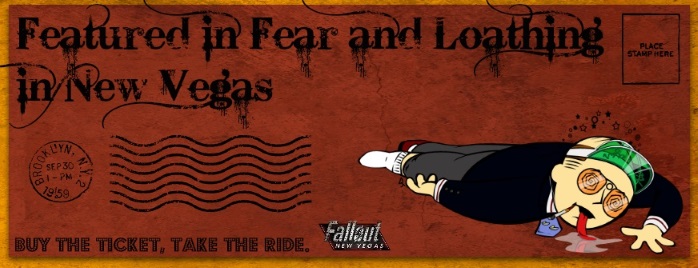 |
|   | | Timulika

Posts : 362
Join date : 2015-02-28
Location : USA
Character sheet
Name: Kerr
Faction: Independent
Level: 50+
 |  Subject: Re: Mod load order help Subject: Re: Mod load order help  Wed Jul 24, 2019 6:30 pm Wed Jul 24, 2019 6:30 pm | |
| Like Sensenmann and stoobygacks said, definitely merge and bash.
You'll find and fix issues and decrease the number of ESPs in your load order. _________________  |
|   | | Sensenmann

Posts : 34
Join date : 2019-05-30
Location : Germany
 |  Subject: Re: Mod load order help Subject: Re: Mod load order help  Wed Jul 24, 2019 6:33 pm Wed Jul 24, 2019 6:33 pm | |
| - ניצן טולדו wrote:
Thank you very much I appreciate your help 
The problem was the NVSR when I removed it the game worked fine but thank you for the extra infromation I'll fix my game now!
Also I use Electro City because 47 ENB the sequel isn't compatible with F:NV Realistic Lightning No problem.  NVSR shouldn't cause any issues or crashes, not even on W10 if you use the right settings. However, you might want to try the NV Tick Fix mod. https://www.nexusmods.com/newvegas/mods/66537 Works like a charm although you will have to limit your FPS. Nvidia control panel, AMD equivalent, ENB settings, whatever. NVSR does it for you, NVTF doesn't. Still, it's a good option for those who are on W10 and can't, for whatever reason, get NVSR to work as it should. |
|   | | Sponsored content
 |  Subject: Re: Mod load order help Subject: Re: Mod load order help  | |
| |
|   | | |
Similar topics |  |
|
| | Permissions in this forum: | You cannot reply to topics in this forum
| |
| |
| |






