Go to the Creation Kit
Save your esp in this guide i will name it Raidertest.
Character Tab
Select Quest And Filter With the words Generic
Look for DialogueGenericRaider
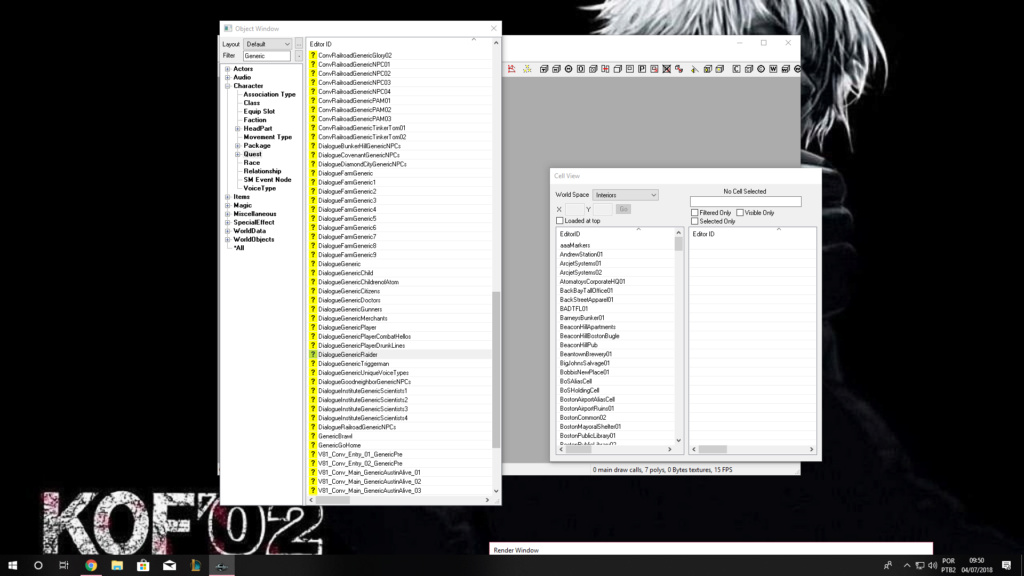
Go to the Combat Tab
Click on the Death topic
Create a new line in this example it will be Shit i'm dying
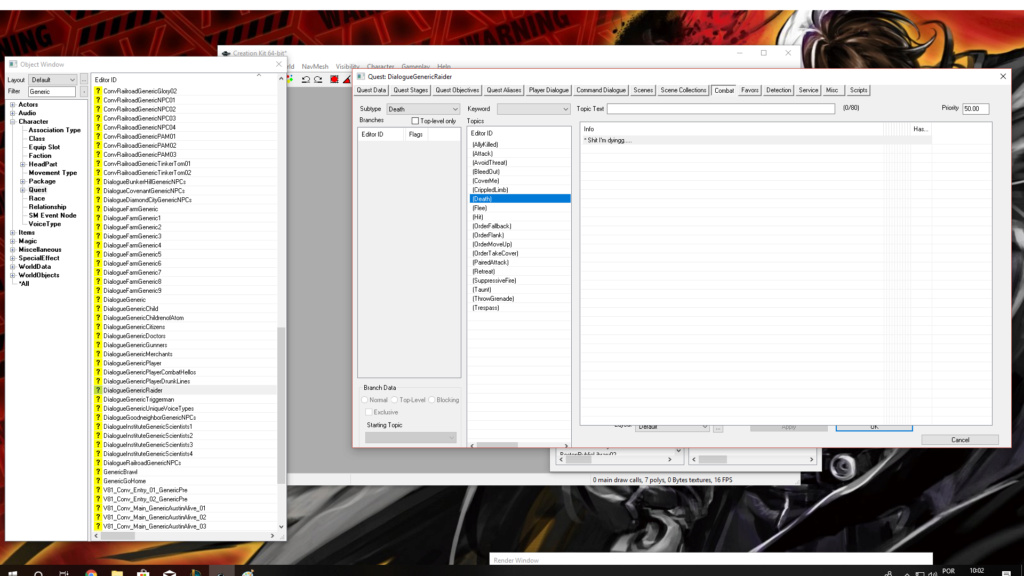
Click the line that you have just created and make sure Random is selected
Now Click on the Response text Line
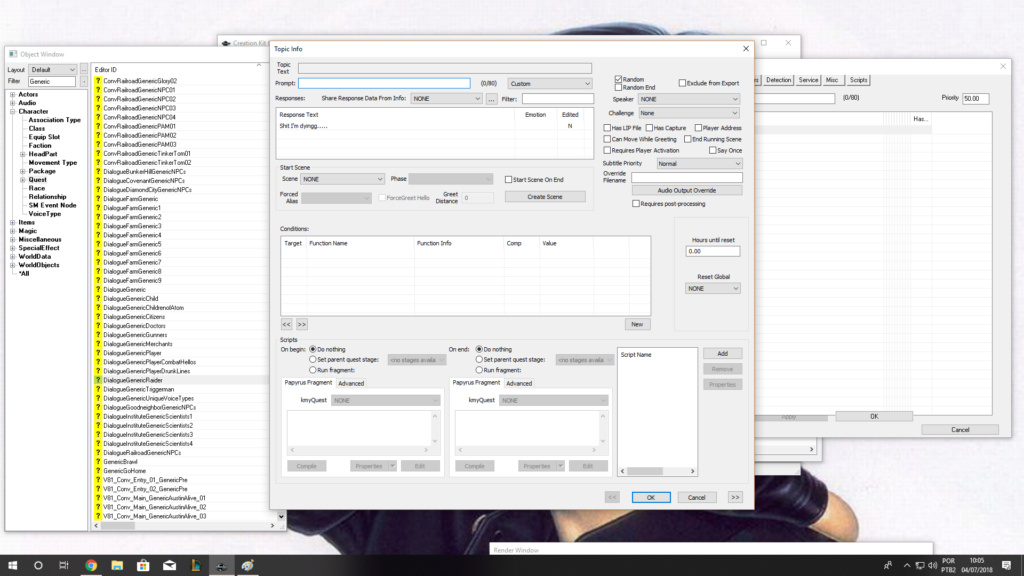
Look for the voice filename in this case it's 00000F99_1
Now remember when i told you to save before doing this well this is why
The path to the voice file will be named after the ESP that you've created
As you can see there's three voice types RaiderFemale01,RaiderMale01,RaiderMale02
Depending on where or not you have more then one voice actor Saying the exact same thing you're going to create a Folder according to the Voice type that you would like to change
Data/Sound/Raidertest.esp/RaiderFemale01/00000F99_1
OR
Data/Sound/Raidertest.esp/RaideMale01/00000F99_1
OR
Data/Sound/Raidertest.esp/RaideMale02/00000F99_1






