@Monstermen hello, in such cases I recommend to use a selective loading, (see troubleshoot FNV in my sig) to find the culprits mods that are in conflict.
• It may be a simple load order problem that may be managed with LOOT, (see my sig).
• One of your mod prevents the quest to work properly, in a way or in another.
• Perhaps a script conflict, in this case two mods are using piece of code that aren't compatible or one overwrites another entirely, so either you modify them manually, (tricky) either you use only one of the two mods, either you find a way to overpass one of the two scripts but keep on using both mods... It can also be two different scripts that uses same variables or datas, good luck to find the problem...
• Too much scripts running in the same time that may overload the engine sometimes and prevent vanilla script to function in due time and properly.
Once you've found the culprit (s) it will be necessary to know why, in order to take the appropriate decision. Open all your mods in FNVedit and apply filter to see conflict loosers, this will show you all the conflicts in your entire game, (except pieces of code in conflict in various mods...it will only show a script overwriting another).
Do not modify anything using this filter, this will break your plugin. Search for the conflicts mentioned above and eventually report the more pertinent here if you need help.
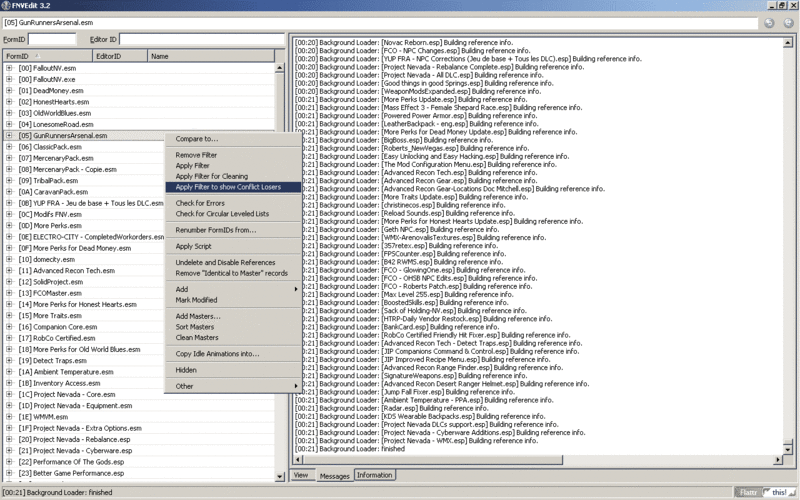
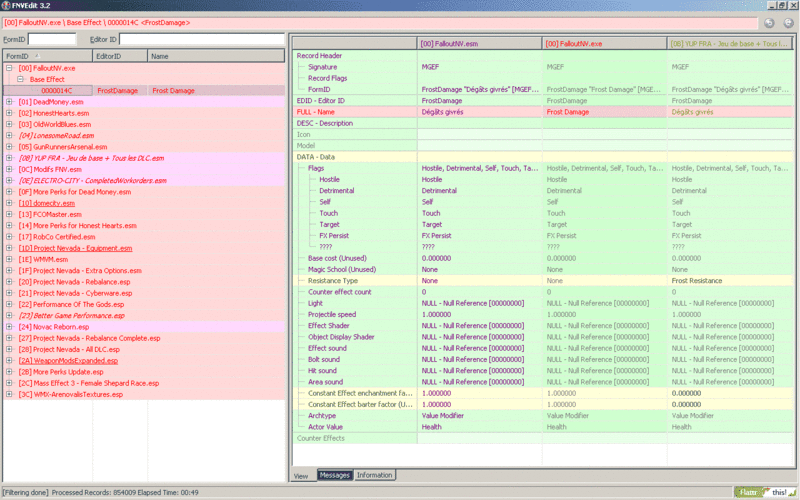
Good hunting







