| Stay Connected |
 GUNetwork GUNetwork
|
| Latest topics | » R.S.A. Weapons question
 by gtp_750 Mon Nov 18, 2024 6:30 pm by gtp_750 Mon Nov 18, 2024 6:30 pm
» Hello - Fo4/76 player
 by 3doutlaw Sat Nov 16, 2024 12:28 pm by 3doutlaw Sat Nov 16, 2024 12:28 pm
» Hey everyone
 by FentaBerry Wed Nov 13, 2024 3:29 pm by FentaBerry Wed Nov 13, 2024 3:29 pm
» [FNV] Question about Rainbow Six Siege armor set
 by IzzBee Wed Nov 13, 2024 5:54 am by IzzBee Wed Nov 13, 2024 5:54 am
» I made a detailed map for Fallout 1 & 2 remakes!
 by railroadbill Tue Nov 12, 2024 6:29 pm by railroadbill Tue Nov 12, 2024 6:29 pm
» Tammy's Introduction (Making a PA port)
 by Leviatan Fri Nov 08, 2024 5:36 pm by Leviatan Fri Nov 08, 2024 5:36 pm
» OICW Mod for New Vegas
 by DavidW75 Tue Oct 22, 2024 4:37 pm by DavidW75 Tue Oct 22, 2024 4:37 pm
» Looking for Gta 5 xbox one modded account
 by salman0786 Tue Oct 08, 2024 8:47 am by salman0786 Tue Oct 08, 2024 8:47 am
» [FNV] Flickering Landscape Textures
 by zliu313 Fri Oct 04, 2024 6:33 am by zliu313 Fri Oct 04, 2024 6:33 am
» Best Site Ever!
 by WasteNinja88 Sat Sep 28, 2024 9:38 pm by WasteNinja88 Sat Sep 28, 2024 9:38 pm
» Weird bug or glitch with Console Command. [FNV]
 by nickenicole47 Tue Sep 24, 2024 11:11 am by nickenicole47 Tue Sep 24, 2024 11:11 am
» Suggestions on npc mod that Blends with dragbodys mod?
 by ilovebees.com Sat Sep 21, 2024 10:31 pm by ilovebees.com Sat Sep 21, 2024 10:31 pm
» [FNV] Right Mouse Button Zoom/ADS Bug
 by Lankychazz2009 Sat Sep 21, 2024 8:20 pm by Lankychazz2009 Sat Sep 21, 2024 8:20 pm
» (FO4) FO76 BOS Objects
 by campesino.p Sat Sep 21, 2024 1:53 pm by campesino.p Sat Sep 21, 2024 1:53 pm
» [FNV] Dragbody's FO4 Power Armors bug.
 by Lankychazz2009 Thu Sep 19, 2024 6:34 am by Lankychazz2009 Thu Sep 19, 2024 6:34 am
» Fallout: New Vegas "Pizza Boy" Mod
 by MrMistyEyed2 Mon Sep 09, 2024 5:15 pm by MrMistyEyed2 Mon Sep 09, 2024 5:15 pm
» Here Are Some Of The Best Mods From GunNetwork
 by Abyssfer Sun Sep 08, 2024 2:02 am by Abyssfer Sun Sep 08, 2024 2:02 am
» Saying hi after two years
 by spiralsandspirals Wed Aug 28, 2024 4:39 pm by spiralsandspirals Wed Aug 28, 2024 4:39 pm
» Looking for an alternative to Nexus
 by freakoverse Fri Aug 23, 2024 2:50 am by freakoverse Fri Aug 23, 2024 2:50 am
» fallout 4 mods
 by salientguitar4 Mon Aug 19, 2024 9:47 am by salientguitar4 Mon Aug 19, 2024 9:47 am
|
| November 2024 | | Mon | Tue | Wed | Thu | Fri | Sat | Sun |
|---|
| | | | | 1 | 2 | 3 | | 4 | 5 | 6 | 7 | 8 | 9 | 10 | | 11 | 12 | 13 | 14 | 15 | 16 | 17 | | 18 | 19 | 20 | 21 | 22 | 23 | 24 | | 25 | 26 | 27 | 28 | 29 | 30 | |  Calendar Calendar |
|
| November 2024 | | Mon | Tue | Wed | Thu | Fri | Sat | Sun |
|---|
| | | | | 1 | 2 | 3 | | 4 | 5 | 6 | 7 | 8 | 9 | 10 | | 11 | 12 | 13 | 14 | 15 | 16 | 17 | | 18 | 19 | 20 | 21 | 22 | 23 | 24 | | 25 | 26 | 27 | 28 | 29 | 30 | |  Calendar Calendar |
|
|
Out of Memory? | | Author | Message |
|---|
Spoofy

Posts : 76
Join date : 2018-02-04
Location : The Hub
Character sheet
Name: El Greco
Faction: NCR
Level: 50
 |  Subject: Out of Memory? Subject: Out of Memory?  Fri Feb 09, 2018 7:14 am Fri Feb 09, 2018 7:14 am | |
| Every time I enter the King's place in Freeside, I always crash with a "Error: Out of Memory" message. I'm not sure what "Out of Memory" exactly means, I was wondering if someone could be so kind to explain? _________________  cook or be cooked |
|   | | c4in

Posts : 476
Join date : 2015-08-21
Character sheet
Name: Curse
Faction: Self
Level: 50
 |  Subject: Re: Out of Memory? Subject: Re: Out of Memory?  Fri Feb 09, 2018 7:40 am Fri Feb 09, 2018 7:40 am | |
| New to modding? Most likely you will need "FNV 4GB Patcher", out of memory is common issue when using lots of mods and texture packs. Gog version has 4GB as default, so you will need this for Steam version. - Code:
-
https://www.nexusmods.com/newvegas/mods/62552/? _________________ Walking down an unknown road |
|   | | darkstyler

Posts : 1118
Join date : 2017-12-09
Age : 58
Location : France - Brittany
 |  Subject: Re: Out of Memory? Subject: Re: Out of Memory?  Fri Feb 09, 2018 7:43 am Fri Feb 09, 2018 7:43 am | |
| @Spoofy I suggest you try first : - See in this topic valuable informations and make sure you're not asking too much to your rig. Your computer, operating system and FNV have some limitations easily reached when the game is modded, particularly with heavy textures pack. - Disabling your heavier high res textures mods, than test in game. If it worked, re-enable mods slowly to find those who create problems. When you have found one, see if the mod has a bsa file and extract all the textures on a local folder to examine the size. If they are too heavy and your rig can not manage them, optimize them to reduce the size. If neccessary, disable, (untick from launcher) ALL your mods to be sure mods are not the culprit.... - If this didn't work, to invalidate the loaded loose files, rename temporarilly the Data/textures folder, load the game and test. - Use the 4 Gb patch here. - Install New Vegas Anti Crash. - Install New Vegas Stutter Remover. Hope this helps  |
|   | | stoobygacks

Posts : 536
Join date : 2015-05-14
Age : 104
Location : Sanoran Desert
Character sheet
Name: Stooby of the Gacks
Faction: New California Republic
Level: FL360
 |  Subject: Re: Out of Memory? Subject: Re: Out of Memory?  Fri Feb 09, 2018 7:53 am Fri Feb 09, 2018 7:53 am | |
| If you are using windowns 10 FCU, it is NOT I STATE NOT COMPATIBLE with New Vegas Stutter Remover. It will absolutely rape your game, like CTD every 5-10 minutes. With that in mind, FNV4GB still works as well as NV anti crash. But be vigilant about compatibility. I learned the hard way. _________________ swiggitty swooty I'm coming for that booty -George Washington 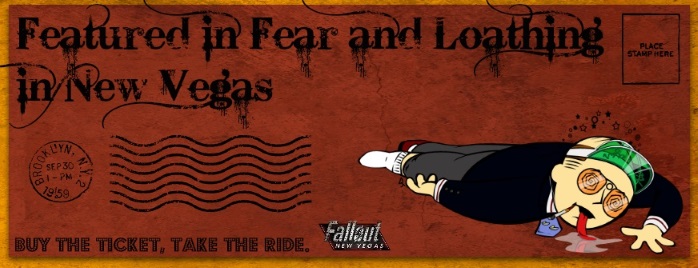 |
|   | | Spoofy

Posts : 76
Join date : 2018-02-04
Location : The Hub
Character sheet
Name: El Greco
Faction: NCR
Level: 50
 |  Subject: Re: Out of Memory? Subject: Re: Out of Memory?  Fri Feb 09, 2018 8:32 am Fri Feb 09, 2018 8:32 am | |
| - stoobygacks wrote:
- If you are using windowns 10 FCU, it is NOT I STATE NOT COMPATIBLE with New Vegas Stutter Remover. It will absolutely rape your game, like CTD every 5-10 minutes. With that in mind, FNV4GB still works as well as NV anti crash. But be vigilant about compatibility. I learned the hard way.
I've been using every other thing suggested (4gb, Anti Crash, ect) in my current gameplay for about a year and a half now, but didn't know that Anti-Stutter could be able cause this problem. I'm incredibly grateful for the tips that has been given by everyone to help resolve my problem. _________________  cook or be cooked |
|   | | Sponsored content
 |  Subject: Re: Out of Memory? Subject: Re: Out of Memory?  | |
| |
|   | | |
Similar topics |  |
|
| | Permissions in this forum: | You cannot reply to topics in this forum
| |
| |
| |






