| | (solved) Starting a new game |    |
|
|
| Author | Message |
|---|
UNSniper

Posts : 153
Join date : 2014-07-14
Age : 29
Location : Delaware
 |  Subject: (solved) Starting a new game Subject: (solved) Starting a new game  Fri Aug 29, 2014 5:04 am Fri Aug 29, 2014 5:04 am | |
| I need help when i start a new game in fnv it starts out like usule but when i get my pip boy i cant pull my gun and go in to V.A.T.S when i go to the prospector the quest wont activate can anyone help?
Last edited by UNSniper on Tue Sep 02, 2014 6:06 am; edited 1 time in total |
|
  | |
Undeadsewer

Posts : 488
Join date : 2014-07-19
Location : California, USA
 |  Subject: Re: (solved) Starting a new game Subject: Re: (solved) Starting a new game  Fri Aug 29, 2014 5:23 am Fri Aug 29, 2014 5:23 am | |
| I'm unsure about your problem, can I request your mod load order? Thanks in advance!  _________________ Be My Friend! Earn ACHIEVEMENTS! |
|
  | |
MrKizer

Posts : 47
Join date : 2014-08-26
Age : 43
Location : Florida
 |  Subject: Re: (solved) Starting a new game Subject: Re: (solved) Starting a new game  Fri Aug 29, 2014 6:51 am Fri Aug 29, 2014 6:51 am | |
| First thing that comes to mind, make sure you didn't mess up or change any of your keybindings. With out knowing what mods you are running it can be a lot of things. The first thing I can say or would do my self is start by removing/reinstalling any weapon animation mods added. could be a bad weapon mod added, (had that happen one time No gun in hand but was firing) some pipboy mods don't take to kindly to "New Game" options. So if your running one of those might be bugging out, just turn most if not all mods off till you leave Doc's then have at it one by one till you see the problem show up, then you know that mod is doing it. (Nice thing to do but not needed is run FNVEdit, with everything checked to make sure there all happy with no pop ups.) The VATS happen one time to me as well with Tale of Two Wastelands and ended up being A bad install of Project Nevada+Fook. |
|
  | |
UNSniper

Posts : 153
Join date : 2014-07-14
Age : 29
Location : Delaware
 |  Subject: Re: (solved) Starting a new game Subject: Re: (solved) Starting a new game  Fri Aug 29, 2014 7:07 am Fri Aug 29, 2014 7:07 am | |
| nevadaskies.esm
clean-deluxe.esm
electro-city-completedworkorders.esm
electro-city-highways and dayways.esm
JIPselectivefire.esm
IWR.esm
ProjectNevada-core.esm
ohud.esm
Niner.esm
momod.esm
uwhnv-core.esm
earjrammoproject.esm
nevadaskise-ultimate DLC Edition.esp
bettergamepreformance.esp
pipboy2500_edisleado.esp
clean-delxefnv.esp
clean-deluxe for all DLC
Tumbleweedsremoved.esp
vurtswfo.esp
iwr-rebuilt.esp
fpsweaponwheel.esp
performanceofthegods.esp
projectnevada esp for all DLC
themodconfigurationmenu.esp
pipboylight.esp
monstermodwastelandedition.esp
weaponmodsexpanded.esp
wmx-dlcmerged.esp
wmx-popmerged.esp
JIPcompanionscommand&controle.esp
JIPrealisticweaponoverheation.esp
theweaponmodmenu.esp
wmx-arenovalistextures.esp
dD-enhancedbloodmainnv.esp
that is my load order if you cant read some of them or dont know what one of them are just say it and i can tell you and thanks for the fast reply. _________________   |
|
  | |
FoVet20

Posts : 3924
Join date : 2014-08-18
Age : 30
Location : Dublin, Ireland
Character sheet
Name: Cain Reaver
Faction: none
Level: 167
 |  Subject: Re: (solved) Starting a new game Subject: Re: (solved) Starting a new game  Fri Aug 29, 2014 9:09 am Fri Aug 29, 2014 9:09 am | |
| Not trying to be a d**k but have left doc Mitchells home before pressing vats or trying to take your gun out? You can't take them out or use vats when you first wake up |
|
  | |
Mercy
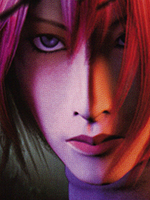
Posts : 3664
Join date : 2014-08-06
Age : 30
Character sheet
Name: Slan
Faction: Futadroids
Level: ∞
 |  Subject: Re: (solved) Starting a new game Subject: Re: (solved) Starting a new game  Fri Aug 29, 2014 9:17 am Fri Aug 29, 2014 9:17 am | |
| I would recommend using LOOT to sort out your load order if that may be a concern of yours. This may or may not help but you can never me to sure but defrag your hard drive, It works for me when idiotic things start happening in my game and it may for you. Another question would have to be did you previously use the pipboy readius before installing the pipboy 2500? Edisleado made a video on youtube talking about how it can mess up your game if you didn't install/uninstall correctly.
LOOT:
http://loot.github.io/
EdisLeado Pipboy 2500 fix
https://www.youtube.com/watch?v=MrqFmH74pi0
I hope I helped dude I know how you feel to be stuck in a mucky situation like that and no one can help!
|
|
  | |
noodles1976

Posts : 447
Join date : 2014-07-24
Age : 48
Location : South Carolina
 |  Subject: Re: (solved) Starting a new game Subject: Re: (solved) Starting a new game  Fri Aug 29, 2014 2:49 pm Fri Aug 29, 2014 2:49 pm | |
| I'm agreeing with DiamondDogVS here...I'm betting it's a load order issue/conflict with a plugin. I use LOOT/BOSS as well, but that doesn't mean that the load order is going to be perfect.
Generally, I manually sort my load order after LOOT/BOSS does it's thing, as some of my plugins are non-public customs. I usually follow this standard of grouping:
Vanilla .esm
Overhaul .esm (TTW, Project Nevada etc)
Hud/UI .esm/.esp
Char gen/race/perks .esp
weapon .esp
armor .esp
weather/lighting .esp
That's an overly simple way to look at it, but it's the most effect way to sort the items. I'd take a look at the JIP companion mod and it's position in your load order...it may be interfering with Sunny's vanilla behavior. I'd disable it, start a new game and activate it only after completing her portion of the intro quest.
Hope that helps!
N~dles
EDIT: After reading the description of the JIP Companions Command and Control mod, I'm almost 100% certain that it's the culprit. You can 'force' NPCs who normally wouldn't be companions to join your ranks, in Sunny's case I assume you have to complete the intro quest before you can recruit her...so there's the conflict. The mod is saying to do one thing, and vanilla Vegas wants to do something else...so, the game breaks. So, like I said above...disable the JIP Companions Command and Control mod, start a new game and only activate it after you complete all the intro quests...including the healing powder side quest. Only activate it after you've reported to Trudy...I think that should be far enough along that it shouldn't cause any problems. Just be sure to make a save that you can revert back to if you have to play through the Powder Ganger quest where you have to recruit Sunny to help out with defending Goodsprings. From that point on, you should be okay to use it. Starting a new game without the mod activated ensures that there is no residual data from the mod baked into previous saves...a common problem with Skyrim, not sure if that's the case with FNV but better safe than sorry! _________________ “Ignorance is curable, stupid is forever.” - Robert A. Heinlein
Last edited by noodles1976 on Fri Aug 29, 2014 3:17 pm; edited 2 times in total (Reason for editing : Researching possible conflicts and solutions for problem) |
|
  | |
MrKizer

Posts : 47
Join date : 2014-08-26
Age : 43
Location : Florida
 |  Subject: Re: (solved) Starting a new game Subject: Re: (solved) Starting a new game  Fri Aug 29, 2014 3:40 pm Fri Aug 29, 2014 3:40 pm | |
| from looking at your load over, there's not many that could be doing it. I used just about everything you have at some point. the ones that make me go Hmm are the pipboy and what looks like three weapon overhaul. FPS wheel etc. turn those off, the rest like your Niner, PSky, etc shouldn't be a problem. LMAO and yeah like falloutVet20 said, you did 'Leave" Doc's house right? (I thought about that to but didn't say anything cause I'm like no, no, did won't be that simple..) LOOT is a god send at times but don't let it rule. Try to know a little about what order to put things in. Noodle has it about right there with how most things like to sit. |
|
  | |
noodles1976

Posts : 447
Join date : 2014-07-24
Age : 48
Location : South Carolina
 |  Subject: Re: (solved) Starting a new game Subject: Re: (solved) Starting a new game  Fri Aug 29, 2014 4:14 pm Fri Aug 29, 2014 4:14 pm | |
| In the OP he states that when he goes to the Prospector Saloon, the quest doesn't update...in other words Sunny doesn't invite your character out to shoot the bottles off the fence out back. So yeah, he's not lounging around in the Doc's house...lol. I would assume it's because the JIP CC & C mod doesn't include a script to trigger the quest, just the recruitment portion for the NPC. That's just based on a layman's understanding of how scripting works in Bethesda games, I'm no expert by any means and it's probably a laughable description to modders with scripting experience.
N~dles _________________ “Ignorance is curable, stupid is forever.” - Robert A. Heinlein |
|
  | |
UNSniper

Posts : 153
Join date : 2014-07-14
Age : 29
Location : Delaware
 |  Subject: Re: (solved) Starting a new game Subject: Re: (solved) Starting a new game  Fri Aug 29, 2014 8:51 pm Fri Aug 29, 2014 8:51 pm | |
| I forgot to include this when i leave Doc Mitchells house the screen dosent turn white and i dont get radio new Vegas i uninstalled the mods everyone suggested that could be the problem but its still doing teh same i can play older saves with no problem just new ones. _________________   |
|
  | |
noodles1976

Posts : 447
Join date : 2014-07-24
Age : 48
Location : South Carolina
 |  Subject: Re: (solved) Starting a new game Subject: Re: (solved) Starting a new game  Fri Aug 29, 2014 9:04 pm Fri Aug 29, 2014 9:04 pm | |
| In that case, try using the 'verify the integrity of game cache' through Steam. Something was probably overwritten or changed from the original install when you added/removed a mod, causing that quest not to fire up. That's probably the next best thing to do after checking load order and trouble shooting individual mods and the problem still persists.
N~dles _________________ “Ignorance is curable, stupid is forever.” - Robert A. Heinlein |
|
  | |
UNSniper

Posts : 153
Join date : 2014-07-14
Age : 29
Location : Delaware
 |  Subject: Re: (solved) Starting a new game Subject: Re: (solved) Starting a new game  Fri Aug 29, 2014 9:05 pm Fri Aug 29, 2014 9:05 pm | |
| i verify the integrity but i get noting. _________________   |
|
  | |
noodles1976

Posts : 447
Join date : 2014-07-24
Age : 48
Location : South Carolina
 |  Subject: Re: (solved) Starting a new game Subject: Re: (solved) Starting a new game  Fri Aug 29, 2014 9:25 pm Fri Aug 29, 2014 9:25 pm | |
| Okay...the only other thing I can think of would be to use console commands to force the quest to update and start. You get two quests when you exit the Doc's...one being Back in the Saddle and the other one being They Went That Away.
I'd honestly avoid doing this, but it's early enough in the game that you won't be losing any significant time if it doesn't work.
When you exit the Doc's, check your PipBoy and make sure the quests aren't active.
Open the console.
Type: setstage 000842dd 10 for They Went That Away and hit enter
Exit the console and verify that the quest has activated.
Open the console again.
Type: setstage 0010a214 1 for Back in the Saddle and hit enter.
Exit the console.
That's really everything I know to do short of re-installing the game entirely and building your mod install from scratch. What troubles me is that your VATS isn't working, and that the Steam integrity thing didn't find anything missing to replace...re-installing might be your best bet here, TBH.
N~dles _________________ “Ignorance is curable, stupid is forever.” - Robert A. Heinlein |
|
  | |
MrKizer

Posts : 47
Join date : 2014-08-26
Age : 43
Location : Florida
 |  Subject: Re: (solved) Starting a new game Subject: Re: (solved) Starting a new game  Sat Aug 30, 2014 2:19 am Sat Aug 30, 2014 2:19 am | |
| Sorry was getting hung up on that VAT's/weapon part, And damn if used verify the integrity of game cache and get nothing then i take it FNVEdit hasn't been used to clean things. Not sure this is going to help in anyway, I always delete my Ini's before doing that just so I know it will find something not right. I use JIP and never had this sort of problem. At this point I would of just done a reinstall, And if you have the room, never a bad idea to copy a "Untuched" game so you can quickly replace things with version you know are clean. I would try and stay clear of " ~ " your way out of it, could just lead to more problems later. |
|
  | |
Eetterinakki

Posts : 785
Join date : 2014-07-30
Location : Winland
Character sheet
Name: Character
Faction:
Level:
 |  Subject: Re: (solved) Starting a new game Subject: Re: (solved) Starting a new game  Sat Aug 30, 2014 5:59 pm Sat Aug 30, 2014 5:59 pm | |
| Have you tried opening the console and typing "enableplayercontrols"
Some scripts remove your ability to draw weapons, this overrides that.
Edit: the console is opened with the ½ § button, right under Esc. |
|
  | |
UNSniper

Posts : 153
Join date : 2014-07-14
Age : 29
Location : Delaware
 |  Subject: Re: (solved) Starting a new game Subject: Re: (solved) Starting a new game  Mon Sep 01, 2014 10:19 pm Mon Sep 01, 2014 10:19 pm | |
| I reinstalled it and still geting the same problem and i have no mods installed not even the NVSE.
_________________   |
|
  | |
MrKizer

Posts : 47
Join date : 2014-08-26
Age : 43
Location : Florida
 |  Subject: Re: (solved) Starting a new game Subject: Re: (solved) Starting a new game  Tue Sep 02, 2014 12:16 am Tue Sep 02, 2014 12:16 am | |
| Sorry man been sick, WHAT? that's crasy, this isn't a cracked version is it? cause with a fresh install and a "verify integrity of game cache" and no mods there should be no reason why your game its F-ing up. I'm not sure what to tell you. I had something like that happen back in a Fo3 game many years ago but it was a cracked version. some how your getting a bad copy of FNV it sounds like. but I'm no pro. |
|
  | |
noodles1976

Posts : 447
Join date : 2014-07-24
Age : 48
Location : South Carolina
 |  Subject: Re: (solved) Starting a new game Subject: Re: (solved) Starting a new game  Tue Sep 02, 2014 12:29 am Tue Sep 02, 2014 12:29 am | |
| Try this...
Uninstall the game again, check and make sure that the Fallout folder is completely gone from your computer. If it's still there after uninstalling, delete it completely.
The only thing that makes sense to me is that not all the files were removed when it was uninstalled the first time. Otherwise, I'm all out of ideas.
N~dles _________________ “Ignorance is curable, stupid is forever.” - Robert A. Heinlein |
|
  | |
Guest
Guest

 |  Subject: Re: (solved) Starting a new game Subject: Re: (solved) Starting a new game  Tue Sep 02, 2014 12:59 am Tue Sep 02, 2014 12:59 am | |
| - MrKizer wrote:
- Sorry man been sick, WHAT? that's crasy, this isn't a cracked version is it? cause with a fresh install and a "verify integrity of game cache" and no mods there should be no reason why your game its F-ing up.
Sorry but this is not true at all. There are many things that can cause conflicts and issues, and make a game crash, that have nothing to do with whether or not there are mods or if its a cracked version. Video card drivers, sound card drivers, Direct X issues, and dozens of other things can cause game instability. |
|
  | |
UNSniper

Posts : 153
Join date : 2014-07-14
Age : 29
Location : Delaware
 |  Subject: Re: (solved) Starting a new game Subject: Re: (solved) Starting a new game  Tue Sep 02, 2014 6:05 am Tue Sep 02, 2014 6:05 am | |
| i have been thinking and found my problem i forgotten all about it i have a lot of HUD mods and forgot to uninstall unified HUD project and reinstall to make them compatible so the whole time the HUD was funking up my game thanks to the people who tried to help
and no i do not have a cracked version i got it from steam if you don't believe me check my steam username UNSniper on seam. _________________   |
|
  | |
Sponsored content
 |  Subject: Re: (solved) Starting a new game Subject: Re: (solved) Starting a new game  | |
| |
|
  | |
| | (solved) Starting a new game |    |
|






