| Stay Connected |
 GUNetwork GUNetwork
|
| Latest topics | » R.S.A. Weapons question
![[FO4] Creation Kit to change Armor textures - possible? Empty](https://2img.net/i/empty.gif) by gtp_750 Tue Nov 19, 2024 2:30 am by gtp_750 Tue Nov 19, 2024 2:30 am
» Hello - Fo4/76 player
![[FO4] Creation Kit to change Armor textures - possible? Empty](https://2img.net/i/empty.gif) by 3doutlaw Sat Nov 16, 2024 8:28 pm by 3doutlaw Sat Nov 16, 2024 8:28 pm
» Hey everyone
![[FO4] Creation Kit to change Armor textures - possible? Empty](https://2img.net/i/empty.gif) by FentaBerry Wed Nov 13, 2024 11:29 pm by FentaBerry Wed Nov 13, 2024 11:29 pm
» [FNV] Question about Rainbow Six Siege armor set
![[FO4] Creation Kit to change Armor textures - possible? Empty](https://2img.net/i/empty.gif) by IzzBee Wed Nov 13, 2024 1:54 pm by IzzBee Wed Nov 13, 2024 1:54 pm
» I made a detailed map for Fallout 1 & 2 remakes!
![[FO4] Creation Kit to change Armor textures - possible? Empty](https://2img.net/i/empty.gif) by railroadbill Wed Nov 13, 2024 2:29 am by railroadbill Wed Nov 13, 2024 2:29 am
» Tammy's Introduction (Making a PA port)
![[FO4] Creation Kit to change Armor textures - possible? Empty](https://2img.net/i/empty.gif) by Leviatan Sat Nov 09, 2024 1:36 am by Leviatan Sat Nov 09, 2024 1:36 am
» OICW Mod for New Vegas
![[FO4] Creation Kit to change Armor textures - possible? Empty](https://2img.net/i/empty.gif) by DavidW75 Wed Oct 23, 2024 12:37 am by DavidW75 Wed Oct 23, 2024 12:37 am
» Looking for Gta 5 xbox one modded account
![[FO4] Creation Kit to change Armor textures - possible? Empty](https://2img.net/i/empty.gif) by salman0786 Tue Oct 08, 2024 4:47 pm by salman0786 Tue Oct 08, 2024 4:47 pm
» [FNV] Flickering Landscape Textures
![[FO4] Creation Kit to change Armor textures - possible? Empty](https://2img.net/i/empty.gif) by zliu313 Fri Oct 04, 2024 2:33 pm by zliu313 Fri Oct 04, 2024 2:33 pm
» Best Site Ever!
![[FO4] Creation Kit to change Armor textures - possible? Empty](https://2img.net/i/empty.gif) by WasteNinja88 Sun Sep 29, 2024 5:38 am by WasteNinja88 Sun Sep 29, 2024 5:38 am
» Weird bug or glitch with Console Command. [FNV]
![[FO4] Creation Kit to change Armor textures - possible? Empty](https://2img.net/i/empty.gif) by nickenicole47 Tue Sep 24, 2024 7:11 pm by nickenicole47 Tue Sep 24, 2024 7:11 pm
» Suggestions on npc mod that Blends with dragbodys mod?
![[FO4] Creation Kit to change Armor textures - possible? Empty](https://2img.net/i/empty.gif) by ilovebees.com Sun Sep 22, 2024 6:31 am by ilovebees.com Sun Sep 22, 2024 6:31 am
» [FNV] Right Mouse Button Zoom/ADS Bug
![[FO4] Creation Kit to change Armor textures - possible? Empty](https://2img.net/i/empty.gif) by Lankychazz2009 Sun Sep 22, 2024 4:20 am by Lankychazz2009 Sun Sep 22, 2024 4:20 am
» (FO4) FO76 BOS Objects
![[FO4] Creation Kit to change Armor textures - possible? Empty](https://2img.net/i/empty.gif) by campesino.p Sat Sep 21, 2024 9:53 pm by campesino.p Sat Sep 21, 2024 9:53 pm
» [FNV] Dragbody's FO4 Power Armors bug.
![[FO4] Creation Kit to change Armor textures - possible? Empty](https://2img.net/i/empty.gif) by Lankychazz2009 Thu Sep 19, 2024 2:34 pm by Lankychazz2009 Thu Sep 19, 2024 2:34 pm
» Fallout: New Vegas "Pizza Boy" Mod
![[FO4] Creation Kit to change Armor textures - possible? Empty](https://2img.net/i/empty.gif) by MrMistyEyed2 Tue Sep 10, 2024 1:15 am by MrMistyEyed2 Tue Sep 10, 2024 1:15 am
» Here Are Some Of The Best Mods From GunNetwork
![[FO4] Creation Kit to change Armor textures - possible? Empty](https://2img.net/i/empty.gif) by Abyssfer Sun Sep 08, 2024 10:02 am by Abyssfer Sun Sep 08, 2024 10:02 am
» Saying hi after two years
![[FO4] Creation Kit to change Armor textures - possible? Empty](https://2img.net/i/empty.gif) by spiralsandspirals Thu Aug 29, 2024 12:39 am by spiralsandspirals Thu Aug 29, 2024 12:39 am
» Looking for an alternative to Nexus
![[FO4] Creation Kit to change Armor textures - possible? Empty](https://2img.net/i/empty.gif) by freakoverse Fri Aug 23, 2024 10:50 am by freakoverse Fri Aug 23, 2024 10:50 am
» fallout 4 mods
![[FO4] Creation Kit to change Armor textures - possible? Empty](https://2img.net/i/empty.gif) by salientguitar4 Mon Aug 19, 2024 5:47 pm by salientguitar4 Mon Aug 19, 2024 5:47 pm
|
| November 2024 | | Mon | Tue | Wed | Thu | Fri | Sat | Sun |
|---|
| | | | | 1 | 2 | 3 | | 4 | 5 | 6 | 7 | 8 | 9 | 10 | | 11 | 12 | 13 | 14 | 15 | 16 | 17 | | 18 | 19 | 20 | 21 | 22 | 23 | 24 | | 25 | 26 | 27 | 28 | 29 | 30 | |  Calendar Calendar |
|
| November 2024 | | Mon | Tue | Wed | Thu | Fri | Sat | Sun |
|---|
| | | | | 1 | 2 | 3 | | 4 | 5 | 6 | 7 | 8 | 9 | 10 | | 11 | 12 | 13 | 14 | 15 | 16 | 17 | | 18 | 19 | 20 | 21 | 22 | 23 | 24 | | 25 | 26 | 27 | 28 | 29 | 30 | |  Calendar Calendar |
|
|
[FO4] Creation Kit to change Armor textures - possible? | | [FO4] Creation Kit to change Armor textures - possible? |    |
| | Author | Message |
|---|
toolio20

Posts : 262
Join date : 2014-03-08
![[FO4] Creation Kit to change Armor textures - possible? Empty](https://2img.net/i/fa/empty.gif) |  Subject: [FO4] Creation Kit to change Armor textures - possible? Subject: [FO4] Creation Kit to change Armor textures - possible? ![[FO4] Creation Kit to change Armor textures - possible? Empty](https://2img.net/i/empty.gif) Fri Aug 25, 2017 10:29 pm Fri Aug 25, 2017 10:29 pm | |
| Title is pretty self-explanatory - is it possible to change an armor's textures and/or materials within the Creation Kit?
I remember doing this all the time within the GECK - it was a fairly straightforward process - but I can't seem to figure it out ATM and all google spits back are "tutorials" for overwriting with files in the Data directory.
Thanks in advance for any help! |
|   | | Banewrath
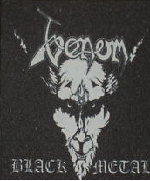
Posts : 266
Join date : 2017-07-30
Age : 51
Location : Philadelphia
![[FO4] Creation Kit to change Armor textures - possible? Empty](https://2img.net/i/fa/empty.gif) |  Subject: Re: [FO4] Creation Kit to change Armor textures - possible? Subject: Re: [FO4] Creation Kit to change Armor textures - possible? ![[FO4] Creation Kit to change Armor textures - possible? Empty](https://2img.net/i/empty.gif) Fri Aug 25, 2017 10:58 pm Fri Aug 25, 2017 10:58 pm | |
| Yes it is!
First you will need this http://www.nexusmods.com/fallout4/mods/3635/.
In your fallout 4 folder you will see a tools folder with the archive editor so you can extract the material files from the material achive.
Open one up and look how the textures are in the mat file. So find one that matches either cloth or hard surfaces in the archive and put your textures into it and save it to whatever you waqnt to name it. Let`s just say VaultSuit_Blue for example.
Open up an armor and find the armor addon for the part you want to change the color of. Hit the button for the model and youll see the mesh come up and you`ll see the bgsm files associated with it. Here you can assign your bgsm files to change the color. Once you have the color changed save that armor addon as another one just put the color added into ID. So now you have an armor addon that has the color you want.
Now you have to implement it into game. You will need to create a keyword and an ma for the item. For example. VaultSuitColors keyword and ma_vaultsuit colors. Now open up your armor you want to have this go to and add the ma name to it. Now you are done that part.
Next step is go into the obkect mods section and look up one of the combat armor oarts that match whatever you want to use it for, arms, chest, legs, ect. Right click on it and select useinfo and when the box pops up, leave it to the side.
Now open up the armor part and youll see all the little things in the box . you only want to keep the material change option. Delete the rest. Change the material to use yours and save it as like mod_vaultsuit_blue and save it.
Now the useinfo box that popped up wil show a co_mod so click on that and another box will pop up and select your item in the scrolldown and rename it like co_mod_vaultsuit_blue and save it.
Now go to the Mod_col section and find a combat armor set, legs, chest,arms, ect, ande open it. Add your new object mod to it and delete the rest and rename it mod_col_vaultsuit_colors and save it.
Make sure you add your keywords and ma keywords to any items you amde and delete the origianl ones from it so only your custom ones are on the items.
Now load the game and go to the armor bencdh and you should have a color slot now named vaultsuitcolors that you can assign tatxutes to from there. Hopefully this helps you, I wrote it quickly while I`m at work. If I mssed anything you can look at how the combat armor colors are aplied to see how they do it if you need a reference. Also the assault rifle in nuka world follows the same prcedures you can look at. This should work though. |
|   | | toolio20

Posts : 262
Join date : 2014-03-08
![[FO4] Creation Kit to change Armor textures - possible? Empty](https://2img.net/i/fa/empty.gif) |  Subject: Re: [FO4] Creation Kit to change Armor textures - possible? Subject: Re: [FO4] Creation Kit to change Armor textures - possible? ![[FO4] Creation Kit to change Armor textures - possible? Empty](https://2img.net/i/empty.gif) Fri Aug 25, 2017 11:33 pm Fri Aug 25, 2017 11:33 pm | |
| Hey man, many thanks for the reply, I very much appreciate it! But (and there's always a but, right?) this might be a case of putting the cart before the horse since I'm less a horse and more like a jackass because I'm having a bit of trouble following along... - Banewrath wrote:
- Open up an armor and find the armor addon for the part you want to change the color of. Hit the button for the model and youll see the mesh come up and you`ll see the bgsm files associated with it. Here you can assign your bgsm files to change the color. Once you have the color changed save that armor addon as another one just put the color added into ID. So now you have an armor addon that has the color you want.
Am I doing this through Material Editor or Creation Kit???How? I am so not kidding - I can't find anywhere to actually re-map the bgsm files |
|   | | Banewrath
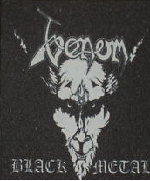
Posts : 266
Join date : 2017-07-30
Age : 51
Location : Philadelphia
![[FO4] Creation Kit to change Armor textures - possible? Empty](https://2img.net/i/fa/empty.gif) |  Subject: Re: [FO4] Creation Kit to change Armor textures - possible? Subject: Re: [FO4] Creation Kit to change Armor textures - possible? ![[FO4] Creation Kit to change Armor textures - possible? Empty](https://2img.net/i/empty.gif) Sat Aug 26, 2017 12:17 am Sat Aug 26, 2017 12:17 am | |
| You make a new mat file bgsm and put it in your material folder. Then you apply it to the armor addon. This would be a lot easier with screenshots. If you are editing a stock texture, put your bgsm file in the material file folder for the mesh you want to change.
Like materials/armor/vaultsuit/yourfile
Then your bgsm file should be able to be selected. |
|   | | toolio20

Posts : 262
Join date : 2014-03-08
![[FO4] Creation Kit to change Armor textures - possible? Empty](https://2img.net/i/fa/empty.gif) |  Subject: Re: [FO4] Creation Kit to change Armor textures - possible? Subject: Re: [FO4] Creation Kit to change Armor textures - possible? ![[FO4] Creation Kit to change Armor textures - possible? Empty](https://2img.net/i/empty.gif) Sat Aug 26, 2017 1:12 am Sat Aug 26, 2017 1:12 am | |
| @Banewrath You're absolutely right, this would be easier with screen shots...on both sides. I'll do my part, and hopefully in the process help clarify your instructions. - Banewrath wrote:
- In your fallout 4 folder you will see a tools folder with the archive editor so you can extract the material files from the material archive
This is...confusing. Yes, the folder is there (guessing it auto-created after the first run of Material Editor.exe?), along with the Material Editor.exe - but diving down through the file structure reveals nothing useful. So yeah, DL, drop in root Fallout 4 folder and run the program. Next... - Banewrath wrote:
- Open one up and look how the textures are in the mat file. So find one that matches either cloth or hard surfaces in the archive and put your textures into it and save it to whatever you waqnt to name it
Use the Material Editor to open up and edit files. REALLY IMPORTANT QUESTION: If you're using ModOrganizer you have to temporarily dump the "textures" and "materials" folders for the files you want to pull from into the main Data folder, right? Because if not, when you assign new textures to new materials the file paths will get all FUBAR, no? Regardless, onwards... - Banewrath wrote:
- Open up an armor and find the armor addon for the part you want to change the color of. Hit the button for the model and youll see the mesh come up and you`ll see the bgsm files associated with it. Here you can assign your bgsm files to change the color. Once you have the color changed save that armor addon as another one just put the color added into ID. So now you have an armor addon that has the color you want
Now again, this is the part I can't figure out - let's open the Clean Vault Suit: ![[FO4] Creation Kit to change Armor textures - possible? 0210](https://i.servimg.com/u/f11/18/98/36/14/0210.png) This leads me to my current dead-end dilemma: ![[FO4] Creation Kit to change Armor textures - possible? 0310](https://i.servimg.com/u/f11/18/98/36/14/0310.png) I can't make any changes here... |
|   | | Banewrath
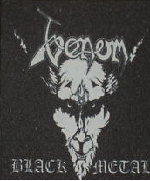
Posts : 266
Join date : 2017-07-30
Age : 51
Location : Philadelphia
![[FO4] Creation Kit to change Armor textures - possible? Empty](https://2img.net/i/fa/empty.gif) |  Subject: Re: [FO4] Creation Kit to change Armor textures - possible? Subject: Re: [FO4] Creation Kit to change Armor textures - possible? ![[FO4] Creation Kit to change Armor textures - possible? Empty](https://2img.net/i/empty.gif) Sat Aug 26, 2017 1:33 am Sat Aug 26, 2017 1:33 am | |
| Click off valid only and hit the button. You should see a directory thing come up to where you can look for your bgsm. |
|   | | toolio20

Posts : 262
Join date : 2014-03-08
![[FO4] Creation Kit to change Armor textures - possible? Empty](https://2img.net/i/fa/empty.gif) |  Subject: Re: [FO4] Creation Kit to change Armor textures - possible? Subject: Re: [FO4] Creation Kit to change Armor textures - possible? ![[FO4] Creation Kit to change Armor textures - possible? Empty](https://2img.net/i/empty.gif) Sat Aug 26, 2017 1:54 am Sat Aug 26, 2017 1:54 am | |
| @Banewrath Yeah, ok - first of all, there's no heading for the materials I made, but they ARE there; I had to select ViciousDog.BGSM: ![[FO4] Creation Kit to change Armor textures - possible? 0410](https://i.servimg.com/u/f11/18/98/36/14/0410.png) So now WTF are you supposed to do - save it with the Dog glow??? Creation Kit seems waaaaaaaaaaaaaaaaay crappier than the GECK here... |
|   | | Banewrath
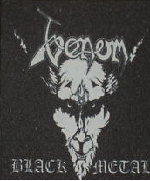
Posts : 266
Join date : 2017-07-30
Age : 51
Location : Philadelphia
![[FO4] Creation Kit to change Armor textures - possible? Empty](https://2img.net/i/fa/empty.gif) |  Subject: Re: [FO4] Creation Kit to change Armor textures - possible? Subject: Re: [FO4] Creation Kit to change Armor textures - possible? ![[FO4] Creation Kit to change Armor textures - possible? Empty](https://2img.net/i/empty.gif) Sat Aug 26, 2017 2:35 am Sat Aug 26, 2017 2:35 am | |
| No make a bgsm with the mat editor using your colored textures. This can be tricky to do if you are used to the old geck style of texture swaps. Try a youtube video tutorial. I`m leaving work now so I won`t be home till late. My wifes taking me out for my birthday. I`ll check in tomorrow. |
|   | | toolio20

Posts : 262
Join date : 2014-03-08
![[FO4] Creation Kit to change Armor textures - possible? Empty](https://2img.net/i/fa/empty.gif) |  Subject: Re: [FO4] Creation Kit to change Armor textures - possible? Subject: Re: [FO4] Creation Kit to change Armor textures - possible? ![[FO4] Creation Kit to change Armor textures - possible? Empty](https://2img.net/i/empty.gif) Sat Aug 26, 2017 3:48 am Sat Aug 26, 2017 3:48 am | |
| - Banewrath wrote:
- No make a bgsm with the mat editor using your colored textures
I DID. In the screenshot above, you'll notice the files VaultSuitBlackF.BGSM and VaultSuitBlackFtrim.BGSM. The textures were mapped through Material Editor like so: ![[FO4] Creation Kit to change Armor textures - possible? 0510](https://i.servimg.com/u/f11/18/98/36/14/0510.png) I don't really know what to tell you beyond that - I opened the CK blank, made a new ArmorAddon form (copied from stock Clean Vault Suit), mapped a new mesh and then...nada. Like I said before, the BGSMs are good (the engine sees them) but you can only map them to armor if you pick some random entry, the rest of the time the option to modify materials is greyed out: ![[FO4] Creation Kit to change Armor textures - possible? 0610](https://i.servimg.com/u/f11/18/98/36/14/0610.png) But then random selections actually allow me to edit the fields: ![[FO4] Creation Kit to change Armor textures - possible? 0710](https://i.servimg.com/u/f11/18/98/36/14/0710.png) I don't understand what I'm missing. - Banewrath wrote:
- This can be tricky to do if you are used to the old geck style of texture swaps. Try a youtube video tutorial. I`m leaving work now so I won`t be home till late. My wifes taking me out for my birthday. I`ll check in tomorrow.
Dude, tell me about it; the likelihood of finding one that's competent is no bueno; dude, allow me to say it loud - HAPPY FREAKIN' BIRTHDAY!!! I can't tell you how much I appreciate you taking time out to help, that's pretty legit; take care, enjoy your hangover and thanks again... |
|   | | Banewrath
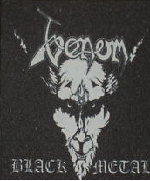
Posts : 266
Join date : 2017-07-30
Age : 51
Location : Philadelphia
![[FO4] Creation Kit to change Armor textures - possible? Empty](https://2img.net/i/fa/empty.gif) |  Subject: Re: [FO4] Creation Kit to change Armor textures - possible? Subject: Re: [FO4] Creation Kit to change Armor textures - possible? ![[FO4] Creation Kit to change Armor textures - possible? Empty](https://2img.net/i/empty.gif) Sat Aug 26, 2017 8:33 pm Sat Aug 26, 2017 8:33 pm | |
| Ok. In the creation kit go to the material swap tab. Make a new material using the bgsm you made. That is where youcan browse the directory. I forgot to mention that step. Sorry. Was at work so I typed it pretty fast from memory but after getting home and checking all the steps , I noticed that is the crucial one I missed. Make that new material swap in the kit and you should be set. you will see oril and reacement
Thanks! we didn`t gethome till 3am so it was a fun night. |
|   | | toolio20

Posts : 262
Join date : 2014-03-08
![[FO4] Creation Kit to change Armor textures - possible? Empty](https://2img.net/i/fa/empty.gif) |  Subject: Re: [FO4] Creation Kit to change Armor textures - possible? Subject: Re: [FO4] Creation Kit to change Armor textures - possible? ![[FO4] Creation Kit to change Armor textures - possible? Empty](https://2img.net/i/empty.gif) Mon Aug 28, 2017 4:11 pm Mon Aug 28, 2017 4:11 pm | |
| @Banewrath Glad to hear it, man! I'm going to give this a shot later today, thanks for the follow up - I'll let you know how it works out, going to try and implement the subsequent steps from your original answer as well... - Banewrath wrote:
- Ok. In the creation kit go to the material swap tab. Make a new material using the bgsm you made. That is where youcan browse the directory. I forgot to mention that step. Sorry. Was at work so I typed it pretty fast from memory but after getting home and checking all the steps , I noticed that is the crucial one I missed. Make that new material swap in the kit and you should be set. you will see oril and reacement.
This worked. Would you be willing to clarify how to create keywords, though? I couldn't follow what you were saying; fortunately my test experiment (simple standalone retexture) didn't require them but I'd like to understand how the process works. Regardless, thanks for you help! |
|   | | Banewrath
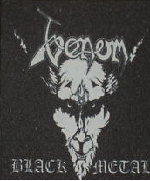
Posts : 266
Join date : 2017-07-30
Age : 51
Location : Philadelphia
![[FO4] Creation Kit to change Armor textures - possible? Empty](https://2img.net/i/fa/empty.gif) |  Subject: Re: [FO4] Creation Kit to change Armor textures - possible? Subject: Re: [FO4] Creation Kit to change Armor textures - possible? ![[FO4] Creation Kit to change Armor textures - possible? Empty](https://2img.net/i/empty.gif) Tue Aug 29, 2017 11:14 pm Tue Aug 29, 2017 11:14 pm | |
| Go to the keyword tab and rightclick create new. Just make a keyword up like VaultSuitColors. You pretty much make it just like you made the Mod association / ma file. Then you make your material swap files and put the keywords on the parts and constructible objects out of them so you can switch colors at the workbench. Once you do this a few times you`ll get into the routine and remember it easier. It was alot easier in the old geck to swap out textures. Glad you got it figured out. |
|   | | Sponsored content
![[FO4] Creation Kit to change Armor textures - possible? Empty](https://2img.net/i/fa/empty.gif) |  Subject: Re: [FO4] Creation Kit to change Armor textures - possible? Subject: Re: [FO4] Creation Kit to change Armor textures - possible? ![[FO4] Creation Kit to change Armor textures - possible? Empty](https://2img.net/i/empty.gif) | |
| |
|   | | | | [FO4] Creation Kit to change Armor textures - possible? |    |
|
Similar topics |  |
|
| | Permissions in this forum: | You cannot reply to topics in this forum
| |
| |
| |






