| Stay Connected |
 GUNetwork GUNetwork
|
| Latest topics | » R.S.A. Weapons question
 by gtp_750 Tue Nov 19, 2024 2:30 am by gtp_750 Tue Nov 19, 2024 2:30 am
» Hello - Fo4/76 player
 by 3doutlaw Sat Nov 16, 2024 8:28 pm by 3doutlaw Sat Nov 16, 2024 8:28 pm
» Hey everyone
 by FentaBerry Wed Nov 13, 2024 11:29 pm by FentaBerry Wed Nov 13, 2024 11:29 pm
» [FNV] Question about Rainbow Six Siege armor set
 by IzzBee Wed Nov 13, 2024 1:54 pm by IzzBee Wed Nov 13, 2024 1:54 pm
» I made a detailed map for Fallout 1 & 2 remakes!
 by railroadbill Wed Nov 13, 2024 2:29 am by railroadbill Wed Nov 13, 2024 2:29 am
» Tammy's Introduction (Making a PA port)
 by Leviatan Sat Nov 09, 2024 1:36 am by Leviatan Sat Nov 09, 2024 1:36 am
» OICW Mod for New Vegas
 by DavidW75 Tue Oct 22, 2024 11:37 pm by DavidW75 Tue Oct 22, 2024 11:37 pm
» Looking for Gta 5 xbox one modded account
 by salman0786 Tue Oct 08, 2024 3:47 pm by salman0786 Tue Oct 08, 2024 3:47 pm
» [FNV] Flickering Landscape Textures
 by zliu313 Fri Oct 04, 2024 1:33 pm by zliu313 Fri Oct 04, 2024 1:33 pm
» Best Site Ever!
 by WasteNinja88 Sun Sep 29, 2024 4:38 am by WasteNinja88 Sun Sep 29, 2024 4:38 am
» Weird bug or glitch with Console Command. [FNV]
 by nickenicole47 Tue Sep 24, 2024 6:11 pm by nickenicole47 Tue Sep 24, 2024 6:11 pm
» Suggestions on npc mod that Blends with dragbodys mod?
 by ilovebees.com Sun Sep 22, 2024 5:31 am by ilovebees.com Sun Sep 22, 2024 5:31 am
» [FNV] Right Mouse Button Zoom/ADS Bug
 by Lankychazz2009 Sun Sep 22, 2024 3:20 am by Lankychazz2009 Sun Sep 22, 2024 3:20 am
» (FO4) FO76 BOS Objects
 by campesino.p Sat Sep 21, 2024 8:53 pm by campesino.p Sat Sep 21, 2024 8:53 pm
» [FNV] Dragbody's FO4 Power Armors bug.
 by Lankychazz2009 Thu Sep 19, 2024 1:34 pm by Lankychazz2009 Thu Sep 19, 2024 1:34 pm
» Fallout: New Vegas "Pizza Boy" Mod
 by MrMistyEyed2 Tue Sep 10, 2024 12:15 am by MrMistyEyed2 Tue Sep 10, 2024 12:15 am
» Here Are Some Of The Best Mods From GunNetwork
 by Abyssfer Sun Sep 08, 2024 9:02 am by Abyssfer Sun Sep 08, 2024 9:02 am
» Saying hi after two years
 by spiralsandspirals Wed Aug 28, 2024 11:39 pm by spiralsandspirals Wed Aug 28, 2024 11:39 pm
» Looking for an alternative to Nexus
 by freakoverse Fri Aug 23, 2024 9:50 am by freakoverse Fri Aug 23, 2024 9:50 am
» fallout 4 mods
 by salientguitar4 Mon Aug 19, 2024 4:47 pm by salientguitar4 Mon Aug 19, 2024 4:47 pm
|
| November 2024 | | Mon | Tue | Wed | Thu | Fri | Sat | Sun |
|---|
| | | | | 1 | 2 | 3 | | 4 | 5 | 6 | 7 | 8 | 9 | 10 | | 11 | 12 | 13 | 14 | 15 | 16 | 17 | | 18 | 19 | 20 | 21 | 22 | 23 | 24 | | 25 | 26 | 27 | 28 | 29 | 30 | |  Calendar Calendar |
|
| November 2024 | | Mon | Tue | Wed | Thu | Fri | Sat | Sun |
|---|
| | | | | 1 | 2 | 3 | | 4 | 5 | 6 | 7 | 8 | 9 | 10 | | 11 | 12 | 13 | 14 | 15 | 16 | 17 | | 18 | 19 | 20 | 21 | 22 | 23 | 24 | | 25 | 26 | 27 | 28 | 29 | 30 | |  Calendar Calendar |
|
|
Proccesor upgrade will it solve my stuttering issues? | | Proccesor upgrade will it solve my stuttering issues? |    |
| | Author | Message |
|---|
LuLz.PedoBear
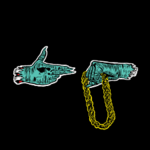
Posts : 7
Join date : 2017-02-27
Age : 34
Location : Acworth, Georgia
 |  Subject: Proccesor upgrade will it solve my stuttering issues? Subject: Proccesor upgrade will it solve my stuttering issues?  Wed Mar 22, 2017 10:54 pm Wed Mar 22, 2017 10:54 pm | |
| Hello I have a problem with fallout new vegas where when I walk about its fine I get 60 interiors I get 60. But when I move from goodsprings to jeans sky diving I run into a drop to 40ish frames is this my proccesor (amd fx-8350 8 core)? |
|   | | TheHermit

Posts : 1660
Join date : 2014-05-22
Age : 39
Character sheet
Name:
Faction:
Level: 33
 |  Subject: Re: Proccesor upgrade will it solve my stuttering issues? Subject: Re: Proccesor upgrade will it solve my stuttering issues?  Wed Mar 22, 2017 11:08 pm Wed Mar 22, 2017 11:08 pm | |
| Theoretically, a CPU upgrade should improve your performance in the old 32bit engine Bethesda games, but there's no guarantee. A lot of the engine relies on CPU, but to my understanding, doesn't utilize more than 2 cores. There's also a memory limit on Oldrim, FO3, FNV, Oblivion whereby when the game has more than 3.1GB in its memory, the game will CTD.
Now I have a 4790k, which scores a lot better than your CPU: http://cpuboss.com/cpus/Intel-Core-i7-4790K-vs-AMD-FX-8350
But even with the 4790k and a 980Ti GPU, I still fail to get a solid 60FPS in both exteriors and interiors. Oddly enough, interiors are where I suffer the most lag - areas like the bar in Mojave Outpost, The Tops, and some sewers added by uncut mods. I've noticed that if there are more than 15 NPCs in the character's FOV, the game starts to suffer a lot of lag. Same with objects like bottles, chems and other consumables.
When it comes down to it, though, a totally vanilla playthrough on a good rig should never drop below 60. It's once you start adding texture mods, heavily scripted mods and increased spawn mods that problems can occur. From what I can tell, it doesn't matter how powerful your rig is, these old engines won't spend the power wisely and omit much of the power potential. _________________  - MY MODS & MODS I'VE CONTRIBUTED TO:
FALLOUT: NEW VEGAS:
Alternative Fonts for DarnUI
Bad Mothafucka LE
Brave New World
Cobalt ENB & Rust ENB
FO4 Power Armors for FNV & TTW
Magazines of Unparalleled Aesthetic Quality
Mors Immatura - Homage to a Fallen Ranger
New Vegas Bounties LE
New Vegas Killer LE
Ride of the ValkEd-E
Slightly Less Annoying Cazador Poison Sound and Audio Fix
Last edited by TheHermit on Thu Mar 23, 2017 12:57 am; edited 1 time in total |
|   | | LuLz.PedoBear
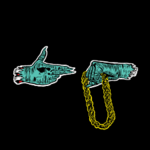
Posts : 7
Join date : 2017-02-27
Age : 34
Location : Acworth, Georgia
 |  Subject: Re: Proccesor upgrade will it solve my stuttering issues? Subject: Re: Proccesor upgrade will it solve my stuttering issues?  Thu Mar 23, 2017 12:32 am Thu Mar 23, 2017 12:32 am | |
| Alright thanks for the help hermit I appreciate it ,also your videos are great keep up the good work!
|
|   | | SentinelHunter

Posts : 1158
Join date : 2016-02-04
Age : 25
Location : United States
Character sheet
Name:
Faction:
Level:
 |  Subject: Re: Proccesor upgrade will it solve my stuttering issues? Subject: Re: Proccesor upgrade will it solve my stuttering issues?  Thu Mar 23, 2017 3:08 am Thu Mar 23, 2017 3:08 am | |
| I don't know if you have either of these but the FNV 4gb patch and stutter remover have helped me. Idk if it will help your fps problems 100% but it has reduced crashing for me. New Vegas anti-crash may also help with crashing but doesn't seem to help everyone. For me, each new install of NV it will sometimes work and sometimes not. Hope that helps! _________________  - My Mods:
No longer have links since, and I'd never thought I'd say this, but I released too many mods for all the links to fit in my signature. So just use the search function instead. Sorry for the inconvenience.
[FO4] SW:TFUII Imperial Saber Guard | [FO4] Horizon Zero Dawn Armor Pack
[FO4] Jedi Temple Guard Robes | [FO4] Codsworth to HK-55 Replacer
[FO4] Darth Revan Custom Robes | [FO4] SWTOR Valkorion and Knight of Zakuul Armors
[FO4] Mandalorian Armorpack | [FO4] SWTOR Main Theme Replacer
[SSE] Dark Souls Giant Armor Set | [SSE] "Traditional" Fantasy Dwarf RaceMenu Preset
[SSE] DOOM 2016 Night Sentinel Armor | Daggerfall Unity Main Theme Replacers
|
|   | | c4in

Posts : 476
Join date : 2015-08-21
Character sheet
Name: Curse
Faction: Self
Level: 50
 |  Subject: Re: Proccesor upgrade will it solve my stuttering issues? Subject: Re: Proccesor upgrade will it solve my stuttering issues?  Fri Mar 24, 2017 3:11 pm Fri Mar 24, 2017 3:11 pm | |
| You might also try to change "uInterior Cell Buffer" and "uExterior Cell Buffer" values from Fallout / FalloutPrefs.ini files. Just backup your saves and .ini files just in case something goes wrong. It might make your game more stable, but it's not guaranteed to do so. I have them set to uInterior Cell Buffer=16 and uExterior Cell Buffer=64 - Code:
-
https://www.gamefaqs.com/boards/615805-the-elder-scrolls-v-skyrim/61205195 |
|   | | mikeee1111

Posts : 358
Join date : 2017-01-17
Age : 38
Location : From Vancouver/at Montreal right now (temporary)
Character sheet
Name: Character
Faction:
Level:
 |  Subject: Re: Proccesor upgrade will it solve my stuttering issues? Subject: Re: Proccesor upgrade will it solve my stuttering issues?  Mon Mar 27, 2017 7:03 pm Mon Mar 27, 2017 7:03 pm | |
| I am not sure about it but doesn't the Memory patch (ENB Boost) fixes this problem? - Link for the mod:
http://www.nexusmods.com/newvegas/mods/51670/?
It says "Memory transfered to enbhost.exe processses and you can use up to 128 gb of memory for x64 OS instead of a bit less than 4 with default game." which means that the game should not use that memory anymore, instead enbhost.exe will do it as it place, and since it can use up to 128 gb of memory (64bit OS), it means that you should be totally fine with this as long as you have the ram for, and let's be honest, you should have more than what you need with 12gb of ram. Try it, let me know if it works, I do not have a badass computer nor having lot of ram (still stuck at 4gb) so i can not try it for you. Good luck! _________________ "All we have to decide is what to do with the time that is given to us"- Gandalf the Bla- I mean the white.  |
|   | | Sponsored content
 |  Subject: Re: Proccesor upgrade will it solve my stuttering issues? Subject: Re: Proccesor upgrade will it solve my stuttering issues?  | |
| |
|   | | | | Proccesor upgrade will it solve my stuttering issues? |    |
|
Similar topics |  |
|
| | Permissions in this forum: | You cannot reply to topics in this forum
| |
| |
| |






