|
|
| Author | Message |
|---|
SpartaRanger

Posts : 103
Join date : 2014-07-14
Age : 28
Location : england
 |  Subject: Re: no mods tab on main menu Subject: Re: no mods tab on main menu  Wed Jun 01, 2016 2:29 pm Wed Jun 01, 2016 2:29 pm | |
| We are talking about fallout 4 sorry i kinda forgot to add it in the title
_________________
IF IT'S HOSTILE, YOU KILL IT
|
|
  | |
exromand

Posts : 161
Join date : 2016-03-24
Age : 31
Location : San Francisco CA
 |  Subject: Re: no mods tab on main menu Subject: Re: no mods tab on main menu  Wed Jun 01, 2016 2:31 pm Wed Jun 01, 2016 2:31 pm | |
| fallout 4 and ULG usually reffers to Ultra Low Graphics |
|
  | |
SpartaRanger

Posts : 103
Join date : 2014-07-14
Age : 28
Location : england
 |  Subject: Re: no mods tab on main menu Subject: Re: no mods tab on main menu  Wed Jun 01, 2016 2:33 pm Wed Jun 01, 2016 2:33 pm | |
| i can run the game at 60fps fine its just my mods no longer work anymore no matter what i try
_________________
IF IT'S HOSTILE, YOU KILL IT
|
|
  | |
okinabe

Posts : 309
Join date : 2014-11-27
Age : 33
Location : Indonesia
 |  Subject: Re: no mods tab on main menu Subject: Re: no mods tab on main menu  Wed Jun 01, 2016 2:59 pm Wed Jun 01, 2016 2:59 pm | |
| Oh so youre mod not workin too, try to disable the mod via NMM, play and save the game, exit, and enable it again.
Any chance do you install an UI mod sir? Many people said that UI mod broke in the latest patch of Fallout 4
_________________ We're Ghost 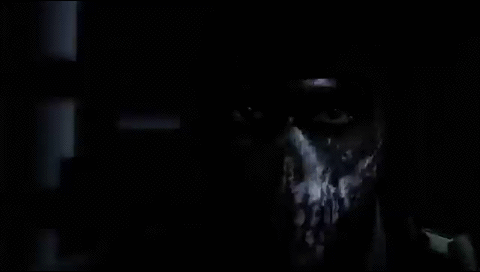 |
|
  | |
LukaTheJawa

Posts : 2262
Join date : 2015-06-17
Age : 23
Location : Scavenging for parts
Character sheet
Name: Jawa Thief
Faction: Anti stormtrooper fedaration
Level: 15
 |  Subject: Re: no mods tab on main menu Subject: Re: no mods tab on main menu  Wed Jun 01, 2016 3:02 pm Wed Jun 01, 2016 3:02 pm | |
| Find your plugins.txt in your local/fallout 4 folder which is located in your user directory of your pc.
Then put * before all plugins in the file , if you do so they will be loaded. |
|
  | |
SpartaRanger

Posts : 103
Join date : 2014-07-14
Age : 28
Location : england
 |  Subject: Re: no mods tab on main menu Subject: Re: no mods tab on main menu  Wed Jun 01, 2016 3:11 pm Wed Jun 01, 2016 3:11 pm | |
| cant even find plugins.txt file anywhere
_________________
IF IT'S HOSTILE, YOU KILL IT
|
|
  | |
okinabe

Posts : 309
Join date : 2014-11-27
Age : 33
Location : Indonesia
 |  Subject: Re: no mods tab on main menu Subject: Re: no mods tab on main menu  Wed Jun 01, 2016 3:16 pm Wed Jun 01, 2016 3:16 pm | |
| Try manual edit the fallout.ini in the user - my document - my games - fallout 4
Search line "sResourceDataDirsFinal= (and leave it blank)"
Next fallout4prefs.ini
Search line " bEnableFileSelection= (0 change it 1)" _________________ We're Ghost 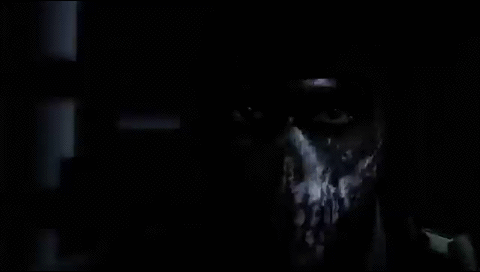 |
|
  | |
SpartaRanger

Posts : 103
Join date : 2014-07-14
Age : 28
Location : england
 |  Subject: Re: no mods tab on main menu Subject: Re: no mods tab on main menu  Wed Jun 01, 2016 3:24 pm Wed Jun 01, 2016 3:24 pm | |
| just tried that and still not working for me
_________________
IF IT'S HOSTILE, YOU KILL IT
|
|
  | |
okinabe

Posts : 309
Join date : 2014-11-27
Age : 33
Location : Indonesia
 |  Subject: Re: no mods tab on main menu Subject: Re: no mods tab on main menu  Wed Jun 01, 2016 3:27 pm Wed Jun 01, 2016 3:27 pm | |
| Are the NMM updated too sir?
There's fixed in the last updated NMM for the people who cant enabled the mod in the patch 1.5
_________________ We're Ghost 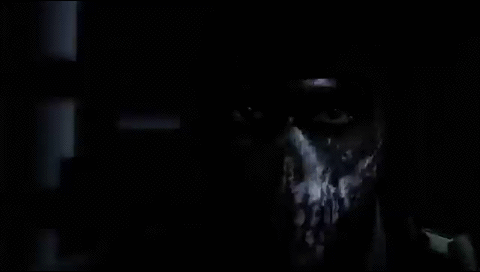 |
|
  | |
SpartaRanger

Posts : 103
Join date : 2014-07-14
Age : 28
Location : england
 |  Subject: Re: no mods tab on main menu Subject: Re: no mods tab on main menu  Wed Jun 01, 2016 3:33 pm Wed Jun 01, 2016 3:33 pm | |
| yeah its fully updated
_________________
IF IT'S HOSTILE, YOU KILL IT
|
|
  | |
ludwinst

Posts : 80
Join date : 2015-12-23
 |  Subject: Re: no mods tab on main menu Subject: Re: no mods tab on main menu  Wed Jun 01, 2016 5:35 pm Wed Jun 01, 2016 5:35 pm | |
| Hi,
There are plenty of things that could be the reason for the mods not showing up (even though I think it's a kind of weird problem) so, can you attach some screenshots of your NMM (the part where it says plugins) This could be due to the update of the game which disabled many of the mods, however as I understood you have NEVER been to use them, am I correct?
Other thing I could suggest you is to check on NMM for the folder on your system where your mods are stored. Usually you pick this location when you install NMM, so if they were correctly downloaded they should appear there, otherwise they were not downloaded at all. So you could check in NMM where this and another folders are go to Settings then clic the tab of your game in this case Fallout 4 and check both locations Mod Directory and Install info* if you downloaded and installed the mods they should be there. If they are there and they don't show up then you would have to re install them, I would recommend uninstall the mods (delete them manually on your system since they don't show up in NMM and then re install NMM).
And as a final suggestion if you want to check if the mods are correctly loaded and installed (to avoid any corrupt data) you can also check the LOOT tool for Fallout 4. I think it's available on the nexus. This tool helps you to properly sort your plugins and find out if they are missing essential data, so if NMM can't "read" them (to show them, I mean) maybe LOOT could and tell you what the problem with the data might be.
I hope this helps. |
|
  | |
SpartaRanger

Posts : 103
Join date : 2014-07-14
Age : 28
Location : england
 |  Subject: Re: no mods tab on main menu Subject: Re: no mods tab on main menu  Wed Jun 01, 2016 6:29 pm Wed Jun 01, 2016 6:29 pm | |
| already tried loot im just thinking its gotta be me being an idiot lol im not very goos with computers and iv already tried deleting all my mods and reinstalling them and that did nothing iv seen alot of people say they have to go onto the mods section on the main menu to activate their mods but i dont have a mod option on the main menu like you are supposed to
_________________
IF IT'S HOSTILE, YOU KILL IT
|
|
  | |
okinabe

Posts : 309
Join date : 2014-11-27
Age : 33
Location : Indonesia
 |  Subject: Re: no mods tab on main menu Subject: Re: no mods tab on main menu  Wed Jun 01, 2016 7:02 pm Wed Jun 01, 2016 7:02 pm | |
| maybe there's conflict between the main Fallout with the patch sir that make the mods not work properly for the last resort, reinstall the game and patch it before installing the mod, your call sir  _________________ We're Ghost 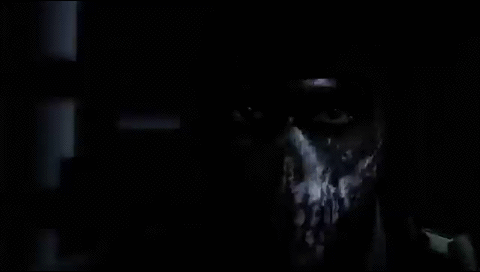 |
|
  | |
Sponsored content
 |  Subject: Re: no mods tab on main menu Subject: Re: no mods tab on main menu  | |
| |
|
  | |
|






