| Stay Connected |
 GUNetwork GUNetwork
|
| Latest topics | » R.S.A. Weapons question
 by gtp_750 Tue Nov 19, 2024 3:30 am by gtp_750 Tue Nov 19, 2024 3:30 am
» Hello - Fo4/76 player
 by 3doutlaw Sat Nov 16, 2024 9:28 pm by 3doutlaw Sat Nov 16, 2024 9:28 pm
» Hey everyone
 by FentaBerry Thu Nov 14, 2024 12:29 am by FentaBerry Thu Nov 14, 2024 12:29 am
» [FNV] Question about Rainbow Six Siege armor set
 by IzzBee Wed Nov 13, 2024 2:54 pm by IzzBee Wed Nov 13, 2024 2:54 pm
» I made a detailed map for Fallout 1 & 2 remakes!
 by railroadbill Wed Nov 13, 2024 3:29 am by railroadbill Wed Nov 13, 2024 3:29 am
» Tammy's Introduction (Making a PA port)
 by Leviatan Sat Nov 09, 2024 2:36 am by Leviatan Sat Nov 09, 2024 2:36 am
» OICW Mod for New Vegas
 by DavidW75 Wed Oct 23, 2024 1:37 am by DavidW75 Wed Oct 23, 2024 1:37 am
» Looking for Gta 5 xbox one modded account
 by salman0786 Tue Oct 08, 2024 5:47 pm by salman0786 Tue Oct 08, 2024 5:47 pm
» [FNV] Flickering Landscape Textures
 by zliu313 Fri Oct 04, 2024 3:33 pm by zliu313 Fri Oct 04, 2024 3:33 pm
» Best Site Ever!
 by WasteNinja88 Sun Sep 29, 2024 6:38 am by WasteNinja88 Sun Sep 29, 2024 6:38 am
» Weird bug or glitch with Console Command. [FNV]
 by nickenicole47 Tue Sep 24, 2024 8:11 pm by nickenicole47 Tue Sep 24, 2024 8:11 pm
» Suggestions on npc mod that Blends with dragbodys mod?
 by ilovebees.com Sun Sep 22, 2024 7:31 am by ilovebees.com Sun Sep 22, 2024 7:31 am
» [FNV] Right Mouse Button Zoom/ADS Bug
 by Lankychazz2009 Sun Sep 22, 2024 5:20 am by Lankychazz2009 Sun Sep 22, 2024 5:20 am
» (FO4) FO76 BOS Objects
 by campesino.p Sat Sep 21, 2024 10:53 pm by campesino.p Sat Sep 21, 2024 10:53 pm
» [FNV] Dragbody's FO4 Power Armors bug.
 by Lankychazz2009 Thu Sep 19, 2024 3:34 pm by Lankychazz2009 Thu Sep 19, 2024 3:34 pm
» Fallout: New Vegas "Pizza Boy" Mod
 by MrMistyEyed2 Tue Sep 10, 2024 2:15 am by MrMistyEyed2 Tue Sep 10, 2024 2:15 am
» Here Are Some Of The Best Mods From GunNetwork
 by Abyssfer Sun Sep 08, 2024 11:02 am by Abyssfer Sun Sep 08, 2024 11:02 am
» Saying hi after two years
 by spiralsandspirals Thu Aug 29, 2024 1:39 am by spiralsandspirals Thu Aug 29, 2024 1:39 am
» Looking for an alternative to Nexus
 by freakoverse Fri Aug 23, 2024 11:50 am by freakoverse Fri Aug 23, 2024 11:50 am
» fallout 4 mods
 by salientguitar4 Mon Aug 19, 2024 6:47 pm by salientguitar4 Mon Aug 19, 2024 6:47 pm
|
| November 2024 | | Mon | Tue | Wed | Thu | Fri | Sat | Sun |
|---|
| | | | | 1 | 2 | 3 | | 4 | 5 | 6 | 7 | 8 | 9 | 10 | | 11 | 12 | 13 | 14 | 15 | 16 | 17 | | 18 | 19 | 20 | 21 | 22 | 23 | 24 | | 25 | 26 | 27 | 28 | 29 | 30 | |  Calendar Calendar |
|
| November 2024 | | Mon | Tue | Wed | Thu | Fri | Sat | Sun |
|---|
| | | | | 1 | 2 | 3 | | 4 | 5 | 6 | 7 | 8 | 9 | 10 | | 11 | 12 | 13 | 14 | 15 | 16 | 17 | | 18 | 19 | 20 | 21 | 22 | 23 | 24 | | 25 | 26 | 27 | 28 | 29 | 30 | |  Calendar Calendar |
|
|
Frustratingly Unfixable Gamma (Brightness) | | Frustratingly Unfixable Gamma (Brightness) |    |
| | Author | Message |
|---|
JSev33
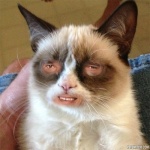
Posts : 198
Join date : 2014-07-01
Age : 30
Location : Victoria, BC
Character sheet
Name: Character
Faction:
Level:
 |  Subject: Frustratingly Unfixable Gamma (Brightness) Subject: Frustratingly Unfixable Gamma (Brightness)  Thu Jul 24, 2014 7:41 am Thu Jul 24, 2014 7:41 am | |
| Maybe someone here has had experience with this, but no matter what I do, I can't turn the brightness down in my game. Pause menu? Nope. Ini tweaks? Nada. New Vegas Configurator? Noe. Imaginator? Nuh-uh. I even tried to use ENBs to change the colors, but no. Courier ENB kinda-sorta worked, but then I tried Blackout ENB and everything just got worse  . Anyone have any other ideas that don't involve the defenestration of my computer?
_________________
Hopped onto the Undertale train, now there's a big ass dog on my lap and I'm stuck here. Determination, etc., etc.
|
|   | | Undeadsewer

Posts : 488
Join date : 2014-07-19
Location : California, USA
 |  Subject: Re: Frustratingly Unfixable Gamma (Brightness) Subject: Re: Frustratingly Unfixable Gamma (Brightness)  Thu Jul 24, 2014 7:52 am Thu Jul 24, 2014 7:52 am | |
| When this happens, it's my monitor that's causing the brightness issue since lighting in my house fluctuates almost all day. Here are some tips worth trying: (Might not be guaranteed.) - Try letting the game auto-detect your settings in the FNV Launcher. (The Default Button) - Delete the .ini files and let the game create new ones for you. - De-activate the plugins that modify the lighting in game. (Imaginator, ENBs, etc.) Then, try one of the methods above. (This will take longer.) - If all else fails, try checking the brightness settings on your monitor. I hope this helps you!  _________________ Be My Friend! Earn ACHIEVEMENTS! |
|   | | JSev33
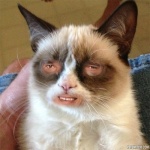
Posts : 198
Join date : 2014-07-01
Age : 30
Location : Victoria, BC
Character sheet
Name: Character
Faction:
Level:
 |  Subject: Re: Frustratingly Unfixable Gamma (Brightness) Subject: Re: Frustratingly Unfixable Gamma (Brightness)  Thu Jul 24, 2014 8:32 am Thu Jul 24, 2014 8:32 am | |
| I've tried all that too... It's defeintely not the monitor; everything else I see on my screen is A-OK. At the moment I'm using Rudy ENB with "effect" turned off, but it's more of a band-aid than an actual solution. Still, it works. Thanks for the tips though.
_________________
Hopped onto the Undertale train, now there's a big ass dog on my lap and I'm stuck here. Determination, etc., etc.
|
|   | | | The author of this message was banned from the forum - See the message | AbbaZamma

Posts : 27
Join date : 2014-06-17
 |  Subject: Re: Frustratingly Unfixable Gamma (Brightness) Subject: Re: Frustratingly Unfixable Gamma (Brightness)  Thu Jul 24, 2014 8:38 am Thu Jul 24, 2014 8:38 am | |
| Well, I don't know if this is relevant to you, considering from what I know, you need a NVIDIA graphics card along with the NVIDIA Control Panel, but under the "Manage 3D Settings" category, there's a gamma control- automatic or manual.
Hope this helps! |
|   | | Guest
Guest

 |  Subject: Re: Frustratingly Unfixable Gamma (Brightness) Subject: Re: Frustratingly Unfixable Gamma (Brightness)  Thu Jul 24, 2014 8:49 am Thu Jul 24, 2014 8:49 am | |
| Sounds like your ENB is the problem, if changing something about the ENB 'fixes' or at least lessens it.
I had a OMG BRIGHT MY EYES issue once, by running the wrong d3d9.dll with my ENB. I literally thought my monitor was going to explode in my face. |
|   | | BlackcatTW

Posts : 130
Join date : 2014-07-22
Age : 29
Location : Portugal
 |  Subject: Re: Frustratingly Unfixable Gamma (Brightness) Subject: Re: Frustratingly Unfixable Gamma (Brightness)  Thu Jul 24, 2014 4:54 pm Thu Jul 24, 2014 4:54 pm | |
| - Tesvixen wrote:
- Sounds like your ENB is the problem, if changing something about the ENB 'fixes' or at least lessens it.
I had a OMG BRIGHT MY EYES issue once, by running the wrong d3d9.dll with my ENB. I literally thought my monitor was going to explode in my face. In my case, my monitor went black and turned off, biggest scare of my life. |
|   | | Kostyan

Posts : 57
Join date : 2014-04-02
Age : 26
Location : France/Paris
 |  Subject: Re: Frustratingly Unfixable Gamma (Brightness) Subject: Re: Frustratingly Unfixable Gamma (Brightness)  Thu Jul 24, 2014 5:14 pm Thu Jul 24, 2014 5:14 pm | |
| I had this problem one time, and It was because the resolution of the screen was not correct, try to go to your options in the launcher.
Otherwise, try to find the way to change it in your ENB options menu.
Or, if you think the game fucked up (it's arrive sometimes), try to reinstall it, or I'm sure you can change it for the Ini files in fallout new vegas steam folder AND for my games folder, if you change just one .Ini folder, it's won't work at all! _________________  |
|   | | Shadow

Posts : 66
Join date : 2014-02-28
Age : 30
Location : Slovakia
 |  Subject: Re: Frustratingly Unfixable Gamma (Brightness) Subject: Re: Frustratingly Unfixable Gamma (Brightness)  Thu Jul 24, 2014 5:48 pm Thu Jul 24, 2014 5:48 pm | |
| well first off it could be the renderinfo file that has some wrong shaders still in there (happens when switching enbs a lot)
then a thing you could try checking is if the files in the folder where your saves are (not the game directory) namely falloutprefs and fallout.ini aren't set to read only
I have high hopes one of this might be the issue as the enb sorta helped, good luck
_________________
Bonis nocet, qui malis parcet.
|
|   | | JSev33
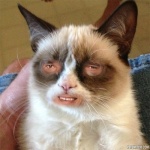
Posts : 198
Join date : 2014-07-01
Age : 30
Location : Victoria, BC
Character sheet
Name: Character
Faction:
Level:
 |  Subject: Re: Frustratingly Unfixable Gamma (Brightness) Subject: Re: Frustratingly Unfixable Gamma (Brightness)  Thu Jul 24, 2014 7:53 pm Thu Jul 24, 2014 7:53 pm | |
| I think Kostyan is the closest; my resolution is correct, and I had the issue before installing any ENBs. I was hoping to avoid a clean install, but it looks like that gonna happen. The main issue is that I'm running TTW, so so,etching that makes one wasteland look pretty may break the other. And that's exactly what I did 
_________________
Hopped onto the Undertale train, now there's a big ass dog on my lap and I'm stuck here. Determination, etc., etc.
|
|   | | Sponsored content
 |  Subject: Re: Frustratingly Unfixable Gamma (Brightness) Subject: Re: Frustratingly Unfixable Gamma (Brightness)  | |
| |
|   | | | | Frustratingly Unfixable Gamma (Brightness) |    |
|
| | Permissions in this forum: | You cannot reply to topics in this forum
| |
| |
| |






